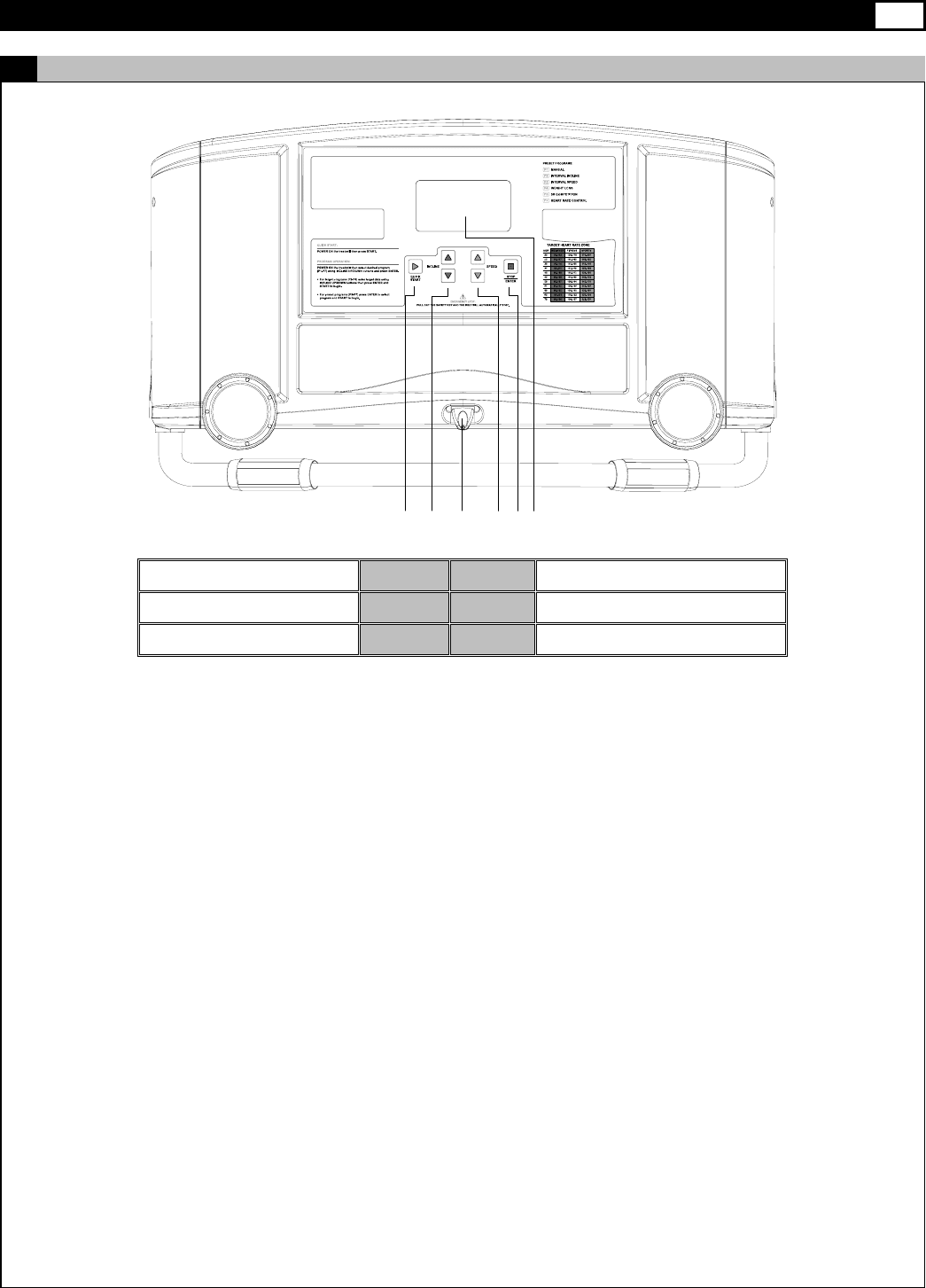
5.45 MOTORIZED TREADMILL 30
COMPUTEROPERATION
AB C DEF
STARTButton
A B
INCLINEUP/DOWNButton
SafetyKey
C D
SPEEDUP/DOWNButton
STOP/ENTERButton
E F
DisplayWindow
BUTTONFUNCTIONS
START–Presstostartexerciseatinitialspeed0.5MPH/0.8KPH.
STOP/ENTER
1).Presstoconfirmprogramandpresetfunctionvaluessettingmode.
2).PresstorunsettingprocedurebeforepressingtheSTARTKEY.
3).Presstostopexerciseduringworkouttime.
SPEEDUP
1).Presstoincreaseexercisespeedby0.1MPH/KPH.
2).Holdthebuttontorapidlyincreasespeedby0.5MPH/KMPHpersecondandreleasethebuttontostopthefunction.
SPEEDDOWN
1).Presstodecreaseexercisespeedby0.1MPH/KPH.
2).Holdthebuttontorapidlydecreasespeedby0.5MPH/KMPHpersecond
andreleasethebuttontostopthefunction.
INCLINEUP/DOWN
1).Pressupordowntochangeinclinelevel.
2).Presstoselectprogramsandpresetrelatedfunctionvalue.
SAFETYKEY
Thesafetykeymustbeinsertedintotheslotontheconsoleinordertooperatethe
treadmill.Alwaysinsertthesafetykey
andattachthecliptoyourclothingatyourwaistbeforebeginningyourworkout.Ifyoushouldencounterproblemsandneed
tostopthemotorquickly,simplypullonthecordtodisengagethesafetykeyfromtheconsole.Tocontinueoperationfirst
turn
thepowerswitchtooffandsetthespeedcontrollertostop.Nextturnthepowerswitchtoonandreinsertthesafety
keyintotheconsole.


















