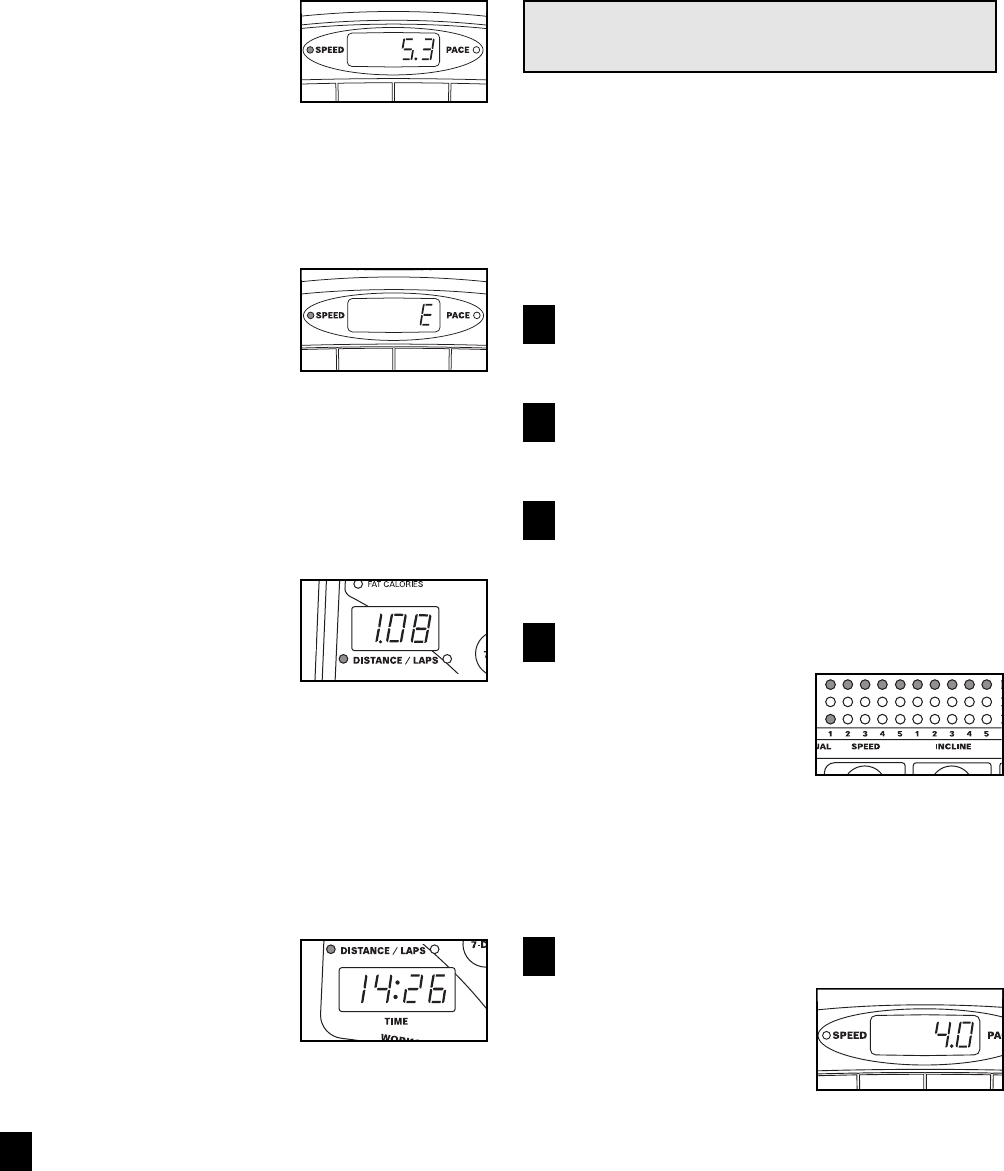
14
SPEED/PACE displayÑ
This display shows both
the speed of the walking
belt and your current
pace (pace is measured
in minutes per mile). The
display will alternate between one number and the
other every seven seconds. Note: Each time the
SPEED buttons are pressed, the display will show
the speed setting.
How to select miles per
hour or kilometers per
hour: Speed can be dis-
played in either miles per
hour (mph) or kilometers
per hour (kph). To check
the unit of measurement, first hold down the STOP
button while inserting the key into the console. The
SPEED/PACE display will show an ÒEÓ (for English
miles) or an ÒMÓ (for Metric kilometers). Press the
SPEED + button to change the unit of measure-
ment. Remove and then reinsert the key.
DISTANCE/LAPS
displayÑThis display
shows both the distance
that the walking belt has
moved and the number of
laps you have completed
(one lap equals 1/4 mile). The display will alternate
between one number and the other every seven
seconds.
Note: If the speed is displayed in miles per hour,
the distance will be displayed in miles; if the speed
is displayed in kilometers per hour, the distance
will be displayed in kilometers.
TIME displayÑThis
display shows the total
time that the walking belt
has been moving. Note:
When a workout program
is selected, this display
will show the time remaining in the program.
When you are finished exercising, stop the
walking belt and remove the key.
Step onto the foot rails and press the STOP button.
Next, change the incline of the treadmill to the low-
est setting. The incline must be at the lowest
setting when the treadmill is folded to the stor-
age position or the treadmill will be damaged.
Remove the key from the console and put it in a
secure place. Finally, move the on/off switch to the
off position and unplug the power cord.
The five speed programs automatically control the
speed of the treadmill as they guide you through effec-
tive workouts; the five incline programs automatically
control the incline of the treadmill.
Follow the steps below to use a speed program or an
incline program.
Insert the key into the console.
See HOW TO TURN ON THE POWER on page 12.
Select user 1, 2, or 3.
See step 2 on page 13.
Enter your weight if desired.
If you have not entered your weight, see HOW TO
ENTER USER INFORMATION on page 12.
Select the desired program.
When the key is inserted,
the MANUAL mode will
be selected. To select a
speed program or an in-
cline program, press the
MODE button repeatedly
until the desired speed or incline program indicator
lights. The first nineteen settings of the program
you have selected will appear in the LED matrix (the
function of the LED matrix will be explained later).
Select a maximum speed or incline setting.
If you selected a speed
program: A number will
begin to flash in the
SPEED/PACE display.
This number is the maxi-
mum speed that the
walking belt will reach during the program. If you
want to change the maximum speed setting, press
the QUICK SPEED buttons. The maximum speed
setting can be from 4 mph to 12 mph. Note: The
speed range of all speed programs is 3 mph. If the
maximum speed setting is 4 mph, the speed range
of the program will be 1 mph to 4 mph; if the maxi-
mum speed setting is 12 mph, the speed range will
be 9 mph to 12 mph.
5
4
3
2
1
9
HOW TO USE THE SPEED PROGRAMS AND
THE INCLINE PROGRAMS


















