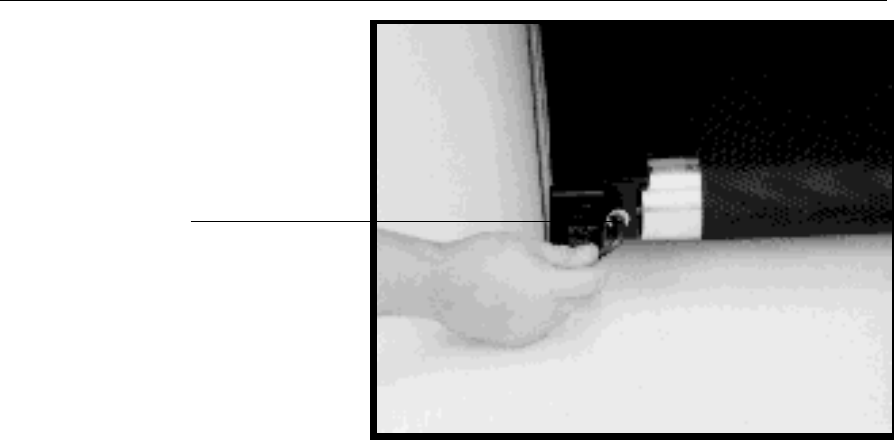
page 26
Photo 7
Adjusting the
running belt
Take the following steps to adjust the running belt on the M9.5sp treadmill (see
Photo 7 for clarification). To ensure proper safety while aligning the running
belt, all adjustments must be made when the treadmill is OFF.
CAUTION: Do not walk on the running belt during this procedure.
1. Make sure the treadmill is OFF and the running belt is completely stopped.
2. Locate the belt adjustment bolt at the rear of the treadmill (see Photo 7).
The direction you turn the bolt depends on how the belt is tracking. Make all
belt adjustments on the left rear corner bolt using the hex key provided.
• If the belt is off center to the LEFT, turn the adjusting
bolt 1/4 turn
clockwise
, which moves the running belt to the right.
• If the belt tracks off center to the RIGHT, turn the
bolt 1/4 turn
counterclockwise
; this moves the belt to the left.
Important: Do not turn the adjusting bolt more than 1/4 turn at a time.
Overtightening the bolt can damage the treadmill.
3. Turn ON the treadmill, then increase the speed of the running belt to 6
miles per hour. (You can follow Steps 1 through 3 of the procedure,
Check-
ing the Alignment of the Running Belt
, if you need instructions about how to
increase speed and check alignment.)
4. Observe the running belt for 30 seconds or more. The belt should track
centered on the running bed.
5. Press STOP to stop the running belt.
6. If the belt needs additional alignment, repeat Steps 1 through 5 of this
procedure until the belt is properly aligned.
Belt adjustment bolt


















