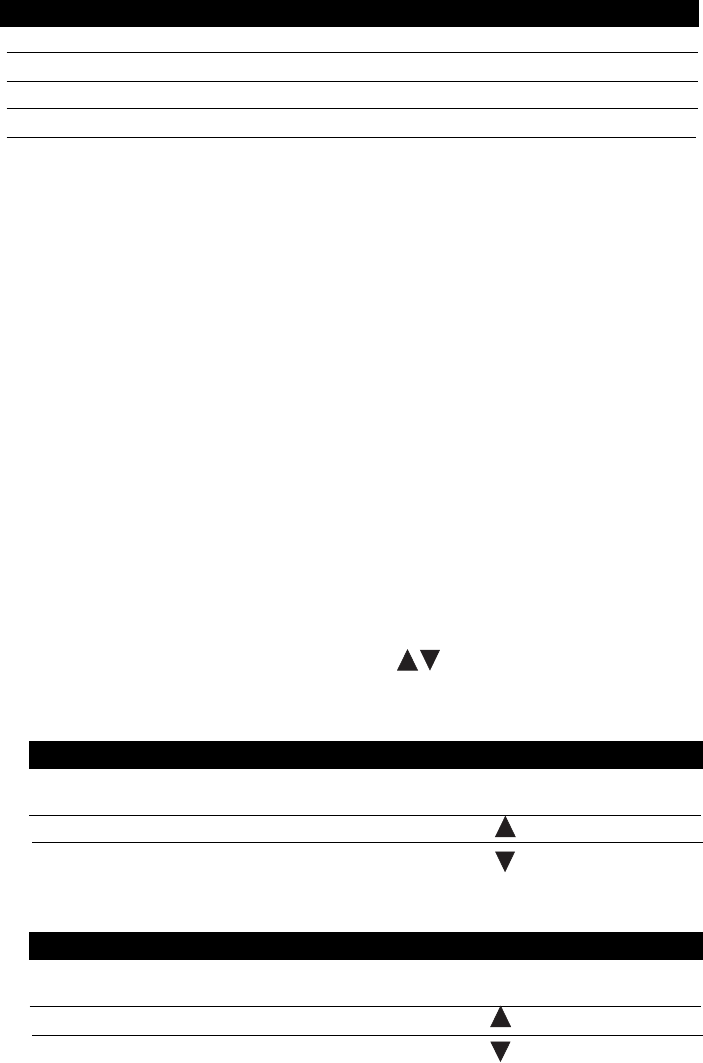
page 20
Configuring the M9.5sp Treadmill Default Settings
The M9.5sp treadmill lets you preset many of the answers to the standard
startup prompts. Configuring the default settings eliminates the time it takes to
answer all the startup prompts, letting you begin your workout sooner.
Precor has preset several of the default answers at the factory, as shown
below:
To preset answers to many of the prompts, take the following steps. While
following these steps, you can press the HELP key at anytime and an explana-
tion of your selection will scroll across the top of the display.
1. Locate the ON/OFF switch located at the front of the black hood. Turn ON
the treadmill. The prompt, “Press Enter to Begin” appears on the elec-
tronic console display.
2. Straddle the running belt with your feet firmly planted on the right and left
staging platforms. (Stand close enough to the electronic console so you
can extend your arms and touch the keys.)
3. Press the hidden key to access the Configuration and Custom Course
modes. The display briefly shows the odometer on your treadmill.
Note: The hidden key is located directly below the STOP key and to the
right of the INCLINE key. You can press this key only when the “Press
Enter to Begin” prompt appears.
4. At the “Set Configuration?” prompt, use arrows on the left key to
answer YES and configure the M9.5sp treadmill default settings.
5. At the “Distance Mode” prompt, select one of the following:
If you want... Then...
To be asked this prompt at the Press ENTER
beginning of each session
Distance measured in Miles Press
Distance measured in Kilometers Press
6. At the “Speed Mode” prompt, select one:
If you want... Then...
To be asked this prompt at the Press ENTER
beginning of each session
Speed measured in MPH Press
Speed measured in KPH Press
M9.5sp Configuration
Distance Mode? Miles
Speed Mode? Miles per hour
Program Speed? Constant
Use Pacer? No pacer
Use Warmup? No warmup


















