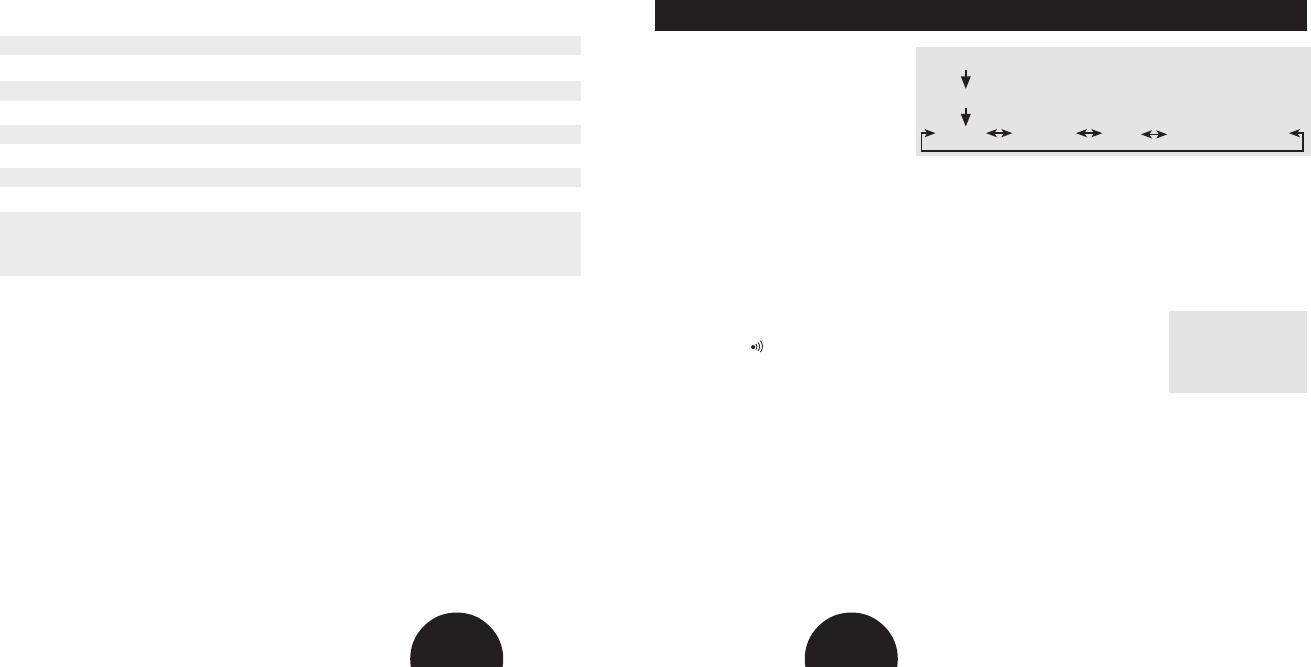
B
41B 40
1. In the Time of Day
display scroll up or
down until OPTIONS
is displayed.
2. Press OK to enter
the Options mode.
EXERCISE SET is displayed.
3. Scroll up or down until WATCH SET is displayed.
4. Press OK to start the watch settings. ALARM is displayed.
Setting Alarm
If you start from the Time of Day display, repeat steps 1-4.
5. Press OK to start alarm settings.
On/OFF starts to flash.
6. Scroll up or down to set alarm on or off. Press OK.
24h: skip step 7.
7. 12h: AM/ PM starts to flash. Scroll up or down to select AM or PM.
Press OK.
8. The hours start to flash. Scroll up or down to adjust the hours. Press OK.
9. The minutes start to flash. Scroll up or down to adjust the minutes.
Press OK.
When the alarm comes on, it will sound for one minute. You can turn it off
by pressing any of the buttons.
Watch Settings
OFF: skip
steps 7 - 9.
The units settings affect the following features:
Units 1: Units 2:
User information kg, cm lbs, feet
Date of birth day-month-year month-day-year
Speed km/h mph
Distance km, hundreds of meters miles, feet
Altitude meters feet
Temperature °C °F
Wheel size mm mm (Note!)
Power Chain weight g g
Chain length mm mm
Span length mm mm
Turning Help on/off
If you start from the Time of Day display, repeat steps 1-4.
5. Scroll up or down until Help is displayed.
6. Press OK to start setting the Help function. On/OFF starts to flash.
7. Scroll up or down to set the Help on or off. Press OK.
If you turn Help on, the flashing arrows guide you to use the correct
buttons in the Options and File modes. If you want to change the middle
row information during exercise, the function name will appear for a few
seconds. The names are also shown as you recall information on lap and
exercise samples in the File mode.
To continue your settings, press the stop button. To return to the Time of
Day display, press and hold the stop button.
Options
Watch Set
Alarm Time 1/2 Date Remind
On/OFF
S720i manual USA A .pm6 12/2/02, 10:1040-41


















