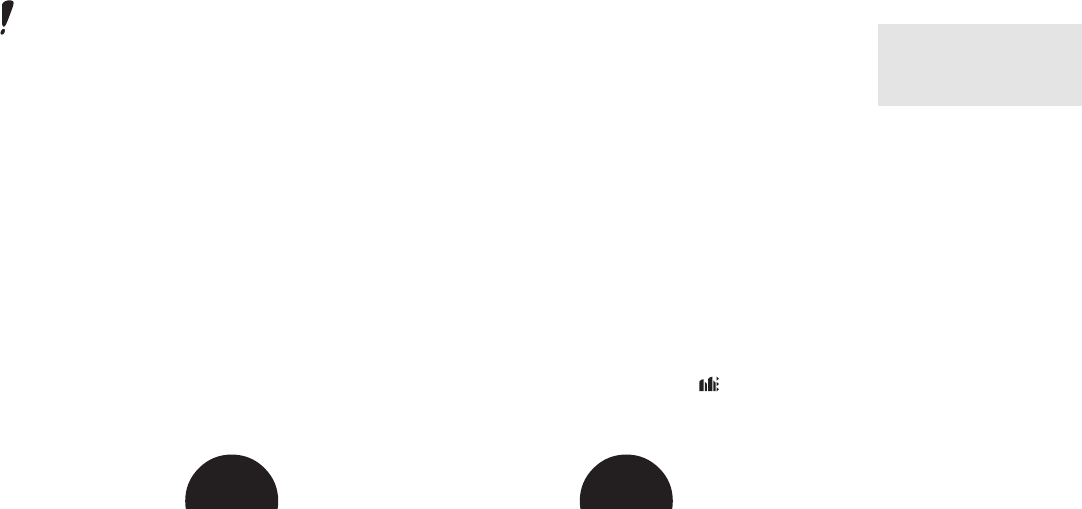
B
27B 26
Units 1: Adjustable units
are kilometers and
hundreds of meters.
A. Time-based interval
8. Scroll up or down to adjust minutes. Press OK.
9. Scroll up or down to adjust seconds. Press OK. Interval TIMER appears.
Or
B. Heart-rate-based interval
8. Scroll up or down to adjust the heart rate that will end your interval.
Press OK. Interval Hr appears.
Or
C. Distance-based interval
8. Scroll up or down to adjust miles.
Press OK.
9. Scroll up or down to adjust feet. Press OK.
Interval DIST appears.
Setting the Number of Intervals and Recoveries
If you start from the Time of Day display, repeat steps 1-5.
You can set up to 30 intervals and recoveries (if set on) for an interval phase.
6. Scroll up or down until Repeat is displayed.
7. Press OK to start setting the number.
8. Scroll up or down to adjust the number. Press OK.
Or
If you do not know in advance the number of intervals and recoveries,
select continuous interval. The intervals will succeed until you manually
stop the exercise or until 30 intervals have been made.
8. Scroll down until Cont
appears. Press OK.
Setting Interval Type
You can select four optional types of intervals:
A. Time-based interval Ends your interval when you have used
the preset time.
B. Heart-rate-based interval Ends your interval as you reach the
preset heart rate. When selecting heart-
rate-based interval, recovery calculation
must be set on.
C. Distance-based interval Ends your interval as you reach the
selected distance.
D. Manual interval End the interval training session
by pressing and holding OK.
If you start from the Time of Day display, repeat steps 1-5.
6. Scroll up or down until Interval TIMER/ Hr/ DIST/ MANUAL is
displayed. Press OK to start setting the interval type.
TIMER/ Hr/ DIST/ MANUAL is flashing.
7. Scroll up or down to select the interval type that will be used to end the
interval. Press OK. If you chose manual interval skip steps 8 - 9.
S720i manual USA A .pm6 12/2/02, 10:1026-27


















