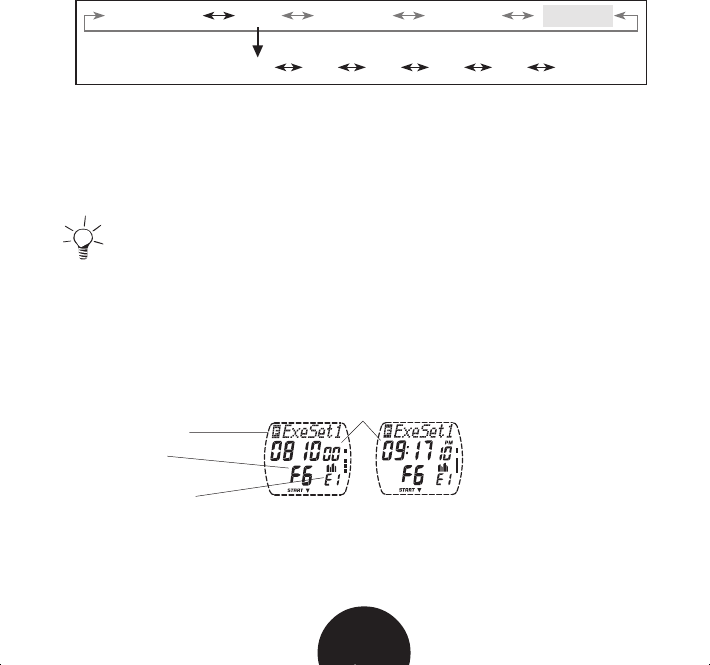
D 51
Your complete file is F1 the very first time, then F2 and so on, until you
have recorded 6 files. Then F6 always indicates the latest complete file and
F1 to F5 are the summary files. The bigger the file number the more recent
it is.
Some information alternates on the display automatically. You can
fasten alternation by pressing the OK button. Ex. the target zone
information or heart rate information.
1. In the Time of Day display scroll up or down until FILE is displayed.
2. Press OK to enter the File mode. The main information of your file is
displayed.
Starting date and time alternate on the display.
Exercise name
File number
Used exercise set (E5-E1)
or BasicUse (E0)
3. If you wish to recall a file, scroll up or down until the desired file is
displayed.
4. Press OK to start recalling the file. Exe. Time is displayed.
Time of Day File Options Fit. Test Connect
F6 F5 F4 F3 F2 F1
PPP S410S210 man USAGBR A.pm6 12.3.2003, 08:3051


















