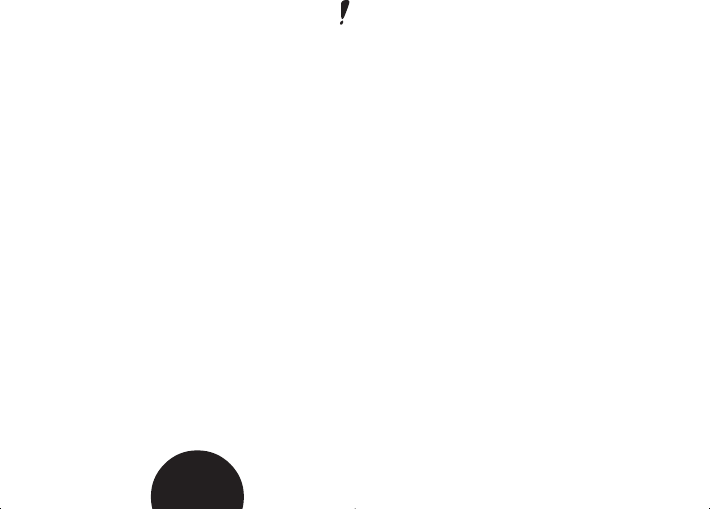
B
25
Setting Interval Type
You can select 3 optional types of intervals:
A. Time-based interval Ends your interval when you have
used the selected time.
B. Heart-rate-based interval Ends your interval as you reach the
selected heart rate.
When selecting heart-rate-based
interval, recovery calculation must be
set on.
C. Manual interval End the interval training session
by pressing and holding OK.
If you start from the Time of Day display, repeat steps 1-5.
6. Scroll up or down until Interval TIMER/ HR/ MANUAL is displayed. Press
OK to start setting the interval type. TIMER/ HR/ MANUAL is flashing.
7. Scroll up or down to select the interval type that will be used to end the
interval. Press OK. If you chose manual interval skip steps 8 - 9.
A. Time-based interval Or
8. Scroll up or down to adjust
minutes. Press OK.
9. Scroll up or down to adjust
seconds. Press OK.
Interval TIMER appears.
B. Heart-rate-based interval
8. Scroll up or down to adjust the
heart rate that will end your
interval. Press OK.
Interval Hr appears.
PPP S410S210 man USAGBR A.pm6 12.3.2003, 08:3025


















