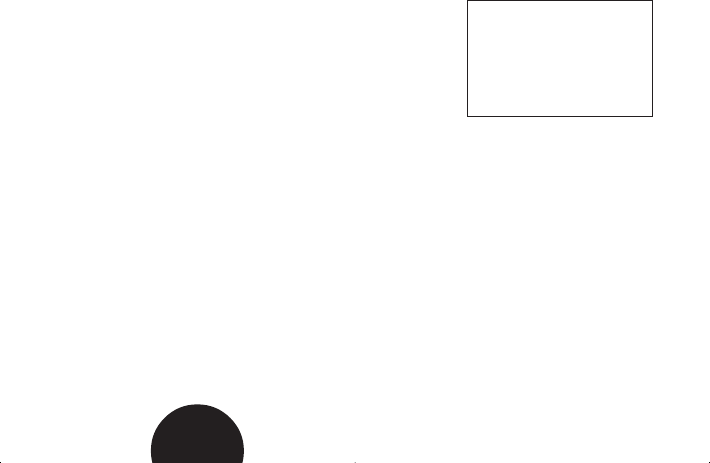
B
33
8. 12h/ 24h starts to flash. Scroll up or down to select 12h or 24h time
mode. Press OK. 24h: skip step 9.
9. AM/ PM starts to flash. Scroll up or down to select AM or PM. Press OK.
10. The hours start to flash. Scroll up or down to adjust the hours. Press OK.
11. The minutes start to flash. Scroll up or down to adjust the minutes.
Press OK.
Setting Date
If you start from the Time of Day display, repeat steps 1-4.
5. Scroll up or down until DATE is displayed.
6. Press OK to start adjusting the date.
7. Month / Day appears.
Scroll up or down to select the desired value.
Press OK.
8. Day / Month appears.
Scroll up or down to select the desired value. Press OK.
9. Year digits start to flash.
Scroll up or down to select the year. Press OK.
To continue your settings, press the stop button. To return to the Time of
Day display, press and hold the stop button.
12h Time mode:
month - day - year.
24h Time mode:
day - month - year.
PPP S410S210 man USAGBR A.pm6 12.3.2003, 08:3033


















