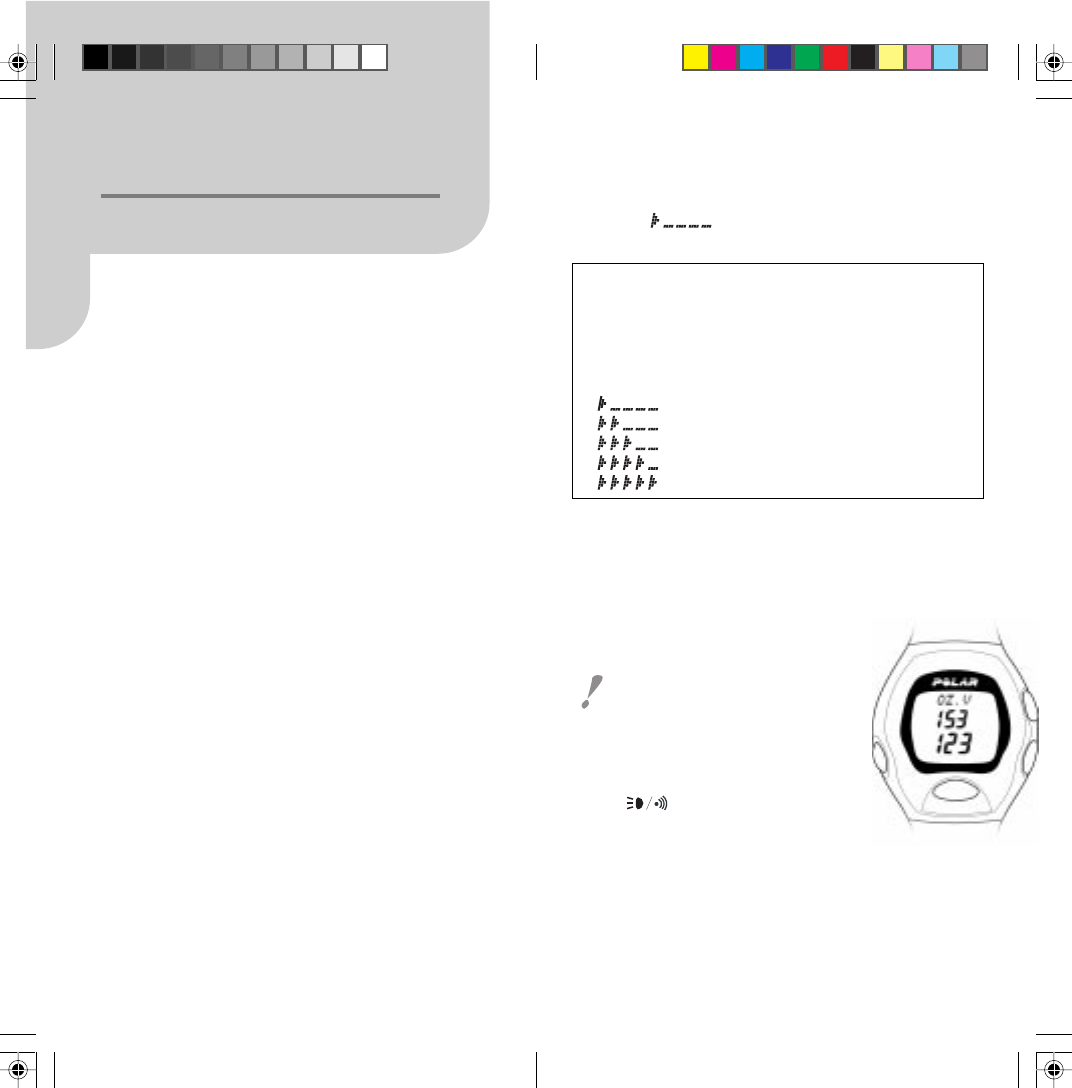
27
26
Polar Heart Rate Monitor is able to determine the
individual training heart rate zone for you. This exercise
zone is called your OwnZone (OZ).
For most adults, OwnZone corresponds to 65-85 % of the
maximum heart rate. OwnZone is suitable for cardiovascular
training either for health-related or fitness improvement
purposes.
OwnZone works well for those whose goal is weight
control via physical activity and exercise, because the
OwnZone corresponds to intensity from “light to
moderate” to “moderate”. Exercise of this intensity level
can be conducted even for extended periods safely and
often yields the best results for weight loss.
The OwnZone can be found during a warmup period of an
exercise session lasting 1-10 minutes.
HOW TO DETERMINE YOUR OWNZONE
OwnZone is easily determined by walking and jogging as
instructed below. However, you are able to find your
OwnZone with other exercise modes as well, e.g. exercising
with a stationary bike. The principle is that you start exercising
very slowly with light intensity and gradually increase your
heart rate.
1. Check that you have set your personal user information
correctly.
2. Because OwnZone determination needs every heart beat
to be picked up properly, make sure that the transmitter
belt is tight enough and the electrodes well moistened.
3. Check that you have set the OwnZone function on.
4. Start the heart rate measurement as described earlier.
5. Start the stopwatch.
OZ appears in the display.
Stopwatch starts running.
6. There are five stages in finding your OwnZone. OwnZone
appears typically on the 3
rd
or 4
th
stage (in 5-6 minutes).
Keep your heart rate below 100 bpm during the first
stage. After each stage you should increase your heart
rate 10-20 bpm. The display shows which stage you are in:
Walking at very slow pace for 2 min.
Walking at brisk pace for 2 min.
Walking at very brisk pace for 2 min.
Jogging at slow pace for 2 min.
Running for 2 min.
7. At some point during the stages 1 – 5 you hear two
beeps. This indicates that Polar Heart Rate Monitor has
determined your exercising limits and you can continue
your exercising.
The determined heart rate limits are displayed for a
few seconds.
EXERCISE appears in the display.
You can recall the limits onto the
display by bringing the receiver
close to the transmitter.
You can turn the OwnZone timing
signals off by pressing and holding
for two seconds before starting
the OwnZone determination
Reset the stopwatch:
If needed you can reset the stopwatch to zero and restart
OwnZone determination:
1. Stop the OwnZone determination by pressing
START/STOP/OK.
OWNZONE
M52 man GBR/D 5/1/01, 9:1126-27


















