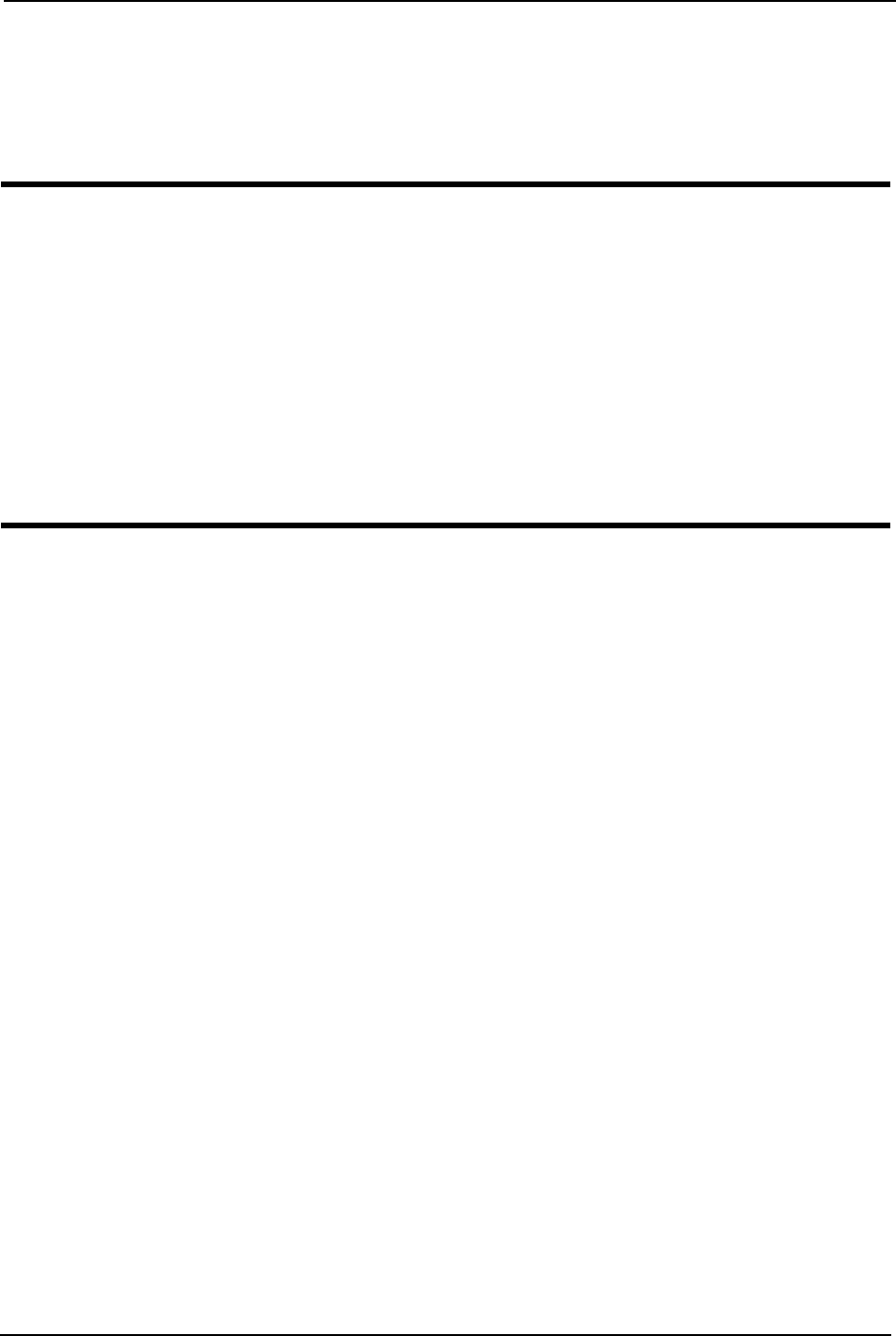
SECTION 3—OPERATION
Electric Portable Patient Lift - RPA600-1E 14 Part No 1078988
SECTION 3—OPERATION
Introduction
ƽ WARNING
DO NOT attempt to transfer a patient without approval of the patient’s physician,
nurse, or medical assistant. Thoroughly read the instructions in this owner’s manual,
observe a trained team of experts performing the lifting procedures and then perform
the entire lift procedure several times with proper supervision and a capable individual
acting as a patient.
The legs of the patient lift MUST be in the maximum open position for optimum stabil-
ity and safety. If it is necessary to close the legs to maneuver the patient lift under a bed,
close the legs only as long as it takes to position the patient lift over the patient and lift
the patient off of the bed surface. When the legs of the patient lift are no longer under
the bed, return the legs to the maximum open position.
NOTE:Invaca rerecommendstha ttwoassistantsbeusedforallliftingpreparationandtransferringto/
frompr ocedur es;however,thepatientliftcanbeoperatedbyone assistant.Theuseofthepatientliftby
oneassistantshouldbebase dontheevaluationofthehealthcar epr ofessionalforeachindividualcase.
Operating the Patient Lift
Locking/Unlocking the Rear Casters
NOTE:Forthispr ocedur e,refertoDetailAofFIGURE 3.1.
•ToLockth eCaster:Pushtabdown.
•ToUnlock theCaster:Pushtabup.
Raising/Lowering the Patient Lift
NOTE:Forthispr ocedur e,refertoDetailBofFIGURE 3.1.
•ToRaise thePatientLift:Presstheup(Ï) buttononthehandcontrol.
NOTE:Ifthepatientliftisraisedtothehighestlevel,itmaybenecessarytopulldowngentlyonthelift
armsbefor ethemastwill
begintolower.Pulldowngentlyonbotharmsatthesametimetoavoid
makingtheliftunstable.
•ToLowerthePatientLift:Pressthedownbutton(Ð) onth ehandcontrol.
Using the Emergency Stop
NOTE:Forthispr ocedur e,refertoDetailCofFIGURE 3.1.
•Pushthe REDemergencybuttonintostoptheliftarmsfromraisingorlowe ring.
•Toreset,rotatetheemergencybuttonclockwise.


















