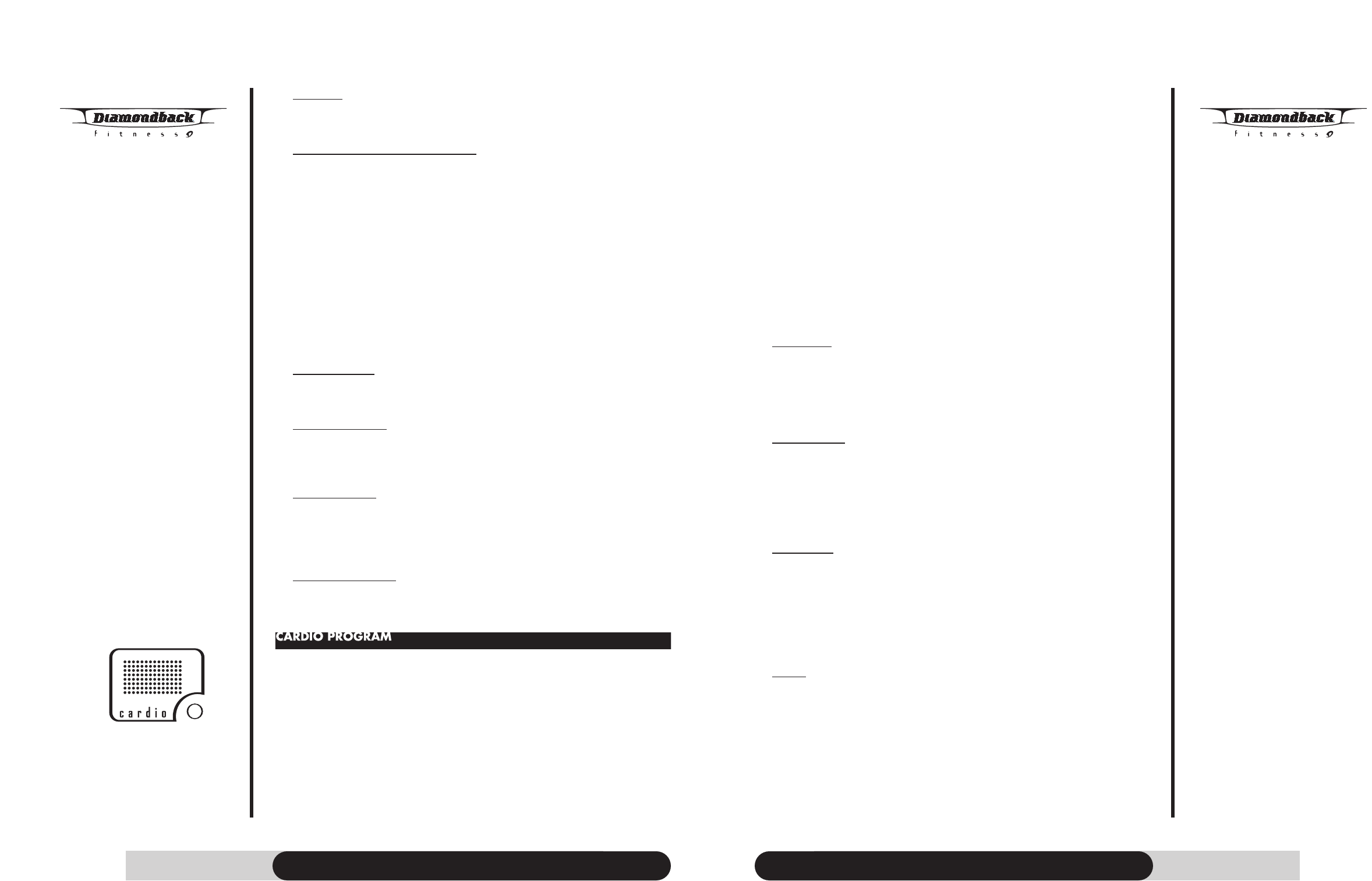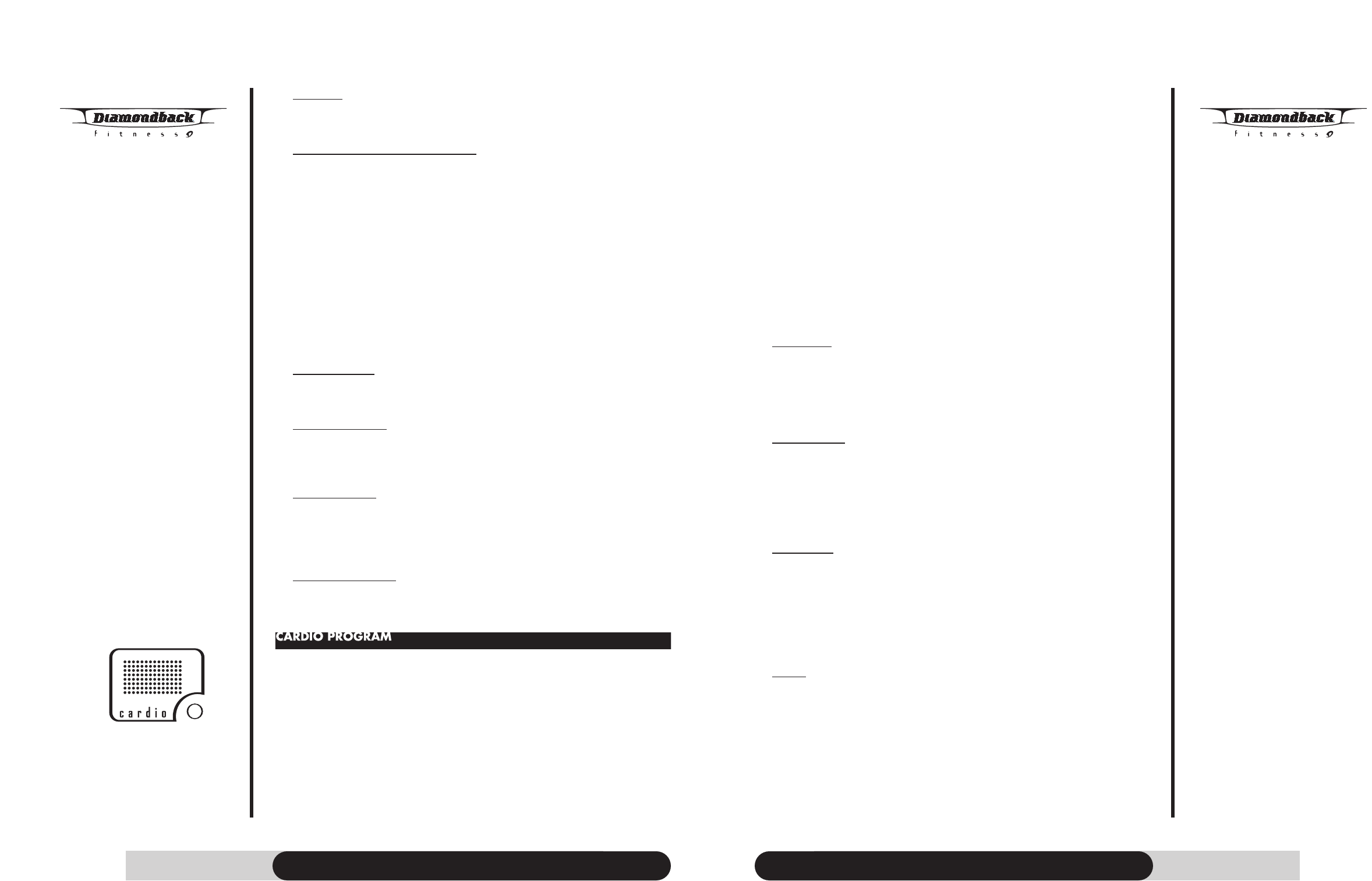
1180 Er Owner’s Manual
37
Workout Programs (continued)
IMPORTANT: It is unsafe to exceed 95% of your maximum heart rate
while exercising. Please consult your physician before performing any
Heart Rate based training program.
Beginning the Program
D
uring idle mode, the message window displays a message “SELECT A PROGRAM”.
P
ress “CARDIO” key to enter this program. Its program LED indicator will light up.
A
ccepting default values or Entering the program setup mode
When the CARDIO key is pressed, the message window will scroll a message “PRESS
ENTER TO ADJUST OR START TO BEGIN” and wait for an instruction.
• Press “START” key to accept current default values and begin Cardio program
workout.
• Default Time = 30 minutes
• Default % Max HR = 80%.
• Or press “ENTER” to enter program setup mode. The message display will take
you through the program setup mode step by step as below:
Entering Age
1. If Enter key is pressed, the message window will scroll a message of “ADJUST
AGE AND ENTER TO ACCEPT”, then “AGE = XX” will be blinking.
2. You may press “UP/DOWN” key to adjust the age.
3. After age adjustment, then press “ENTER” to accept and enter weight
adjustment.
Entering W
eight
1. If Enter key is pressed, the message window will scroll “ADJUST WEIGHT AND
ENTER TO ACCEPT”, then “WEIGHT = XXX LB” will be blinking.
(WEIGHT = XXX KG” for metric system)
2. You may press “UP/DOWN” key to adjust the weight.
3. After weight adjustment, then press “ENTER” to accept and enter Time
adjustment.
Entering T
ime
1. If Enter key is pressed, the message window will scroll a message of “ADJUST
TIME AND ENTER TO ACCEPT”, then “TIME = 30 MIN” will be blinking.
2. You may press “UP/DOWN” key to adjust the program time
3.
After time adjustment, the pr
ogram setting is now completed. Press “START” key
to star
t the Cardio program.
During the Program
Display
• This program will not be started until a valid pulse is detected. If no pulse is
detected, the message window will display “CHECK YOUR PULSE”. Make sure
your heart rate device is properly operated.
• Once the program is started, the message display will turn into workout data
display and display four default data: time, level, calories & strides/min.
• Press “SELECT” button next to the data display window to select your desired
data display.
36
1180 Er Owner’s Manual
Workout Programs (continued)
Adjustment
• There is no program setting adjustment allowed during program executing and
“
UP/DOWN” key will not function at this time.
P
ause, Reset, Switch or Save a pr
o
gram
• See Console Operating Tips section for details, page 16.
Ending the Program
• When selected program time is up, there will be a beep to signifying the end
of this program.
• The message display will scroll a message “PROGRAM END, TOTAL TIME,
DISTANCE CALORIES ARE:” then the total workout data of ‘Time, Distance and
Calories” will be displayed for 5 seconds.
• After 5 seconds, it will scroll a message “SAVE YOUR PROGRAM OR PRESS
START TO RE-START”. User may stop, re-start, save this program or enter
another program during this period of time, see below for details.
• If no key is pressed, it will resume back to scroll a message “PROGRAM
ENDED, TOTAL TIME, DISTANCE, CALORIES ARE:” This sequence will be
repeated for 30 seconds and the console will be reset.
Stop this pr
ogram
To stop this program, simply press “STOP” key once or stop pedaling. The console
will be reset to idle mode. No workout data will be saved for next workout.
Re-star
t this program
To re-start this program, press “START” key once during this 30 seconds period. This
program will be re-started. Time, distance and calories will be continued
accumulating.
Save this pr
ogram
• To save this program, see Console Operating Tips section for details
• After this program is saved, the message window will resume to display:
“PROGRAM ENDED, TOTAL TIME, DISTANCE, CALORIES ARE:” until another
key is pressed or 30 seconds is up.
Enter another pr
ogram
User may enter another program during program ending by pressing another
program key, see Console Operating Tips section for details.
Getting Star
ted
The Car
dio program is designed to keep you hear
t rate at your anaer
obic stage. The
hear
t rate is maintained at 80% of Max heart rate to develop your lactic acid system
and build your str
ength most ef
fectively. The LED displaying on the dot matrix window
r
epr
esents the % max HR profile, 0% as the 1st row and 100% as the 10th row. The
blinking one is your cur
rent % max HR and the right side ones are the targeted 80%
max HR.
A HEART RATE MONITORING DEVICE MUST BE USED FOR THIS PRO-
GRAM. FOR BETTER RESULTS, A CHEST STRAP IS RECOMMENDED FOR
THIS OPERA
TION.
Cardio
Program Key