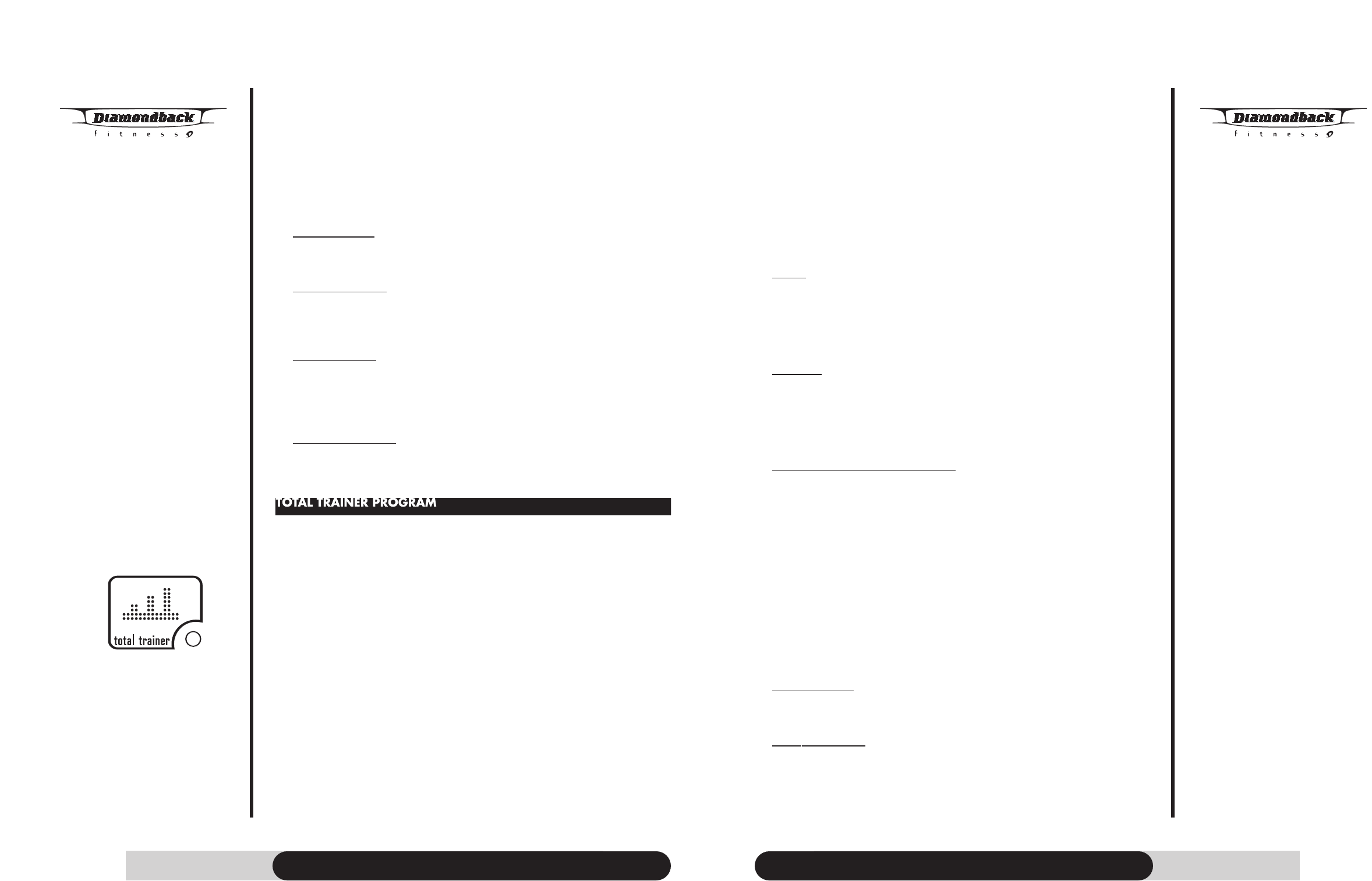
• The message display will scroll a message “PROGRAM END, TOTAL TIME,
DISTANCE CALORIES ARE:” then the total workout data of ‘Time, Distance and
C
alories” will be displayed for 5 seconds.
•
After 5 seconds, it will scroll a message “SAVE YOUR PROGRAM OR PRESS
S
TART TO RE-START”. User may stop, re-start, save this program or enter
another program during this period of time, see below for details.
• If no key is pressed, it will resume back to scroll a message “PROGRAM
ENDED, TOTAL TIME, DISTANCE, CALORIES ARE:” This sequence will be
repeated for 30 seconds and the console will be reset.
Stop this pr
ogram
To stop this program, simply press “STOP” key once or stop pedaling. The console
will be reset to idle mode. No workout data will be saved for next workout.
Re-star
t this program
To re-start this program, press “START” key once during this 30 seconds period. This
program will be re-started. Time, distance and calories will be continued
accumulating.
Save this pr
ogram
• To save this program, see Console Operating Tips section for details
• After this program is saved, the message window will resume to display:
“PROGRAM ENDED, TOTAL TIME, DISTANCE, CALORIES ARE:” until another
key is pressed or 30 seconds is up.
Enter another pr
ogram
User may enter another program during program ending by pressing another
program key, see Console Operating Tips section for details.
1180 Er Owner’s Manual
31
Workout Programs (continued)
• Or press “ENTER” to enter program setup mode. The message display will take
you through the program setup mode step by step as below: (same as Random
program setup)
• Enter Age
• Enter Weight
• Enter Time
• Enter Intensity level
Note: you may press START key at anytime during this program setting to skip the
adjustment and begin workout. By doing so, the console will use default value of
age and weight for calculations.
During the Program
Display
• Once the program is started, the message display will turn into workout data
display and display four default data: time, level, calories & strides/min.
• Press “SELECT” button next to the data display window to select your desired
data display.
• If no pulse is detected, the Pulse display will show “P” until there is a pulse.
Adjustment
• User may press “UP/DOWN” key to adjust the intensity level during anytime of
the program.
• Each time, the “UP/DOWN” key is pressed, it will adjust the intensity level of
that individual segment and the dot matrix window will update the intensity pro
file accordingly.
Pause, Reset, Switch or Save a pr
ogram
• See Console Operating Tips section for details, page 16.
Ending the Program
• When selected program time is up, there will be a beep to signifying the end
of this program.
• The message display will scroll a message “PROGRAM END, TOTAL TIME,
DISTANCE, CALORIES ARE:” then the total workout data of ‘Time, Distance and
Calories” will be displayed for 5 seconds.
•
After 5 seconds, it will scroll a message “SAVE YOUR PROGRAM OR PRESS
START TO RE-START”. User may stop, re-start, save this program or enter
another program during this period of time, see below for details.
• If no key is pressed, it will resume back to scroll a message “PROGRAM
ENDED, TOTAL TIME, DISTANCE, CALORIES ARE:” This sequence will be
repeated for 30 seconds and the console will be reset.
Stop this pr
ogram
To stop this program, simply press “STOP” key once or stop pedaling. The console
will be reset to idle mode. No workout data will be saved for next workout.
Re-star
t this program
T
o r
e-start this program, press “START” key once during this 30 seconds period. This
pr
ogram will be re-started. Time, distance and calories will be continued
accumulating.
30
1180 Er Owner’s Manual
Workout Programs (continued)
Getting Started
The program is designed to be a Total Body workout. It includes a preset intensity pro-
file targeting your lower body; plus message display prompts to emphasize your upper
body workout. Using this program and follow the instruction will show you that your
elliptical is not just for cardiovascular exercise, it will achieve your cross training goal,
too! The LED profile displaying on the dot matrix window represents intensity level for
each segment.
Beginning the Program
During idle mode, the message window displays a message “SELECT A PROGRAM”.
Press “TOTAL TRAINER” key to enter this program. Its program LED indicator will light
up.
Accepting default values or Entering the pr
ogram setup mode
When the TOT
AL TRAINER key is pressed, the message window will scroll a message
“PRESS ENTER TO ADJUST OR START TO BEGIN” and wait for an instruction.
• Press “START” key to accept current default values and begin Total trainer
program workout.
• Default Time = 30 minutes
• Default Intensity level = a preset intensity profile with default Intensity
level = L1.
T
otal T
rainer
Program Key


















