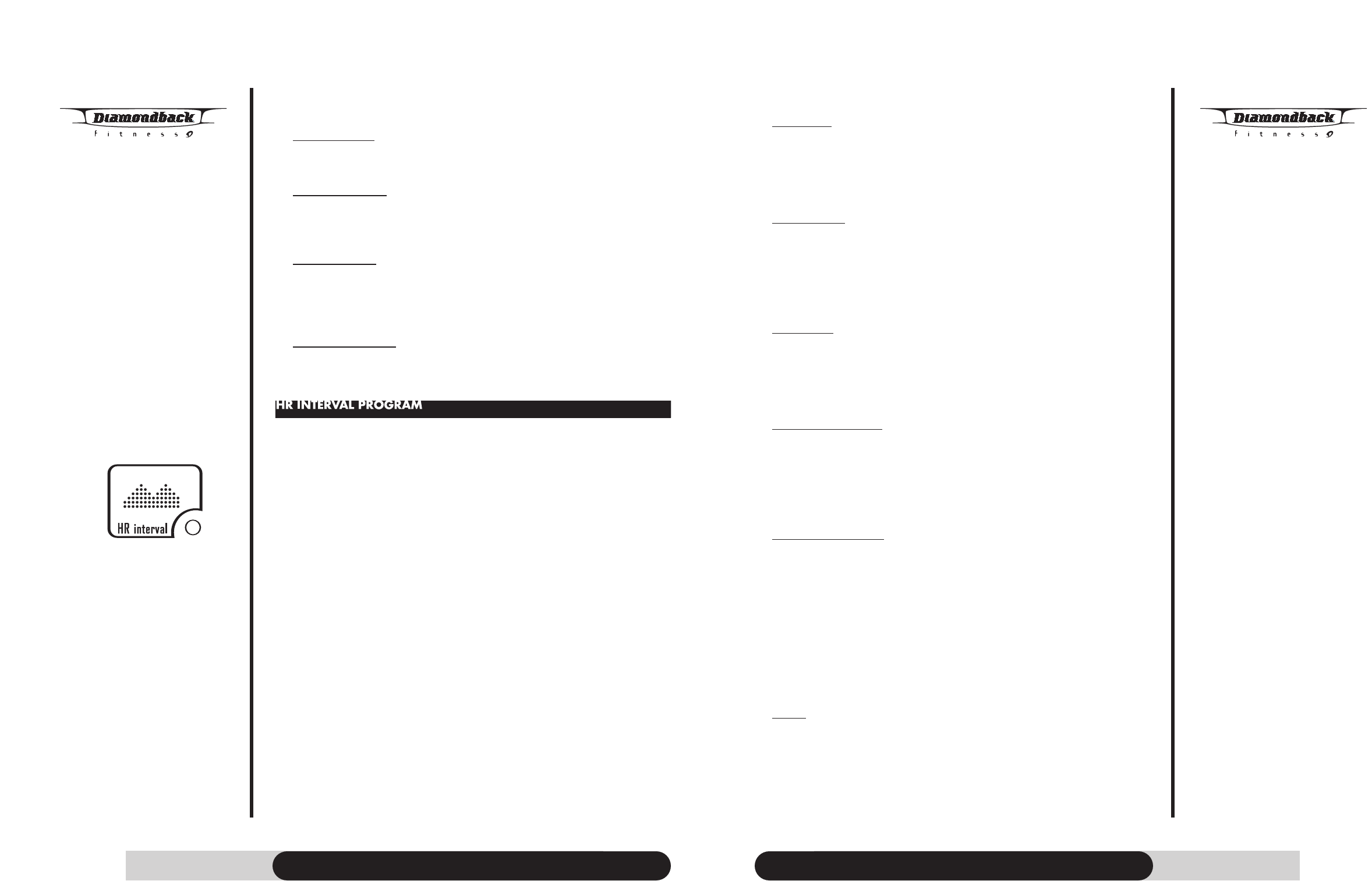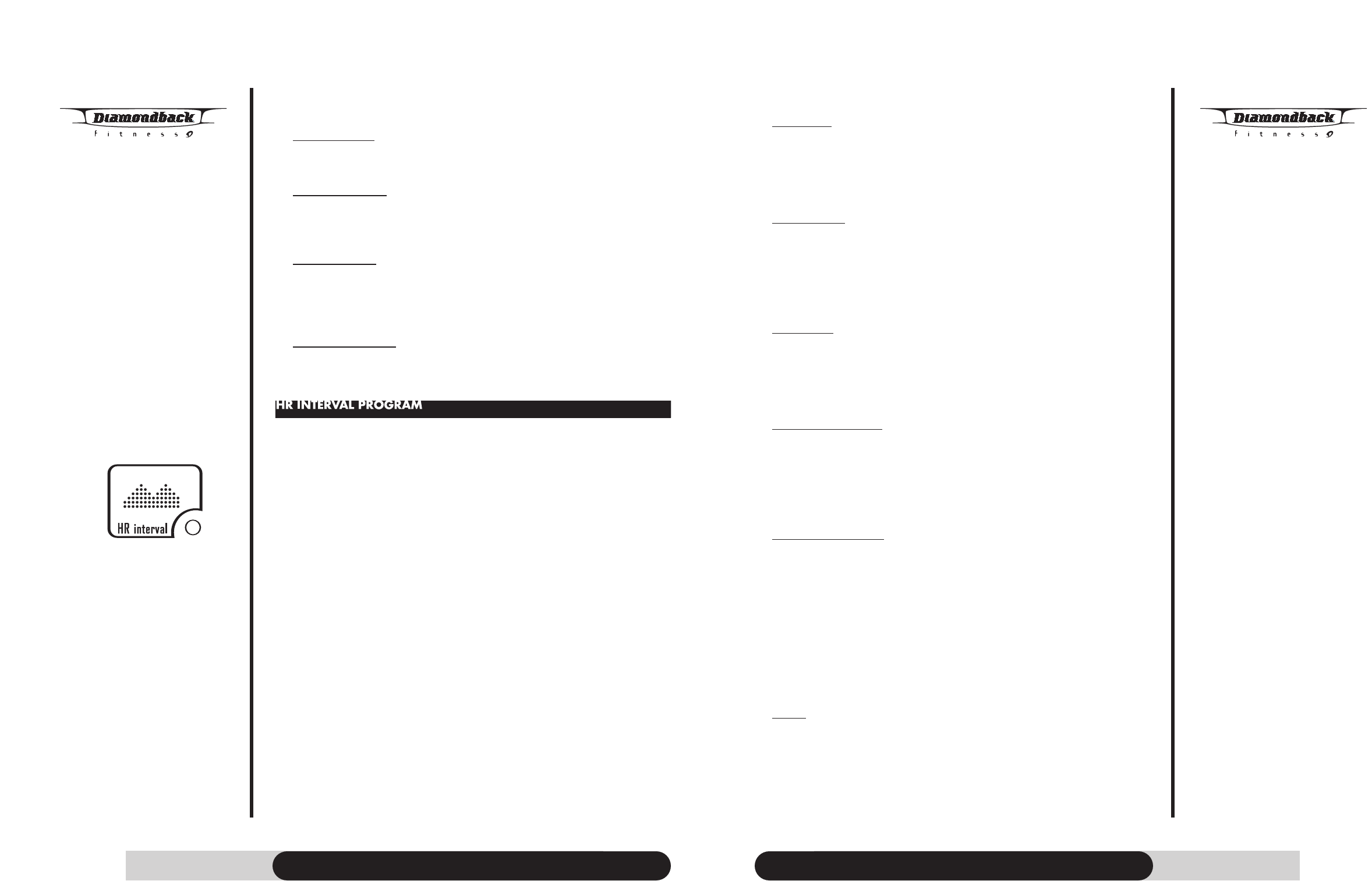
1180 Er Owner’s Manual
35
Workout Programs (continued)
you through the program setup mode step by step as below:
Entering Age
1. If Enter key is pressed, the message window will scroll a message of “ADJUST
AGE AND ENTER TO ACCEPT”, then “AGE = XX” will be blinking.
2. You may press “UP/DOWN” key to adjust the age.
3. After age adjustment, then press “ENTER” to accept and enter weight
adjustment.
Entering W
eight
1. If Enter key is pressed, the message window will scroll “ADJUST WEIGHT AND
ENTER TO ACCEPT”, then “WEIGHT = XXX LB” will be blinking.
(WEIGHT = XXX KG” for metric system)
2. You may press “UP/DOWN” key to adjust the weight.
3. After weight adjustment, then press “ENTER” to accept and enter Time
adjustment.
Entering T
ime
1. If Enter key is pressed, the message window will scroll a message of “ADJUST
TIME AND ENTER TO ACCEPT”, then “TIME = 30 MIN” will be blinking.
2. You may press “UP/DOWN” key to adjust the program time
3. After time adjustment, then press “ENTER” key to accept and enter Lower HR
adjustment.
Entering Lower HR Goal
1. If ENTER key is pressed, the message window will scroll a message of “ADJUST
LOWER HR GOAL AND ENTER TO ACCEPT”, then “LOWER HR = 120BPM”
will be blinking
2. You may press “UP/DOWN” key to adjust the HR from 90bpm to 175bpm.
3. After Lower HR adjustment, then press “ENTER” key to accept and enter Upper
HR adjustment.
Entering Upper HR Goal
1. If ENTER key is pressed, the message window will scroll a message of
“ADJUST UPPER HR GOAL AND START TO BEGIN”, then
“UPPER HR = 150BPM” will be blinking
2.
You may press “UP/DOWN” key to adjust the HR from 100bpm to 185bpm.
3. After Upper HR adjustment, the program setting is now completed. Press
“START” key to start HR Interval program.
Note: you may press START key at anytime during this program setting to skip the
adjustment and begin workout. By doing so, the console will use default value of
age and weight for calculations.
During the Program
Display
• This program will not be started until a valid pulse is detected. If no pulse is
detected, the message window will display “CHECK YOUR PULSE”. Make sure
your hear
t rate device is properly operated.
•
Once the program is started, the message display will turn into workout data
display and display four default data: time, level, calories & strides/min.
• Press “SELECT” button next to the data display window to select your desired
data display.
34
1180 Er Owner’s Manual
Workout Programs (continued)
ENDED, TOTAL TIME, DISTANCE, CALORIES ARE:” This sequence will be
repeated for 30 seconds and the console will be reset.
S
top this pr
o
gram
T
o stop this program, simply press “STOP” key once or stop pedaling. The console
will be reset to idle mode. No workout data will be saved for next workout.
Re-star
t this program
To re-start this program, press “START” key once during this 30 seconds period. This
program will be re-started. Time, distance and calories will be continued
accumulating.
Save this pr
ogram
• To save this program, see Console Operating Tips section for details
• After this program is saved, the message window will resume to display:
“PROGRAM ENDED, TOTAL TIME, DISTANCE, CALORIES ARE:” until another
key is pressed or 30 seconds is up.
Enter another pr
ogram
User may enter another program during program ending by pressing another
program key, see Console Operating Tips section for details.
Getting Started
The Heart Rate Interval program is designed to alternate periods of hard work (Work
phase) with periods of easy work (Rest phase). The console will adjust the resistance
level up to meet your Work heart rate goal and adjust it down to recover. The LED dis-
playing on the dot matrix window represents the pulse profile, 90bpm as the 1st row
and 180bpm as the 10th row.
A HEART RATE MONITORING DEVICE MUST BE USED FOR THIS PRO-
GRAM. FOR BETTER RESULTS, A CHEST STRAP IS RECOMMENDED FOR
THIS OPERATION.
IMPORTANT: It is unsafe to exceed 95% of your maximum heart rate
while exercising. Please consult your physician before performing any
Hear
t Rate based training program.
Beginning the Program
During idle mode, the message window displays a message “SELECT A PROGRAM”.
Press “HR INTERVAL” key to enter this program. Its program LED indicator will light up.
Accepting default values or Entering the program setup mode
When the HR INTERVAL key is pressed, the message window will scroll a message
“PRESS ENTER TO ADJUST OR START TO BEGIN” and wait for an instruction.
• Press “START” key to accept current default values and begin HR Interval
program workout.
• Default Time = 30 minutes
• Default Lower HR goal = 120bpm, Upper HR goal = 150bpm.
• Or press “ENTER” to enter program setup mode. The message display will take
HR Inter
val
Program Key