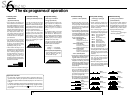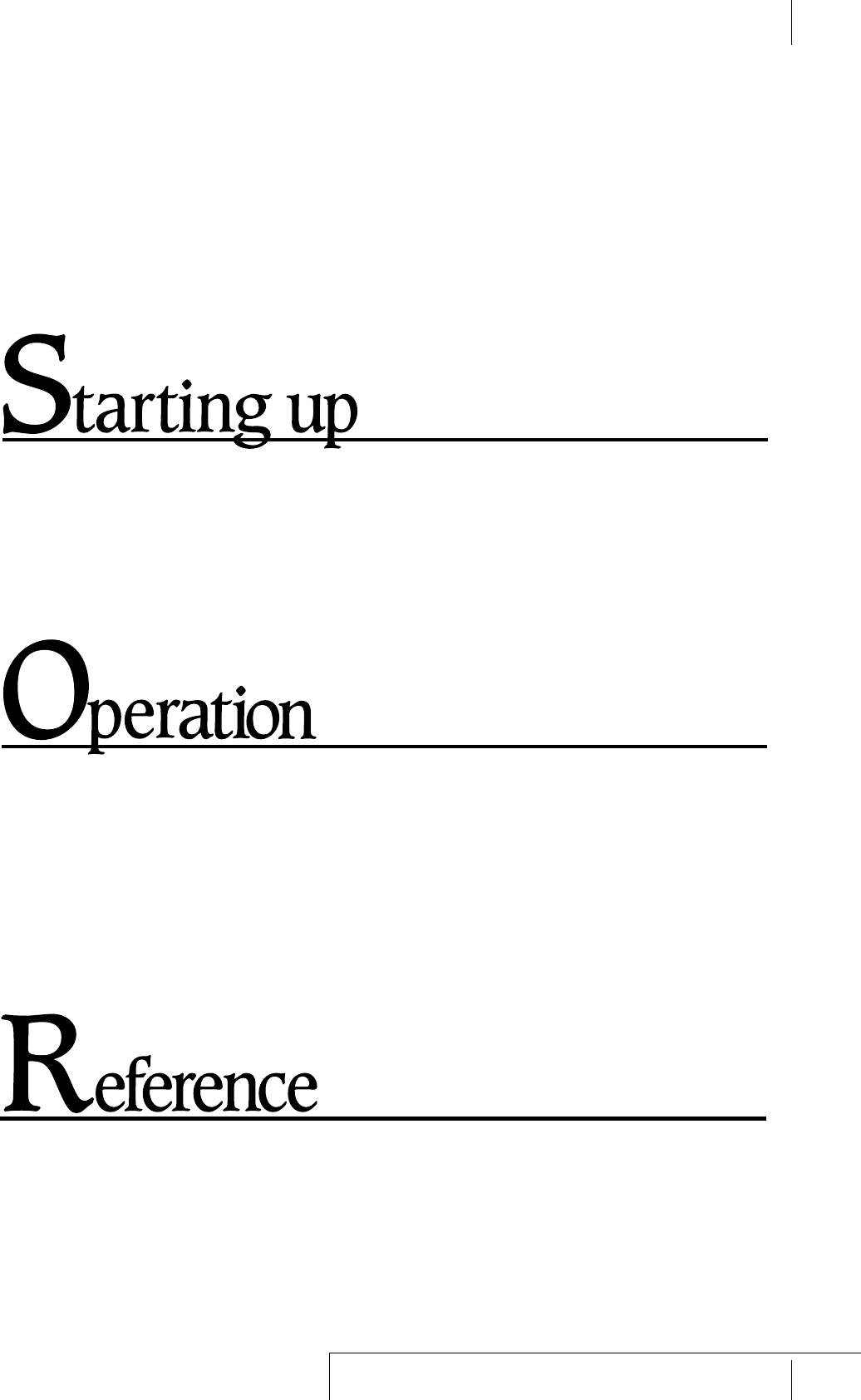
1
How to Use This Manual
After you read the Starting up section of this
manual, assemble your Cateye Ergociser™ and try
it out . When you get used to the machine and de-
velop a greater interest in it, please read the Opera-
tion section in preparation to trying the machine's
numerous functions. Turn to the Reference section
whenever the need arises.
1 External computer control via RS232C terminal --------------- 46
2 Using chestbelt heart rate sensor ---------------------------------- 48
3 Setting the date ------------------------------------------------------- 49
4 Printing mechanism -------------------------------------------------- 50
5 Trouble shooting and handling care------------------------------- 52
6 Warranty service and optional parts ------------------------------ 54
7 Specifications ---------------------------------------------------------- 55
1Assembling --------------------------------------------------------------6
2Installing the control unit ---------------------------------------------8
3Connecting the pulse sensor ---------------------------------------- 10
4Adjustments ----------------------------------------------------------- 12
5Your first ride --------------------------------------------------------- 14
6The six programs for operation ------------------------------------ 16
7Using your Ergociser without a data card ------------------------ 18
1 Your strength level and training index---------------------------- 22
2 Aerobic power measurement (Physical fitness test)------------ 26
3 Automatic training --------------------------------------------------- 30
4 Isopower (constant load) training --------------------------------- 32
5 Interval training ------------------------------------------------------- 34
6 Hill profile training --------------------------------------------------- 36
7 Manual training ------------------------------------------------------- 38
8 Setting your own training pattern---------------------------------- 40
9 How to make a data card ------------------------------------------- 42