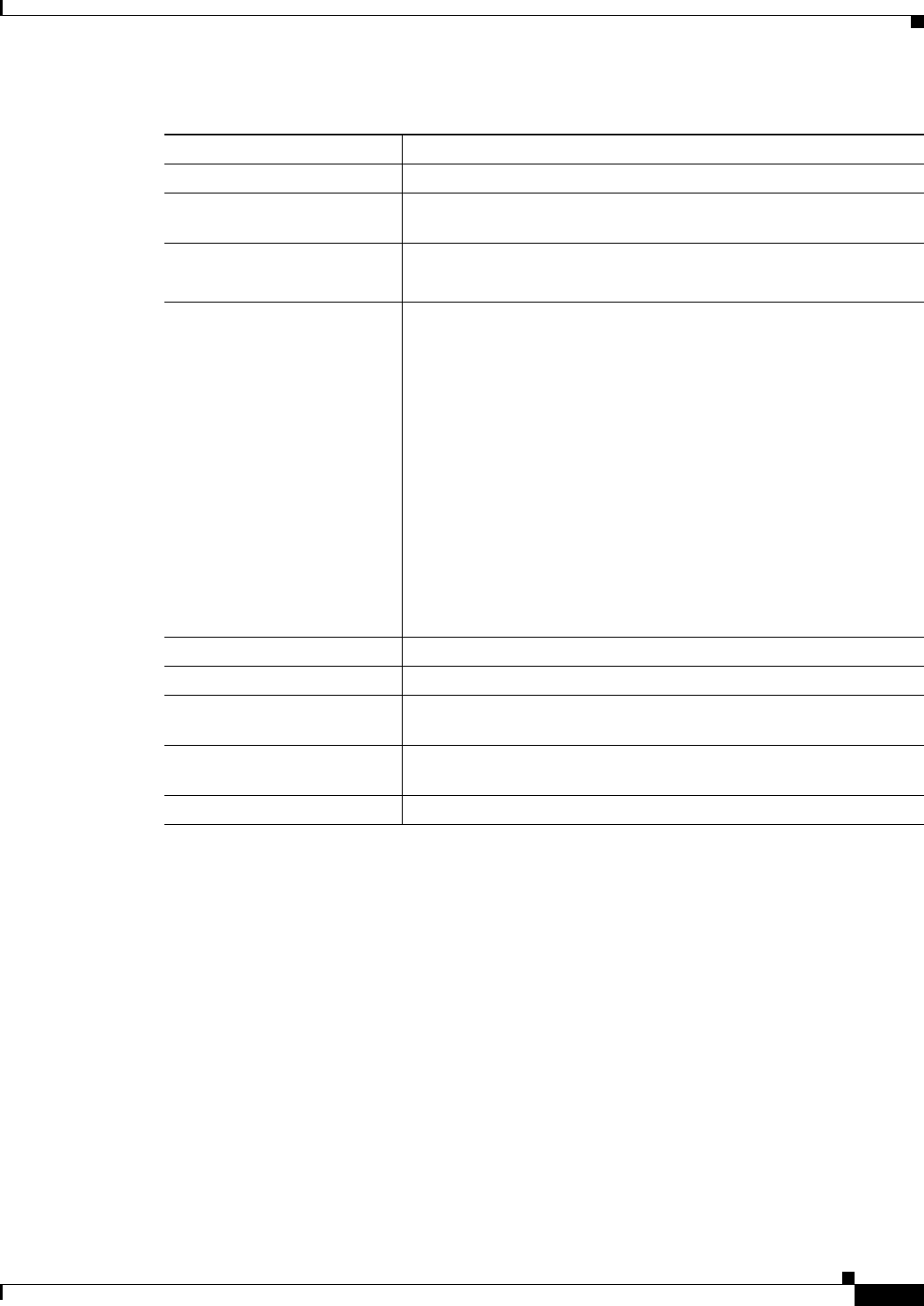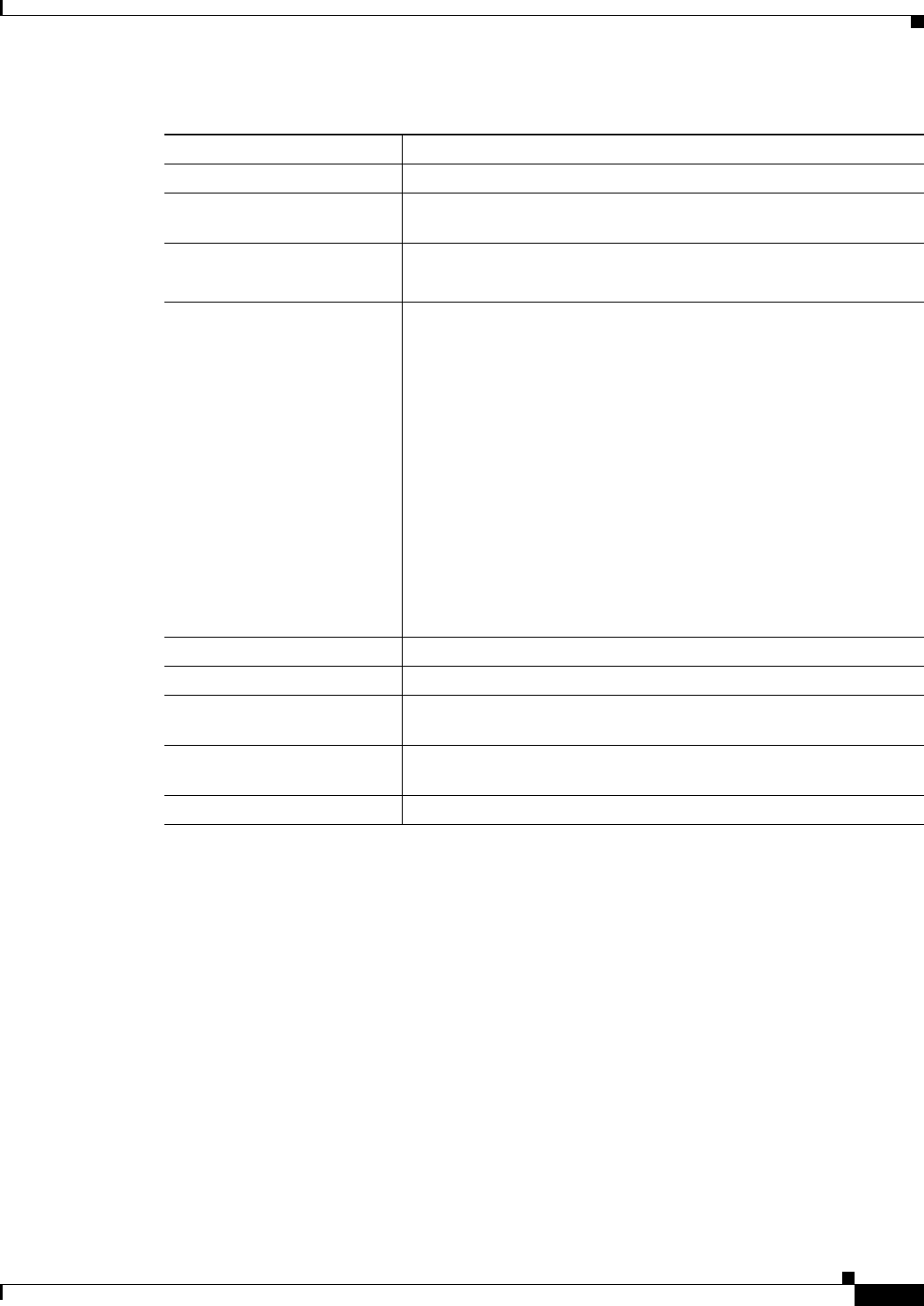
2-3
Cisco BTS 10200 Softswitch Operations and Maintenance Guide, Release 6.0.x
OL-16000-07
Chapter 2 Managing BTS Users and Commands Using EMS
Managing Users
Viewing user activity show ems;
Changing a user change user name=UserABC; command-level=1;
work-groups=somegroup;
Deleting a user delete user name=UserABC;
You cannot delete optiuser.
Changing a user’s password
reset password name=username; days-valid=<number of days the
new password will be valid>; warn=<number of days before
password expiration to warn user>;
reset password name=username; days-valid=30; warn=4;
A password must:
• Have 6-8 characters
• Have at least two alphabetic characters
• Have at least one numeric or special character
• Differ from the user's login name and any combination of the
login name
• Differ from the old password by at least three characters
Change the password for user
optiuser on each BTS.
Adding a new work-group
change command-table noun=mgw; verb=add; work-groups=latex;
Adding a user to a work-group
change user name=trs80nut; work-groups=+rubber;
Removing a user from a
work-group
change user name=trs80nut; work-groups=-latex;
Viewing all currently active
users
show session
Viewing an active user
show session terminal
Table 2-1 Managing Users (continued)
Task Sample Command