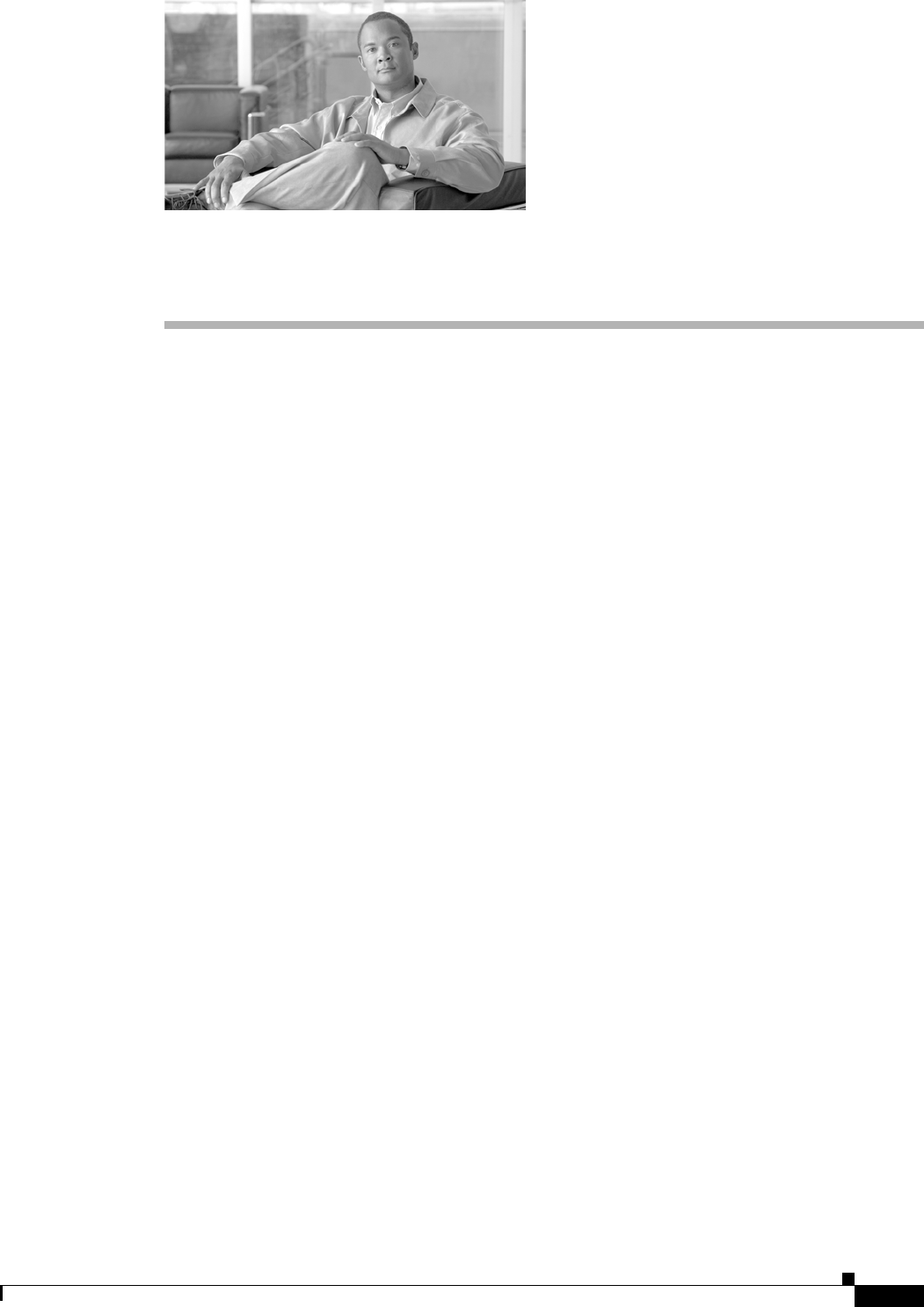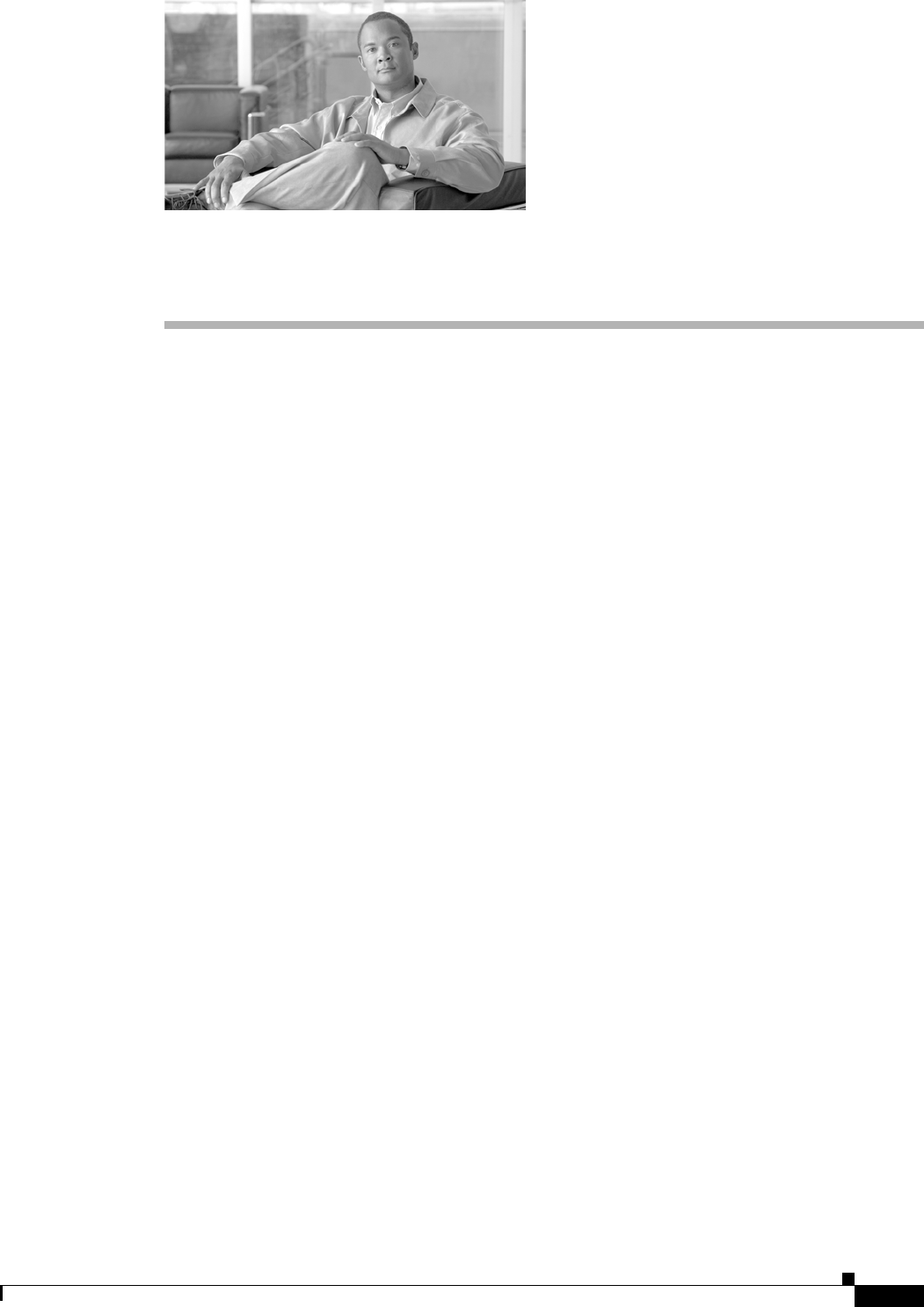
CHAPTER
6-1
Cisco BTS 10200 Softswitch Operations and Maintenance Guide, Release 6.0.x
OL-16000-07
6
Using BTS Measurements
Revised: February 18, 2010, OL-16000-07
Introduction
This chapter describes BTS traffic measurements and tells you how to use them. BTS does the following:
• Collects statistics in 5-, 15-, 30-, or 60-minute intervals.
• Collects TG statistics at 100 second intervals.
• Clears measurements after each interval without loss of ongoing counts.
• Saves 48 hours of statistical data in 5-, 15-, 30-, or 60-minute increments in persistent store.
• Displays of summary report of past 48-hour period.
• Provides 0n-demand report queries keyed by collection interval.
• Issues events.
There are many measurement types, but they all have a similar format. Only titles and measurement
labels differ. Each header tells you where the data is from and whether it is normal or suspect.
Access BTS measurements using the following:
• Command-line interface (CLI), which runs over a telnet or secure shell (SSH) session.
• Comma-separated value (CSV) or Extensible Markup Language (XML) format via FTP or SFTP
interface.
• SNMP MIB (version v2c).
Measurements without data for the given interval do not appear in reports.
Using Measurements
When working with measurements watch for the following:
• rapid buildup of counts—Sometimes that means congestion or processing failures.
• disparity in measurement pairs that are normally equal—The greater the difference between the two,
the more likely there is a problem. For example, successful incoming messages should be nearly
equal to incoming messages: