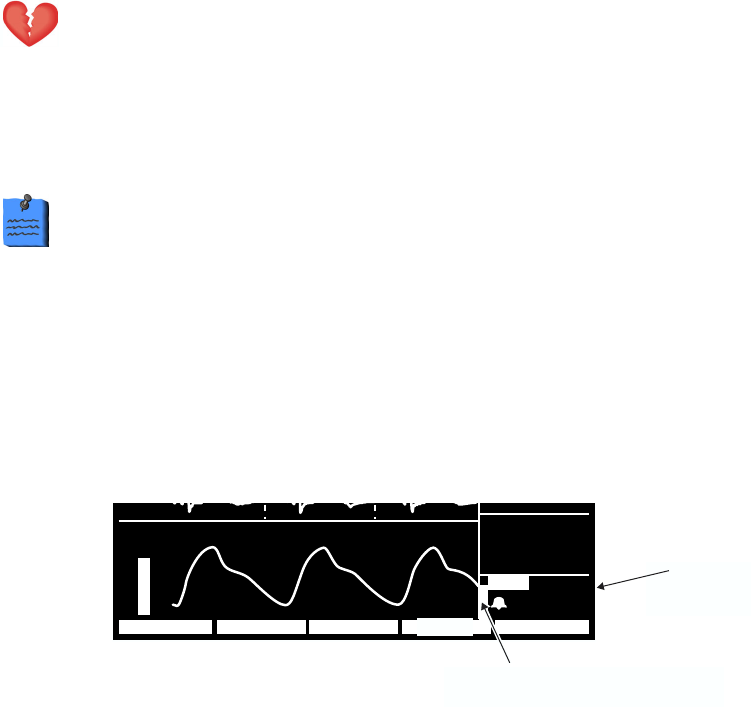
Pulse Oximetry (SpO2)
Propaq Encore Reference Guide 69 Welch Allyn
If NIBP will be monitored while using SpO
2
, place the NIBP cuff on a different limb than the
SpO
2
sensor to help reduce unnecessary SpO
2
alarms. For optimal measurements, avoid
placing the SpO
2
sensor on the same limb as an arterial catheter or intravascular line.
Loss of pulse signal can occur if the sensor is too tight, there is excessive ambient light, an
NIBP cuff is inflated on the same limb as the sensor, there is arterial occlusion proximal to the
sensor, the patient is in cardiac arrest or shock, or the patient has hypotension, severe
vasoconstriction, severe anemia, or hypothermia.
Perform SpO
2
Monitoring with Masimo Option
1. Attach the sensor to the patient according to the sensor manufacturer's instructions,
observing all warnings and cautions.
2. Inspect the Masimo SpO
2
cable. Replace it if it shows any signs of wear, breakage, or
fraying. Plug the sensor into the cable and plug the cable into the Propaq monitor.
3. From the Main Menu, press
SpO2 (or SpO2/CO2, then SpO2) to display the SpO
2
menu
similar to the following:
Warning Use only Masimo accessories and sensors with the monitor with
Masimo SpO
2
option as listed in the Welch Allyn Products and Accessories
booklet (810-0409-XX).
The monitor displays STANDBY in the SpO
2
numeric window until it measures
and displays the SpO
2
value.
As oxygen saturation increases and decreases, the pitch of the heart tone
rises and falls.
The monitor self-calibrates the SpO
2
channel whenever the monitor is first
turned on or a sensor is first connected to the SpO
2
channel.
SIZE PREV MENUMORE
S
p
O
2
MON
99
S
p
O
2
S
Y
N
C
1
x
(
85)
58
Pulse amplitude indicator
(not proportional to pulse volume)
Oxygen
saturation
percentage


















