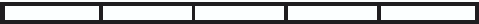
ECG/RESP
Propaq Encore Reference Guide 45 Welch Allyn
How ECG/RESP is Displayed
Because of the critical nature of monitoring ECG, it is always displayed in the top part of the
waveform display area. The ECG waveform is the only waveform that cannot be turned off
using the Setup Wave Select Menu.
Respiration rate numerics are sourced from the CO
2
channel and displayed as BR when CO
2
is active. Otherwise, respiration rate numerics are sourced from the ECG/RESP channel and
displayed as RR.
Patient Artifact
Patient movement and other artifact might cause the waveform to move on the display. Most
artifact such as this is automatically detected, and the waveform is adjusted so that it always
remains centered in the waveform window.
Severe artifact and interference (such as interference from defibrillation) may cause the
waveform to move off the display. The Propaq Encore will always automatically reposition
the waveform in just a few seconds so you can see it again.
ECG/RESP Menus and Status Window
Impedance Pneumography Selections
If your Propaq Encore includes the Impedance Pneumography Option, the following
selection is also available:
The Size function “increases” and “decreases” the ECG or RESP waveform size. Each time
you press a SIZE button, the waveform approximately doubles in height. When you reach the
largest waveform size, the next press displays the smallest size.
ECG SIZE Selects the ECG waveform size; sizes are shown in millivolts per
centimeter (.2, .5, 1, 2, or 4 mV/cm) to the left of the waveform.
ECG LEAD Selects the ECG lead. The available leads are lead I, II, III, aVR, aVL,
aVF, or V. The Propaq's factory default lead setting is Lead II.
RESP SZE Selects the RESP waveform size.
ECG LEAD RESP SZE MOREECG SIZE


















