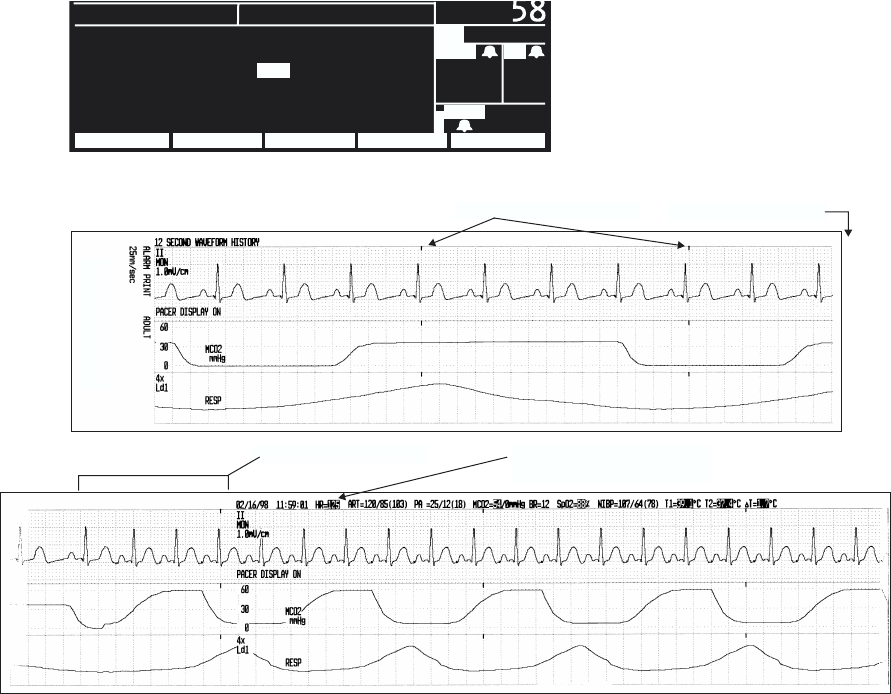
Printing Patient Data
Propaq Encore Reference Guide 111 Welch Allyn
Printing When a Patient Alarm Occurs
To set up the printer to print on a patient alarm, follow these steps.
1. From the Main Menu, press the following buttons:
SETUP, MORE, PRINTER.
2. Press the
NEXT button to select ALARM PRINT in the printer setup window.
3. Press the
CHANGE button until ALARM PRINT is set to ON.
SETUP PAGE
mmH
g
NEXT PREV MENUPR TREND MORECHANGE
MCO
2 BR
S
p
O
2
PA
PRINTER
CONTINUOUS : 25.0 mm/s
AUTO PRINT : 15 minutes
ALARM PRINT : OFF
NIBP TICKET : OFF
APNEA TICKET : OFF
OXYCRG ON ALARM: OFF
35/ 18
( 85)
35
12
92
A 3-second mark
Printout continues
Alarm occurred here
Alarming vital sign
numerics are highlighted


















