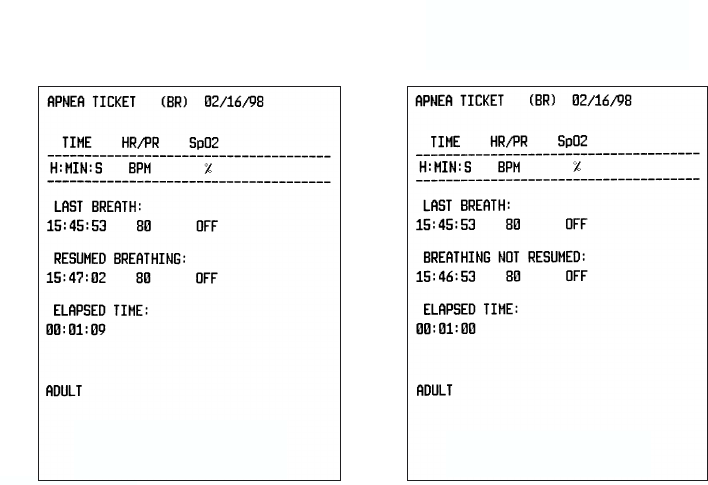
Printing Patient Data
Welch Allyn 110 Propaq Encore Reference Guide
Printing the Apnea Ticket
The Apnea Ticket documents the length of each apnea episode.
To set the Propaq to print an Apnea Ticket after an apnea event, follow these steps.
1. From the main menu, press the following buttons:
SETUP, MORE, PRINTER.
2. Press the
NEXT button until APNEA TICKET is highlighted in the Printer Setup
window.
3. Press the
CHANGE button until APNEA TICKET is set to ON.
. . . and/or 60 seconds after the last
breath was detected if the patient has
not resumed breathing
The Apnea Ticket is printed
after the patient resumes
breathing . . .


















