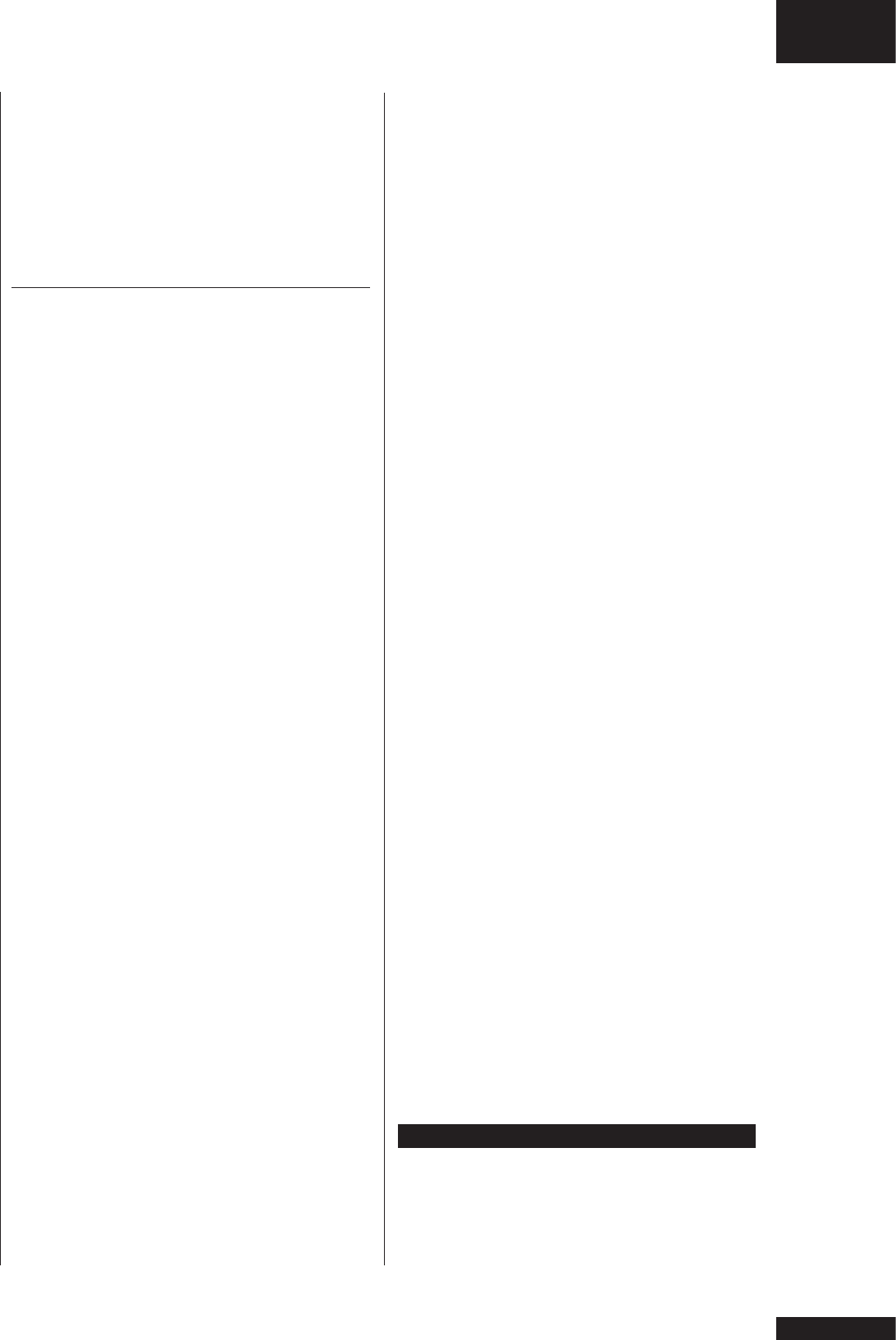
7
OW NER 'S MAN UAL
G B
duration of each of the 16 pillars on the profile will
be divided according to the selected time.
IMPORTANT! You can adjust the training level by
using the +/- keys.
USER
3. The first pillar on the profile flashes. Set an
appropriate level for it by using the +/- keys.
4. Confirm your selection by using the MODE
key. You will be taken to the next pillar. Set an
appropriate resistance level for it as above. Repeat
this for each pillar on the profile.
5. A) You can carry out a training session without
target values. In that case, each pillar on the profile
will last for 16 pedal rotations. You can adjust each
pillar level by using the +/- keys.
5. B) Set your target values. Press the MODE key
for 2 seconds to enter target values. The duration
of each of the 16 pillars on the profile will be
divided according to the selected time.
6. Press the START/STOP key and start your
training session. You can adjust each pillar level by
using the +/- keys.
IMPORTANT! If you set a target value or target
values, the training session will end after the first
target value is reached. You can continue your
training session by pressing START/STOP.
TARGET HR
3. AGE flashes on the display. Set your age by
using the +/- keys.
4. Confirm the setting by pressing the MODE key.
5. Select your target heart rate range by using the
+/- keys. You can select a heart rate range of 55%,
75% or 90% of your maximum heart rate, or THR
that allows setting your heart rate level by using the
+/- keys. On the Pulse display, you can see which
heart rates correspond to your selected heart rate
range.
6. Confirm your selection by pressing the MODE
key.
7. A) You can start exercising without target values.
7. B) Set your target values.
TRANSPORT AND STORAGE
Please follow these instructions when carrying
and moving the equipment about, because lifting
it incorrectly may strain your back or risk other
accidents:
3. USER
You can modify this program to suit your needs.
4. TARGET HR
This program allows you to exercise using your
selected heart rate level. The equipment will
automatically change the resistance to correspond
to your selected heart rate level.
USING THE METER
Start the meter by connecting the equipment to a
power source. Always remove the equipment from
the power source after use.
Whenever a P symbol is shown on the display,
pressing the RESET key activates a state where you
can select a training program using the +/- keys.
Select the units to be displayed using the switch
located at the back of the meter housing. You can
select metric (km, km/h, Celsius) or imperial units
(ml, mph, Fahrenheit).
IMPORTANT! During the MANUAL program,
you can set your target effort. This will change
the Manual program to a Watt program. The
resistance level will be automatically adjusted by
the equipment so that the effort level will remain
on the selected level, regardless of the number
of pedal rotations. An up arrow next to the watt
reading means that your effort level is higher than
the target effort level. A down arrow means that
your resistance level is lower than the target effort
level. If you set a target effort level, you cannot
adjust the resistance by using the +/- keys during
the training session.
MANUAL PROGRAM
1. Select MANUAL by using the +/- keys
2. Confirm your selection by pressing the MODE
key.
3. A) You can start exercising without target values.
3. B) Set your target values.
4. Press the START/STOP key and start your
training session. Adjust the resistance by using the
+/- keys.
5. Stop your training session by pressing the
START/STOP key.
PROGRAM
(PREPROGRAMMED TRAINING PROFILES)
3. A) You can start exercising without target values.
In that case, each pillar on the program profile will
last for 16 pedal rotations.
3. B) Set your target values. If you set a time, the


















