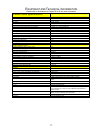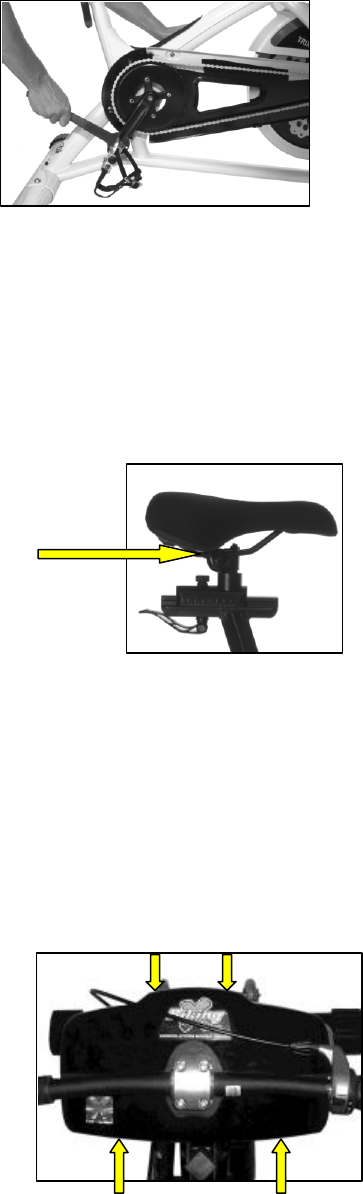
21
Removing Pedals
1. Block the crank arm from spinning, and use a bicycle pedal wrench (15mm) on the pedal
nut to remove the pedal from the crank arm.
2. Left Pedal: Turn the pedal nut clockwise and remove the pedal from the Pedal crank.
3. Right Pedal: Turn the pedal nut counter-clockwise and remove the pedal from the Pedal
crank.
4. Install the new pedals by lightly greasing the threads and reversing steps 1 to 3.
Replacing the Saddle (from the seat post)
1. Using a 6mm hex key, loosen the bolt to release the seat clamp.
Seat Clamp Bolt
2. Lift the seat off the seat post.
3. Position the new seat on the seat post, level and align the seat as required, and tighten the
clamp securely.
Removing the X-Bars covers
Top Cover
1. First remove the handlebar complete with bar-ends and Grip-shift™ from the top clamp
(see “replacing the handlebar” section above).
Front Bolts