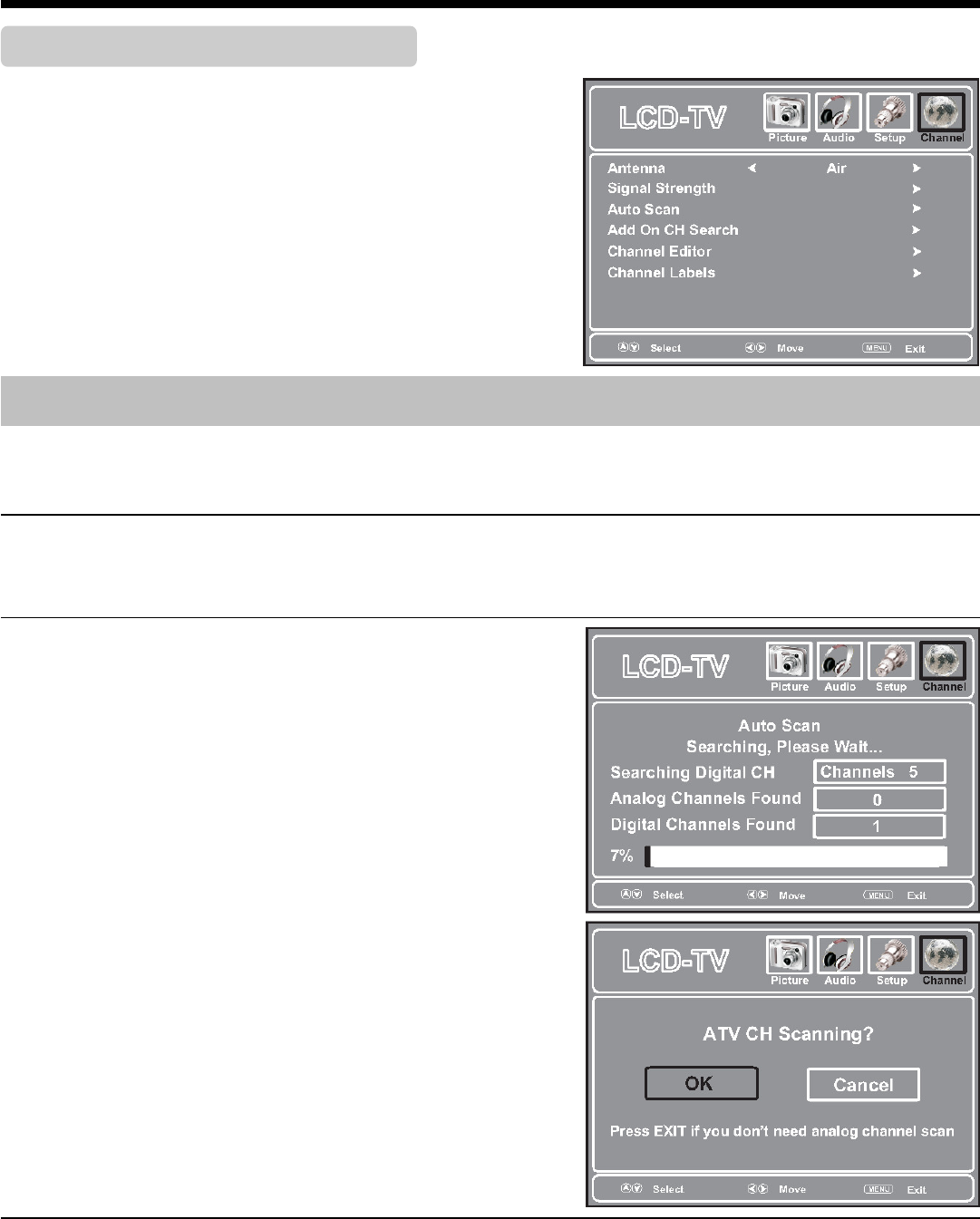
25
620-7992 Rev 001
Adjusting Channel Menu Options
Accessing the Channel Settings
1. Press VOL+, CH+ and number button [3] at the same time
to display the main menu.
2. Press VOL+/- to select Picture menu, press CH- to access
the menu.
3. Within the menu, press CH+/-, VOL- to navigate through a
the options or adjust an option. If the selected item has
submenu, press VOL+ to access.
4. Press VOL+, CH+ and number button [3] at the same time
to return to previous menu.
Option Description
Antenna
Before running auto scan, you must specify the type of signal source that is connected
to the unit. (i.e., an antenna or cable system). Select Air if using VHF/UHF antenna, se-
lect Cable if using Cable TV.
Signal Strength
(Only for digital programs)
You can check the DTV signal strength to determine if you need to adjust your antenna
or digital cable input. The higher the signal strength, the less likely you are to experience
picture degradation.
Auto Scan
Select to automatically search for all
channels available and store them in
memory.
1. In Channel menu, select Auto Scan
item, press VOL+ to start auto scan.
2. During auto channel search, your unit
searches for digital channels first.
When the digital channel search is
complete, a confirmation box appears
asking if you want to scan analog
channels. Press OK or wait for some
seconds to continue searching for
analog channels. (Press VOL+ to se-
lect Cancel, and press OK to stop
searching for channels.)


















