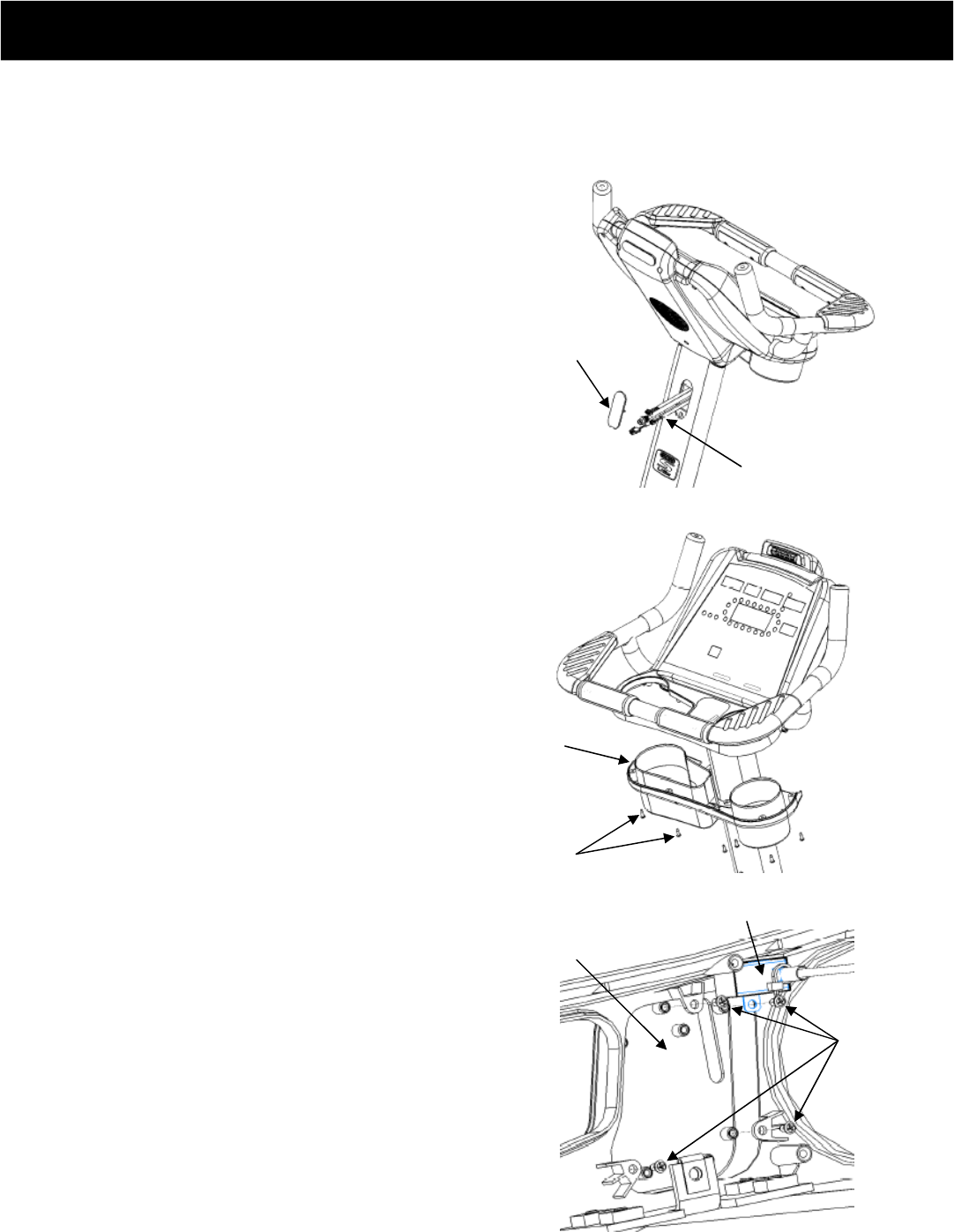
10
620-7992 Rev 001
The Star Trac Personal Viewing Screen is different for each of your Star Trac S-Series Cardio products.
Make sure you have the proper kit for the S-Series product you are installing. The S-UBx, S-RBx and S-TBTx
will follow the same basic steps for installation. For the S-TR turn to appropriate section of this manual.
I
NSTALLING
Y
OUR PVS
O
N
T
HE S-UBx, S-RBx
A
ND S-TBTx
STEP 1.
Using a flat head screwdriver, remove the TV
HOLE CAP, from the back of the display. (You
will no longer need this cap and, if desired, you
can store it away for any possible future use).
Pull out the (4) cables from the hole.
Note: three (3) cables are attached with the TV hole
cap with a cable tie, and the coaxial cable is a loose
cable.
STEP 2.
Using a #2 Phillip screwdriver, remove the (9)
screws that hold the display’ bottom cover plas-
tics in place. Retain the screws for later use.
STEP 3.
Using a #2 Phillip screwdriver, remove the (4)
screws that hold the center console at the bot-
tom side of the cover (Three for center console
and one for Wireless HR receiver).
TV Hole Cap
Cable Set
Bottom Cover
(9) Screws
Center Console
Screws
Wireless HR Receiver


















