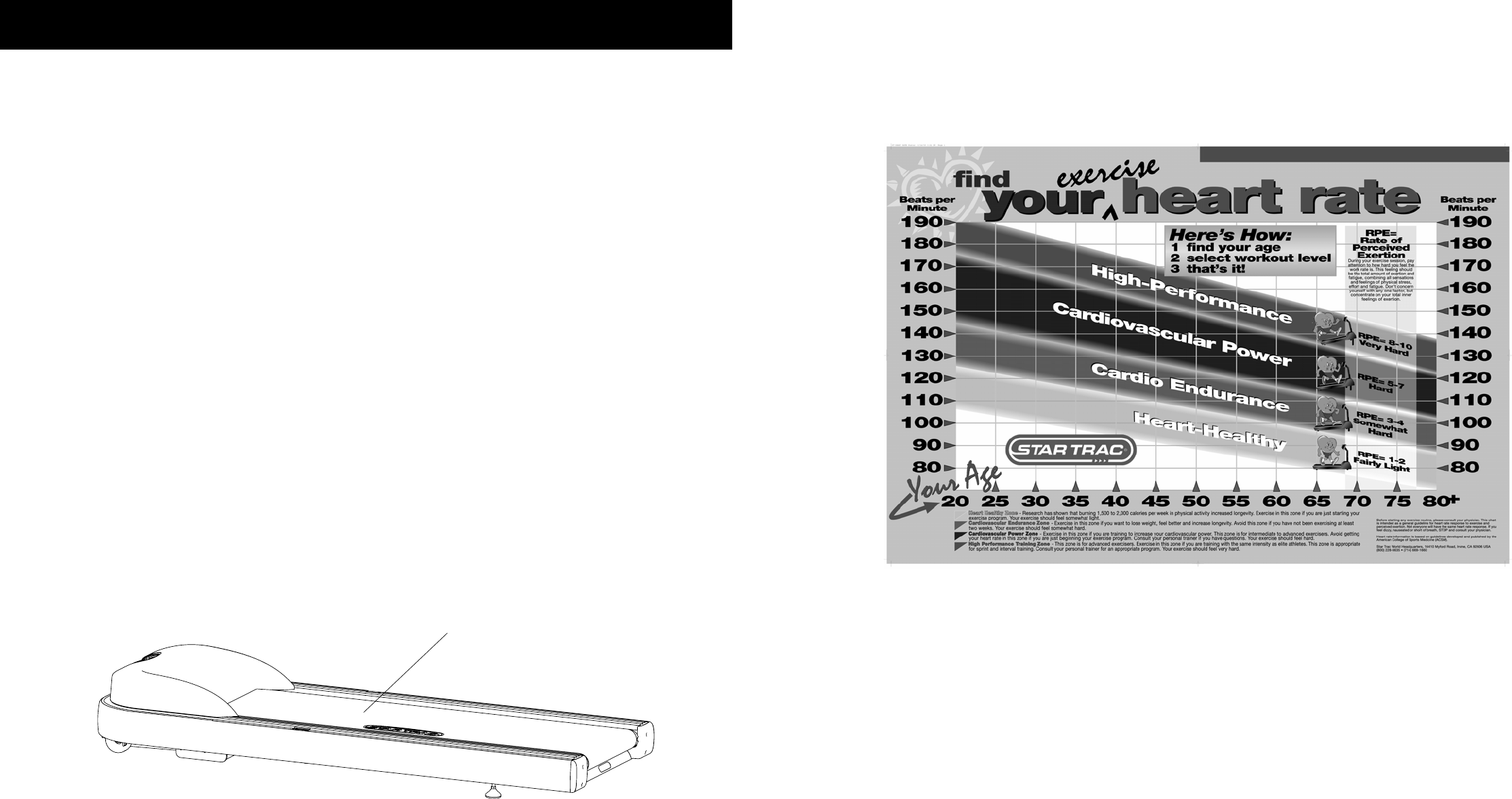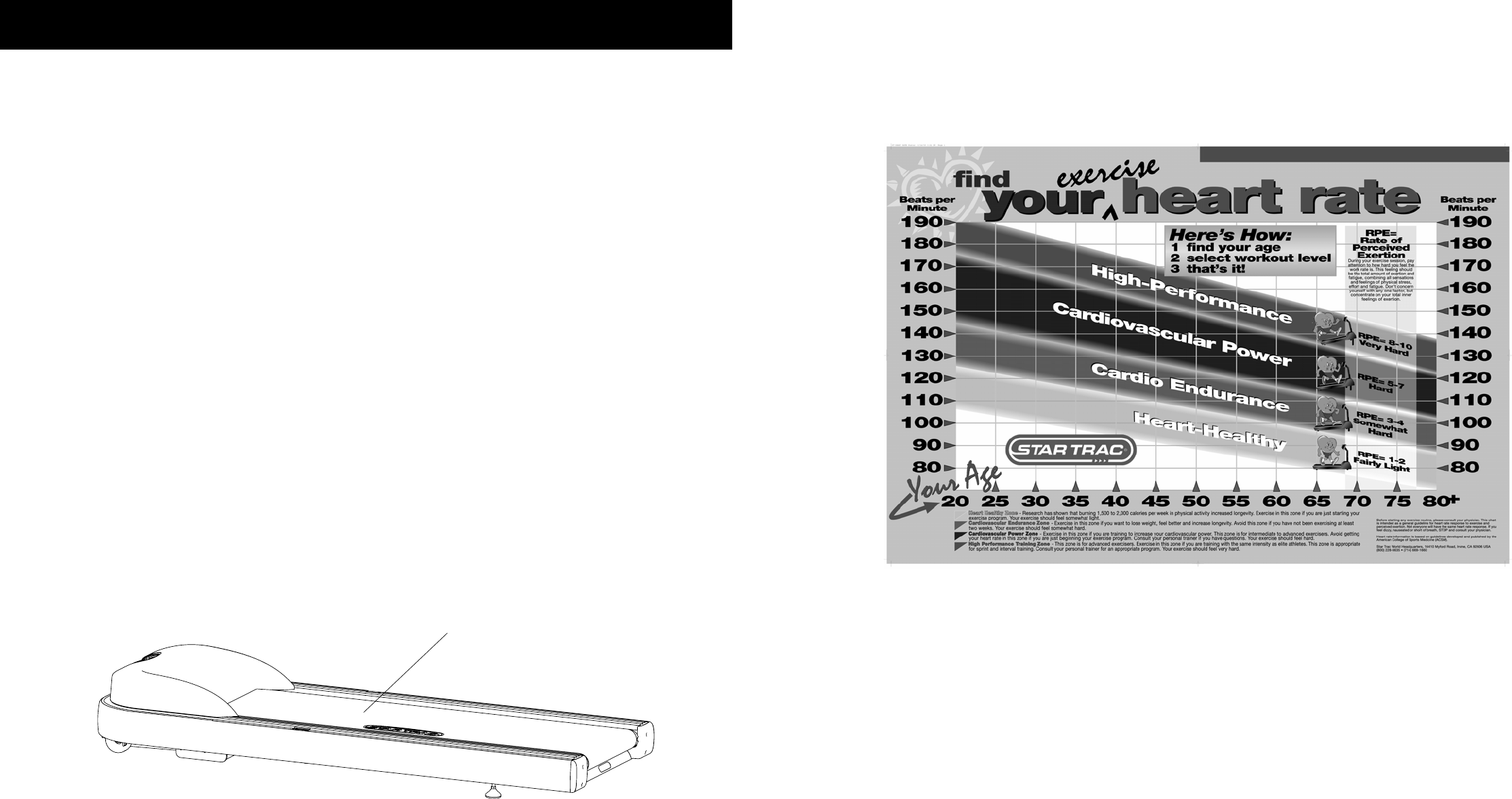
14 STAR TRAC S SERIES TREADMILLS OWNER’S MANUAL
ASSEMBLY AND SETUP
Use the following procedures to unpack and assemble your STAR TRAC S SERIES TREADMILL. Assembly procedures are the
same for all S SERIES TREADMILLS.
UNPACKING
Open the shipping carton, remove all parts from the carton and foam inserts, and verify that the following parts are included in
your shipment:
Description Qty
Base Assembly 1
Neck (and Shroud) 1
Neck Shroud 1
Display Console Assembly 1
Handrail 2
Bolt, Allen Head, M8 X 20 8
Description Qty
Lockwasher, D=8 8
Hex Nuts* 4
Bolt, Allen Head, M6 X 45 4
Screw, Hex Head, M10 X 140** 4
Bolt, Allen Head, M6 X 20 2
Lockwasher, D=6 2
*Used for shipping only.
**Pre-installed on base assembly.
TOOLS REQUIRED
Most STAR TRAC treadmills can be assembled using the following tools:
■
Metric Hex Key Wrenches
■
Metric Open-End Wrenches
■
Metric Ratchet Socket Wrench Set
■
Torque Wrench
■
Channel Lock Pliers
■
Vice Grip Pliers
■
Rubber Mallet
■
Phillips Head Screwdriver
Your STAR TRAC S SERIES TREADMILL includes a hex key set and combination open-end wrench.
ASSEMBLY
1. Unpack and Position the Base Assembly
CAUTION: The motor end of the base assembly is very heavy. Two people may be needed to lift this end when moving the
base assembly.
BASE ASSEMBLY
Remove all packaging material so the base assembly is sitting on the shipping crate platform. With a helper, lift the base
assembly from the shipping crate platform, and place it in the location where it will be used. Be sure the selected
location is level, and close to a power outlet.
STAR TRAC S SERIES TREADMILLS OWNER’S MANUAL 35
Athletic Exercisers
Competitive and advance exercisers often look for varied programs for sports enhancement or maintenance. If competition is an
interest, the 5K L
OOP and 10K LOOP programs offer the user a route to follow and a means to monitor progress. While many of the
programs include a warm-up phase, in the M
ANUAL make sure a warm-up and cool-down period is factored in. If you are doing a
running workout, a good starting speed is 5.0 mph. If you are doing a walking or jogging workout, a good starting speed is 3.8 mph.
Target Training Chart
Use the following table for a quick glance at your target training zone for both heart rate and rate of perceived exertion.
TIPS TO STAY MOTIVATED
Set Goals and Reward yourself: Determine precisely what you want to achieve. By setting challenging, specific goals, you are
setting yourself up to achieve them. When you achieve those goals, reward yourself. “It’s crucial (to reward yourself),” according
to Lauve Metcalfe, Director of Program Development at the Campbell Institute for Health and Fitness in Camden, New Jersey.
“Who quits a program because he’s having too much fun?” Example of tangible rewards: A new pair of running shoes if you knock
a minute off your time in the mile.
Schedule your workout: Get into the habit of working out at the same time each day. And, write that time on your calendar.
Make keeping your workout schedule as important as eating or sleeping.
Watch your progress: Follow your movement on the Graphic Display to help pass time and cut down on boredom.
Plan an active vacation: If you know you’re going on a walking tour of Paris or on a mountain hiking trip next summer, you’ll
look forward to getting into shape for it.
Exercise in numbers: Get a workout partner or exercise in a group. This will offer you support and a level of accountability,
(not to let your partner or group down for not showing up).
Train for a race or enter an event: A race is a great goal toward which to work, and the excitement of competition is sure to
keep you going. Try a 5K or a 10K run.
Avoid too much too soon: Stress and discomfort of an over-aggressive program can be overwhelming and lead to injuries.
Vary your workouts: Once accustomed to a program, vary the workout so that your routine doesn’t become mundane. It’s also
important to recruit new muscle fibers to a new exercise to keep the body stimulated to make improvements.