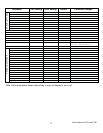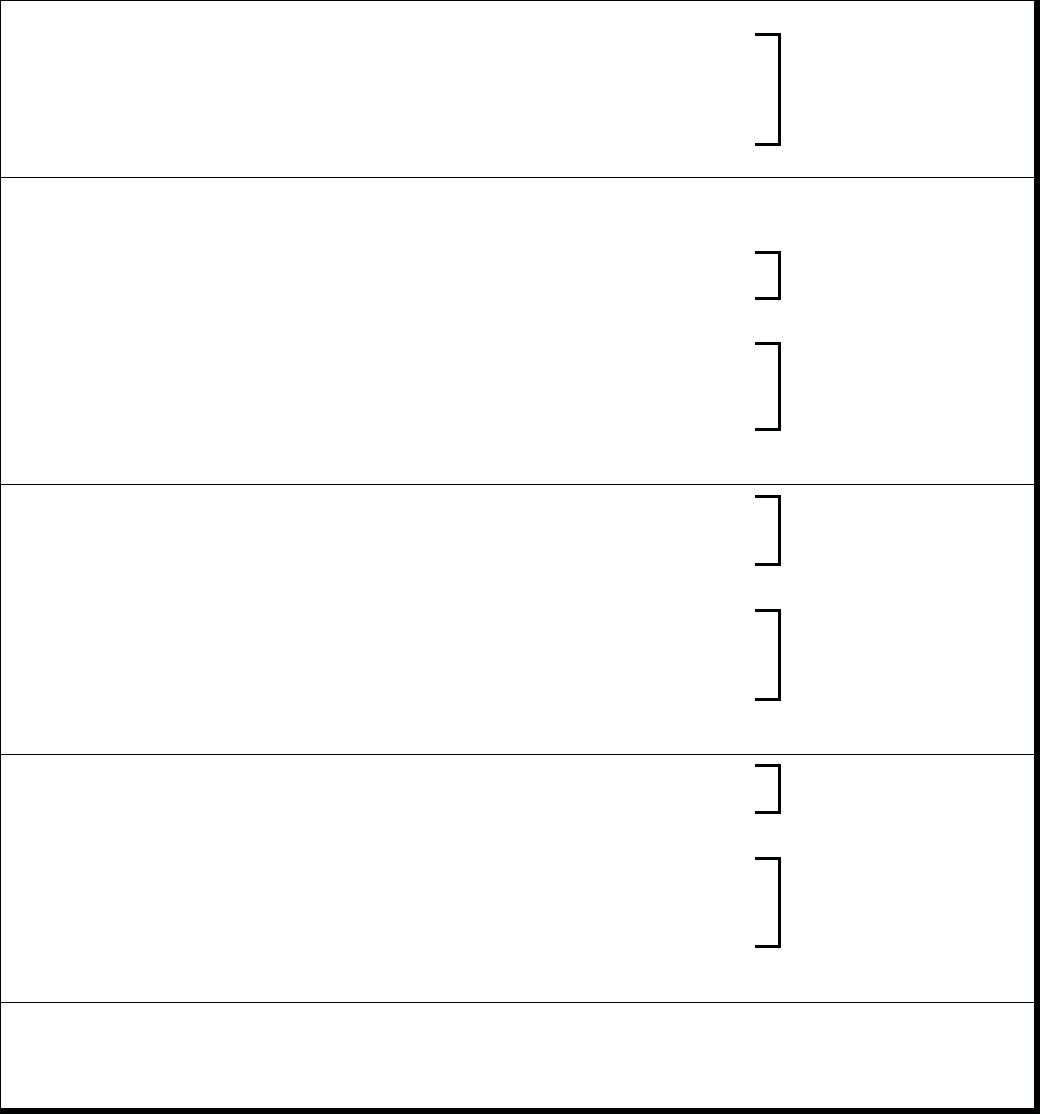
Service Manual: E-TR and E-TRi
32
CALIBRATE SCALE
Press ‘Start’ key
Display will enter CALIBRATE SCALE mode and scroll the following:
1 = INPUT SPAN WEIGHT
2 = CAL SPAN WEIGHT
3 = CAL ZERO WEIGHT
4 = VERIFY WEIGHT
PRESS STOP TO EXIT
Loop
Pressing ‘Stop’ will return to MAINTENANCE MODE
Press ‘1’ key
Unit will read REF WEIGHT = 155
Enter your exact weight *It is advisable to weigh yourself for accuracy just before performing this step.
After entering your weight press either the ‘Start’ or ‘OK’ keys.
Display will read :
STEP ON WEIGHT PADS
PRESS OK TO BEGIN
Loop
Pressing ‘OK’ will read CALIBRATING X (X = your entered weight)
If no weight entered, unit will read:
CAN NOT CALIBRATE
NO WEIGHT ACQUIRED
PRESS OK TO RETRY
PRESS STOP TO EXIT
Loop
Pressing ‘OK’ will return to previous step
Pressing ‘Stop’ will return to MAINTENANCE MODE
Press ‘2’ key
Display will read:
PLACE CAL WEIGHT
ON WEIGHT PADS
PRESS OK TO BEGIN
Loop
After pressing ‘OK’ unit will read CALIBRATING X (X = calibrated weight)
If no weight entered, unit will read:
CAN NOT CALIBRATE
NO WEIGHT ACQUIRED
PRESS OK TO RETRY
PRESS STOP TO EXIT
Loop
Pressing ‘OK’ will return to previous step
Pressing ‘Stop’ will return to MAINTENANCE MODE
Press ‘3’ key
Display will read:
REMOVE WEIGHTS
PRESS OK TO BEGIN
After pressing ‘OK’ unit will read CALIBRATING X (X = weight zero)
If no load cells detected, unit will read:
CAN NOT CALIBRATE
NO WEIGHT ACQUIRED
PRESS OK TO RETRY
PRESS STOP TO EXIT
Loop
Pressing ‘OK’ will return to previous step
Pressing ‘Stop’ will return to MAINTENANCE MODE
Press ‘4’ key
Display will read: WEIGHT= 0 and display the weight as detected
Press ‘Stop’ key once to return to the CALIBRATE SCALE mode
Press ‘Stop’ key a second time to return to the MAINTENANCE MODE