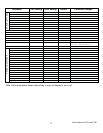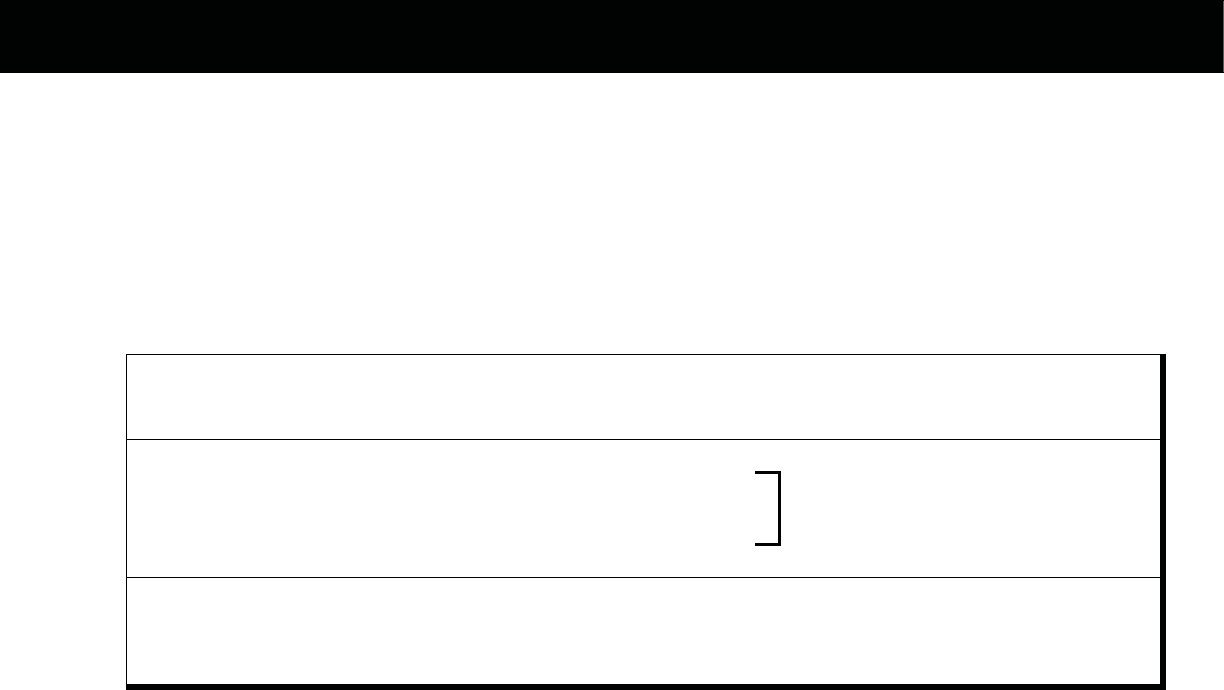
Service Manual: E-TR and E-TRi
31
MAINTENANCE MODE – TEST MODES
Within the Maintenance Mode parameters are a few Test Modes that can be used to test various
functions of the unit. While in the Maintenance Mode, set the following parameter and use the
functions as listed to utilize each parameter.
DISPLAY TEST
The Display Test can be used to test each individual key for function and response, and can
also be used to verify led function and display.
Press ‘Start’ key
Display will enter DISPLAY TEST and await your next command
Press ‘Start’ key
Display will cycle thru a self test and display all led’s in a sequenced pattern
Press ‘Stop’ key twice to return to the MAINTENANCE MODE
Press ‘Start’ key
Display will enter DISPLAY TEST and await your next command
Press ‘1’ key
MC1 Vx.x CKSM xxxx will display
Press ‘Speed Plus’ key
MC2 Vx.x CKSM xxxx will display
Press ‘Speed Minus’ key
MC1 Vx.x CKSM xxxx will display
Loop
Press ‘Stop’ key twice to return to the MAINTENANCE MODE
Press ‘Start’ key
Display will enter DISPLAY TEST and await your next command
Press ‘2’ key
Display will read KEYBOARD TEST
Press any key except ‘Stop’ to verify function.
Press ‘Stop’ key to verify function then press again to return to the MAINTENANCE MODE
Note: You can also access the Display Test right away when entering the Maintenance Mode:
When the display reads UNITS: ENGLISH (or UNITS: METRIC),
press the ‘5’ key then follow the procedures above.
MOTOR TEST
This parameter is used by Star Trac at the factory.
*For MOTOR TEST MODE, see the MOTOR TEST MODE section of this manual.
BELT/DECK TEST
This parameter is used by Star Trac at the factory.