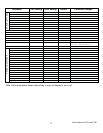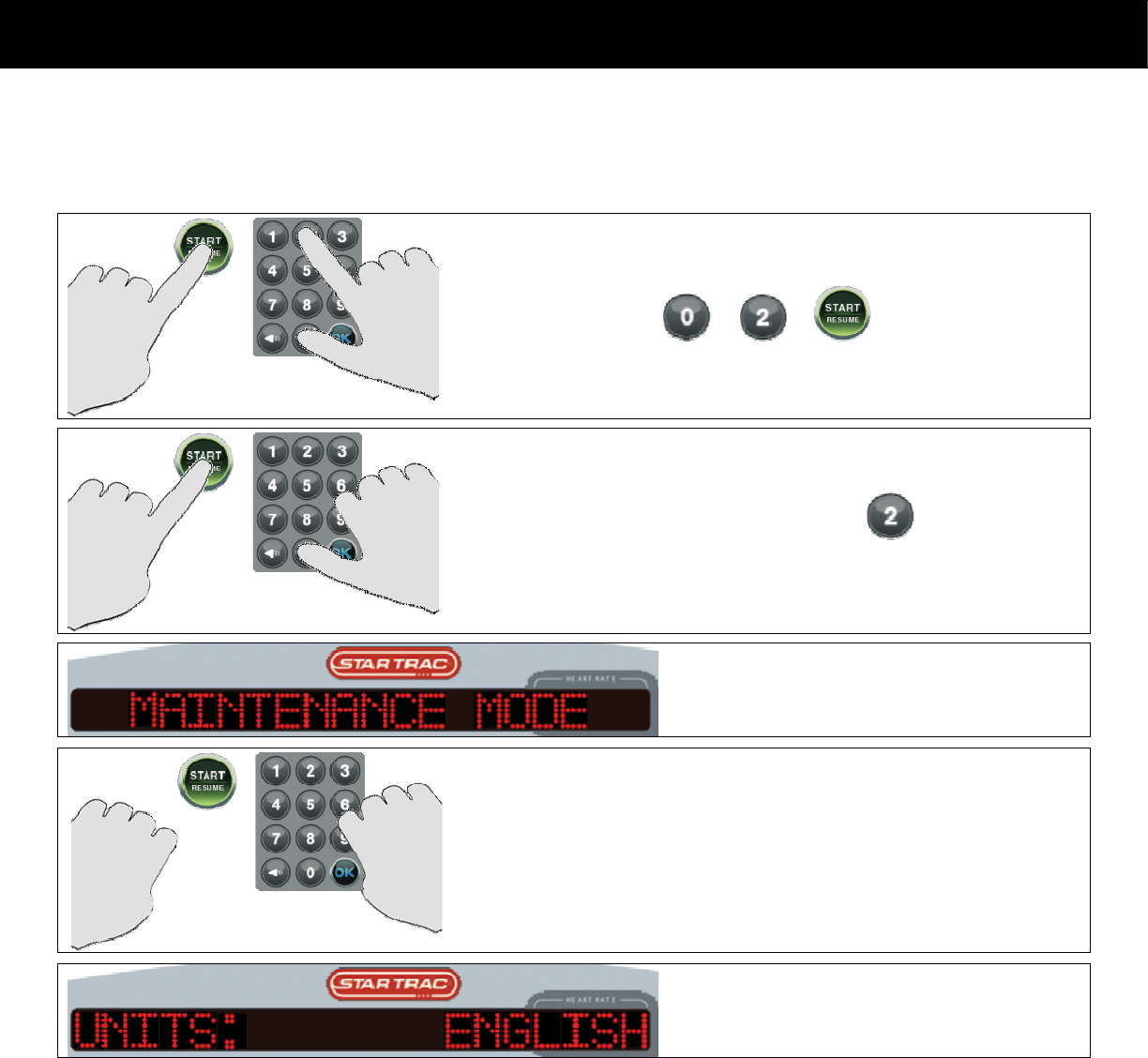
Service Manual: E-TR and E-TRi
24
MAINTENANCE MODE
The Maintenance Mode allows you to query and modify the settings of the Star Trac product.
Engaging Maintenance Mode
Press and hold the
+ + keys.
While holding all three keys release the
key only.
A beep will sound and the display will
read “MAINTENANCE MODE”
momentarily in the information window.
Once in the Maintenance Mode release all of the keys.
The display will read “UNITS:
ENGLISH” (or “UNITS: METRIC”)
depending on your settings.
You will now be in the Maintenance Settings mode for you unit. As a safety precaution, the unit will
only stay in the Maintenance Mode for approximately 45 seconds after the last key stroke entry. As
long as you are adjusting settings or scrolling through parameters, the unit will stay in mode.