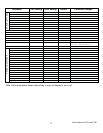Service Manual: E-TR and E-TRi
28
Parameter Setting Definitions
The following are the definitions of each parameter from the Maintenance Mode.
UNITS:
Sets the conversion for speed, distance and weight between US and Metric
measurements. (Conversions: Km = Miles x 1.6 x Lb = Kg x 2.2)
MINIMUM SPEED:
Sets the minimum start up speed for the unit.
MAXIMUM SPEED:
Sets the maximum speed available for the unit.
ELEVATION:
Turns the elevation (incline) system on or off.
TIME:
Sets the maximum workout time for the unit. Can be used in a high-use facility
or location that wishes to limit usage times of a unit.
OPER HOURS:
The accumulation of hours the unit has been used
1
DISTANCE:
The accumulation of miles the unit has been used
1,2
WEIGHT:
Sets the default weight, usually 155 lbs (70 kg) that the unit will use to
calculate calories to be used if a user does not enter their weight during
workout setups.
SERIAL NO:
The last few numbers of the unit serial number. *May or may not be used
1
LANGUAGE:
Sets the language that the display will show.
ENTRY:
Sets how the numbers will be entered during key strokes:
(UNITS = 1.0 increments, TENTHS = 0.1 increments)
HEART RATE:
Sets the type of Heart Rate to use: (POLAR only, CONTACT only or BOTH).
METS:
Used for workout feedback. *Consult an Owners Manual or a certified trainer
for definition.
WATTS:
Used for workout feedback. *Consult an Owners Manual or a certified trainer
for definition.
PAUSE:
Sets the amount of time in seconds that a unit will pause when the side stop
switch or the stop key is pressed during a workout.
SCALE:
Turns the scale feature on or off.
INFRARED COM:
Turns the infrared communication system on or off.
CSAFE:
Turns the CSafe power outlets on or off.
FAN:
Turns the fan system on or off.
AUTO STOP:
*Not used at this time. Be sure this parameter is set to OFF.
ENTERTAINMENT:
Turns the entertainment system on or off.
ACCELERATION
TIME:
Sets the amount of time the unit will take (in seconds) to go from 0.0 mph to
achieve the maximum speed as set in the MAXIMUM SPEED parameter.
DECELERATION
TIME:
Sets the amount of time the unit will take (in seconds) to go from the maximum
speed as set in the MAXIMUM SPEED parameter down to 0.0 mph.
LOCK OUT:
Used to disable use of the unit unless the LOCK OUT ID has been entered.
LOCK OUT ID:
A number combination used to lock out the display from use.
Footnotes:
1 When replacing a display electronic board, it is a good idea to write down this number and set it into the
new electronic board to help keep accurate records of parameters with the unit.
2 When resetting the Rewax Belt message (LAST DECK parameter), this is the number that will automatically
be copied into the LAST DECK parameter to set the current mileage.