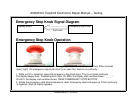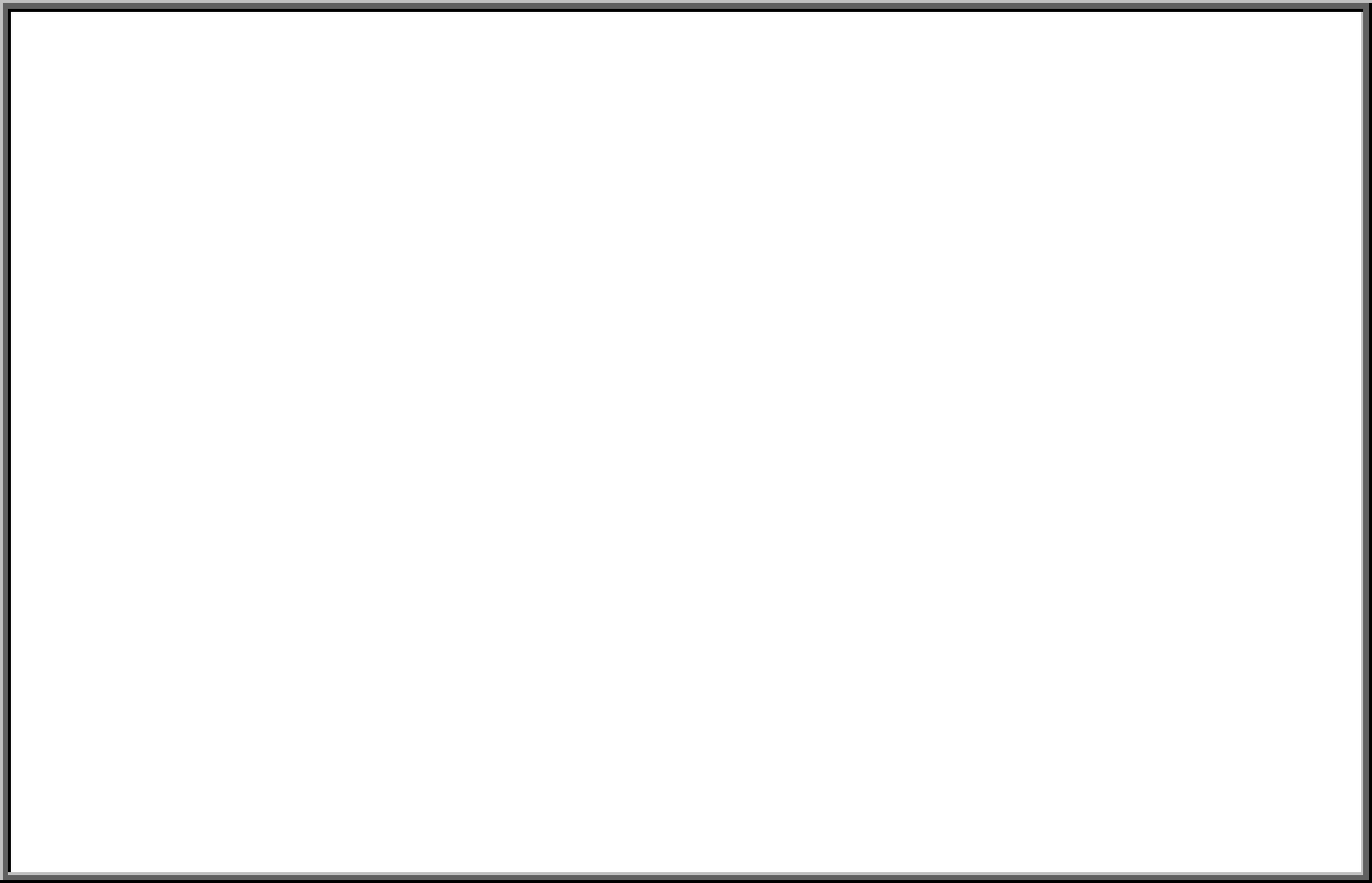
6300/6310 Treadmill Electronics Repair Manual – Troubleshooting
Troubleshooting: Display Does Not Light
Trace the power into the unit. The problem exists where the power desists.
z Power socket in the wall - Provides 110 to 120 VAC. If not, inspect the circuit breaker.
z Power cord – Make sure cord is plugged in properly. Inspect output.
z Fuse holder – Replace 15 Amp fuse if necessary. Inspect that power comes out of fuse holder.
z On/Off switch – Switch lights when “ON” and extinguishes when “OFF”. Inspect for output.
z EMI filter – Inspect for output by back-probing on AC1 and AC2 wires to the drive board.
Normal reading: 110 to 120 VAC.
z Transformer – Inspect for input and output. (See MOTOR.02.)
z Drive board – LED2 lights when drive board has power. (See DRIVE.03.) Test F1 3A fuse for continuity.
(See DRIVE.05, lower left.) Make sure that wires, in particular CON3 and 4, are connected securely.
z Data cable – Make sure data cable is securely plugged into the display and drive boards. Test cable
for continuity.
z Display – LED21 lights when display has power. (See DISPLAY.03.) Power to display can also be
confirmed by probing on capacitors. Capacitor C26 voltage: 5 VDC. (See DISPLAY.04.) Capacitor C41
voltage: 14 VDC. (See DISPLAY.05.) (Electronic engineer replace U17 PW-8051.) Press down on main
program IC U5 to ensure a good connection. (See DISPLAY.06.) Press down on LEDs to ensure
a good connection.
NO DISPLAY.02