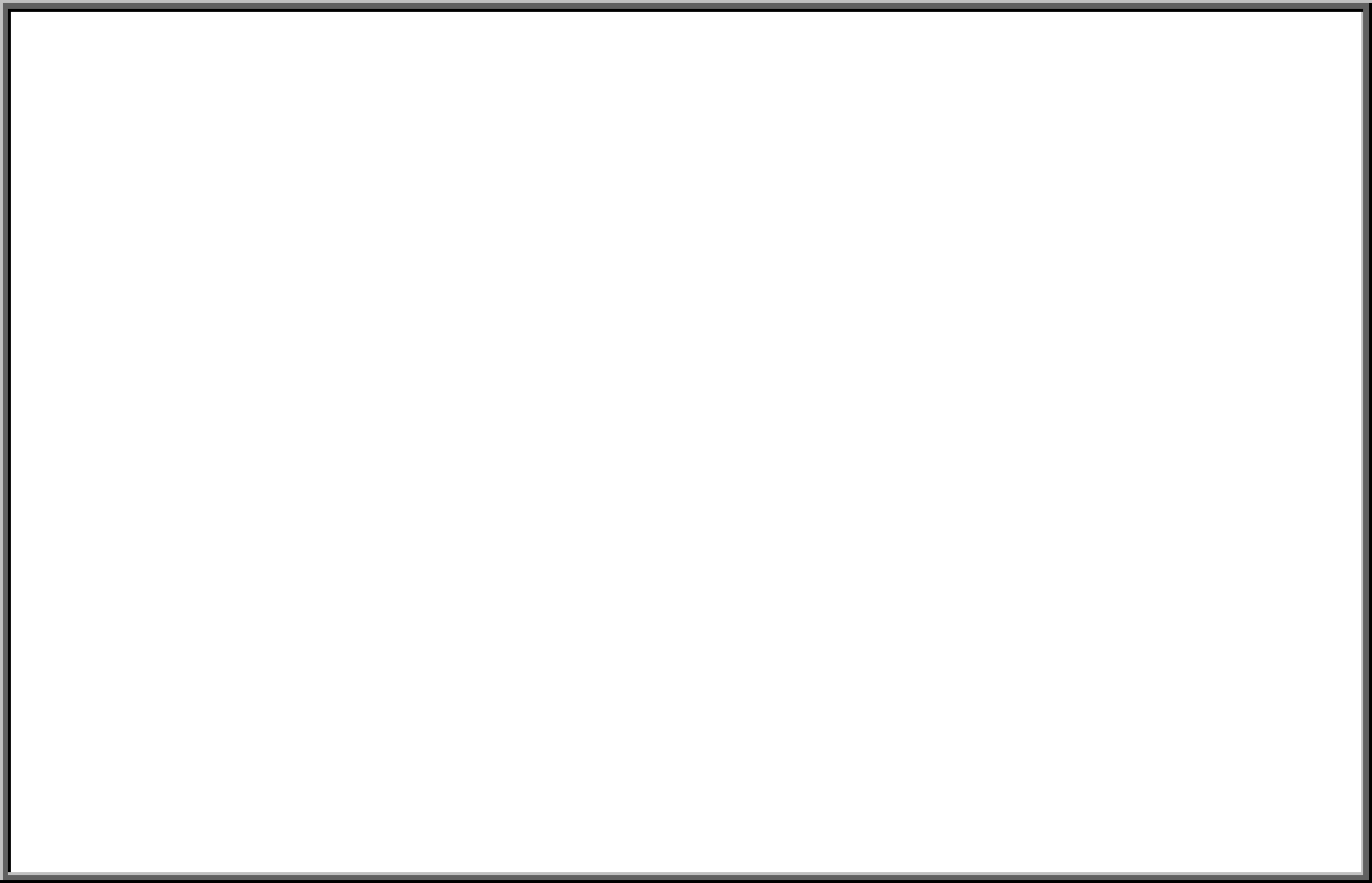
6300/6310 Treadmill Electronics Repair Manual – Troubleshooting
Troubleshooting: ERR 1 – No Motor Movement
Turn unit power off and then on to clear the ERR1 message from the display. To test whether the drive
board is putting out power to the motor, insert multimeter probes on the M+ M- connectors and press
the speed up key. See MOTOR.02. (Note: To avoid ERR1 from immediately appearing, move the
walk belt slowly with your feet.)
Power to Motor
If the drive board puts out power to the motor, but the motor does not operate, either the motor wires or
motor is malfunctioning. Test wires for continuity. Inspect connections. Perform an ohm test on the
motor (see MOTOR.04). Inspect motor brushes.
No Power to Motor
If there is no power to the motor, either the signal is not arriving at the drive board, the transformer
or inductor is bad, or the drive board is bad. Inspect the following:
z Display – Does the display beep when you press speed up? If so, the display has sent its signal.
If not, inspect overlay-to-display connections. And press down on the main program IC, marked U5.
z Wires and their connections – inspect data cable connections from the display to the drive board,
test data cable continuity, inspect M+ M- wires from the drive board to the motor.
z Inductor (6310 only) – inspect inductor and its wires and their connections. See MOTOR.07.
z Transformer – inspect the transformer and its wires and their connections. See MOTOR.05.
z Drive Board – inspect the drive board for burnt or cracked components. Inspect LEDs (See DRIVE.03
and DRIVE.04). Press on the drive board IC chips to ensure good connection. If the power indicator on
the drive board, LED8, lights, but there is no power to the motor, and other components are good,
replace the drive board.
ERR1.04


















