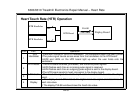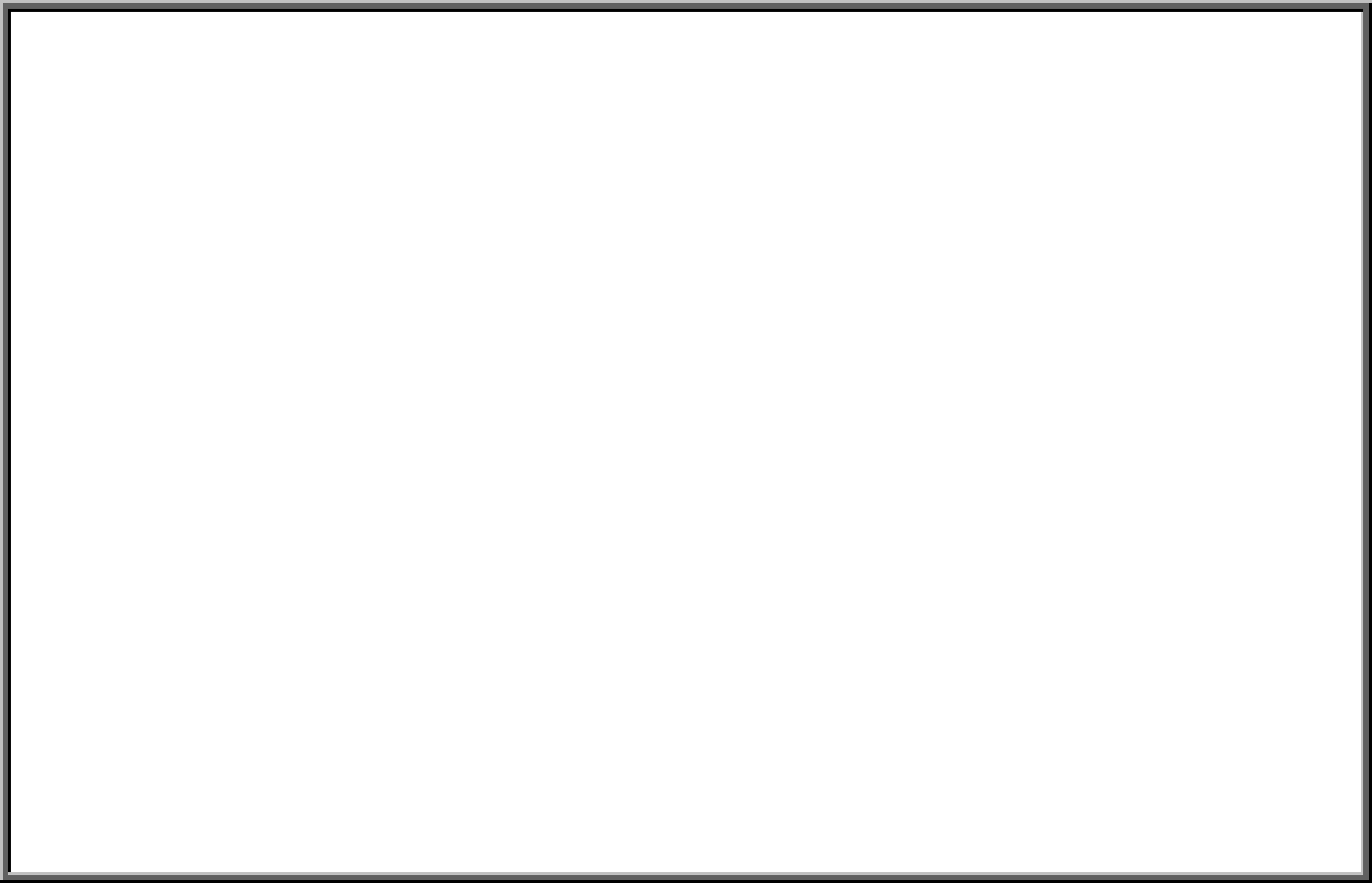
6300/6310 Treadmill Electronics Repair Manual – Troubleshooting
Troubleshooting: ERR1 – Motor Movement
Since the motor moves when you press speed up, focus on the optic sensor, its wire connections, and the
optic sensor wheel. If all seems well at the sensor, inspect the motor.
Optic Sensor
z Optic sensor wheel - Make sure that the optic sensor wheel rotates securely, without wobbling, in the
middle of the optic sensor. Realign and tighten if necessary. If optic sensor wheel teeth are missing or
bent, replace the optic sensor wheel.
z Optic sensor wires – Make sure that wires are inserted securely to the optic sensor and to the drive board.
Check wire continuity.
z Optic sensor – Turn on unit power. Turn the motor flywheel with your hand. The optic sensor
indicator (LED10, drive board) should light. See MOTOR.08. If it does not light, and all parts above are
good, replace the optic sensor.
Motor
z Motor arcing – Does the motor show signs of wear – irregular arcing, carbon dust?
z Motor brushes – Do brushes show signs of irregular wear – cracks, dents, lines? Replace the
motor brushes.
z M+ M- Wires - Make sure wires are connected properly.
Other
z Display main IC - To ensure proper signal processing, press down on the main IC on the display
board, marked U5. See DISPLAY.06.
z Ribbon cable – Ensure that the ribbon cable is attached at the drive and display boards. Check cable
continuity.
ERR1.02