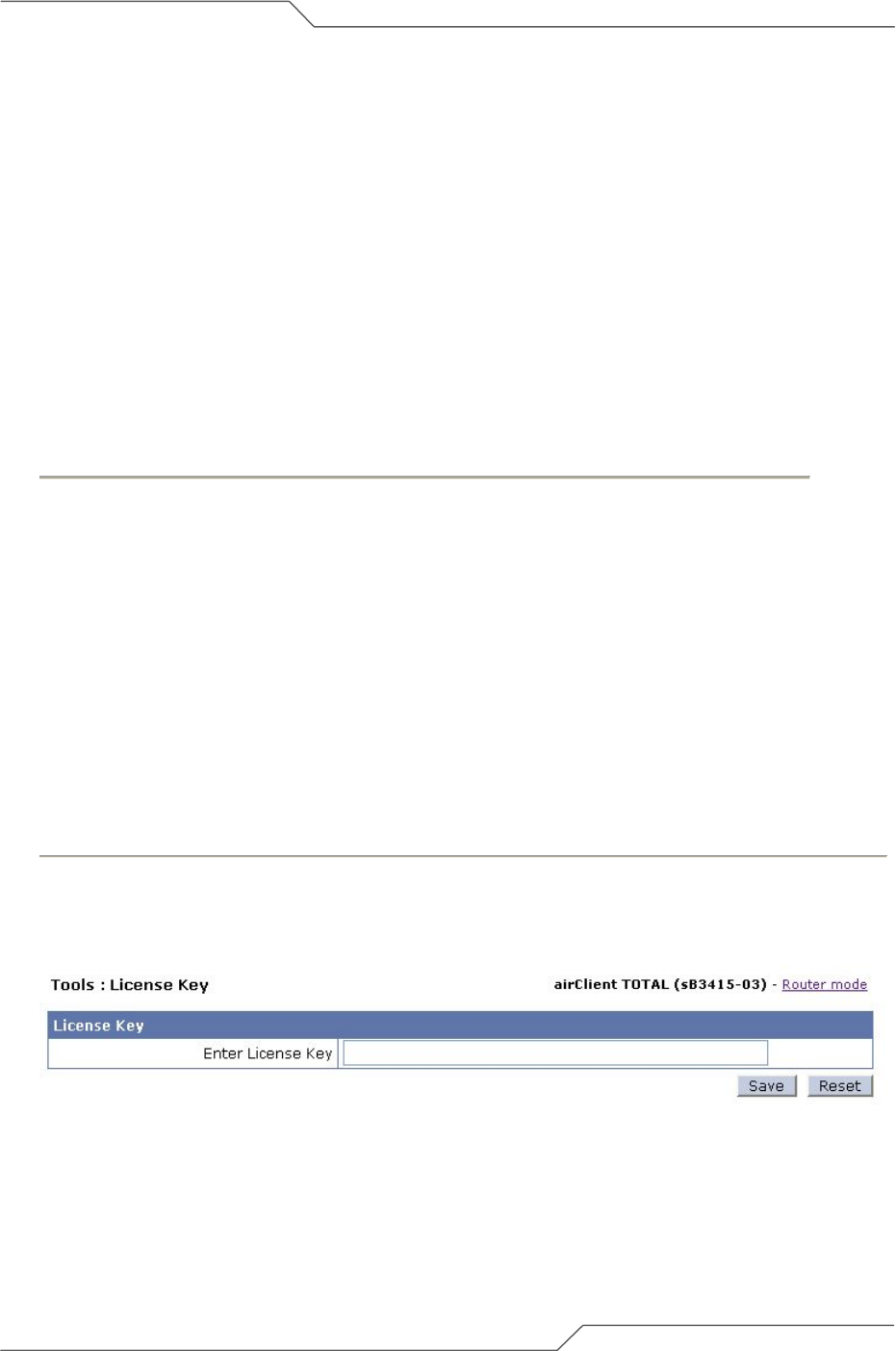
Page 68 of 75
intelligent wireless platform
airClient™ TOTAL 3415 User Guide
5.9. Product License Key
This feature is used to enhance/upgrade the default bandwidth on the airClient TOTAL units, and to
convert the models between sB3415-01, sB3415-02 and sB3415-03.
By default, the 3415-01 allows a maximum bandwidth of 512 kbps, 3415-02 allows a bandwidth of 1
Mbps, and 3415-03 allows a bandwidth of 3 Mbps. Using the Product License Key feature, this default
bandwidth can be enhanced to higher bandwidths depending upon the end user application needs.
There might also be a market need to convert an originally bought 3415-01 model to a 3415-03 model
with Bridge Mode capabilities. By default, the cross-up gradation between models is not allowed. This
means that the 3415-01 model cannot be loaded with a 3415-03 image. It can only be upgraded to future
software releases of the same model, i.e 3415-01. However, if a special key is inserted, it is possible to
upgrade between models.
The license key is based on the MAC address of the device, bandwidth desired for the upgrade and the
model number / name. Follow the steps to convert between models or to enhance the unit to higher
bandwidths -
1. Go to Tools | System Configuration to read the Local MAC address of the unit.
2. Send the MAC Address of the unit, model name of the unit, and the bandwidth needed for the
upgrade to smartBridges Technical Support Staff at support@smartbridges.com.
3. The smartBridges Technical Support Staff will generate a unique license key, based on these 3
parameters, and pass the key via email.
4. Click on Tools | Product License Key to enter this unique license key and select the Save
button to apply the settings.
5. If the license key feature was desired for higher bandwidth, the unit would be upgraded upon the
reboot.
6. If the license key feature was desired for the cross upgrade of models, the changed model name
will appear in the top right corner of the web interface, and it will now be possible to upload the
changed model firmware to the unit.
Note: The license key feature will not work if the MAC address of the unit is provided wrongly to the
smartBridges Technical Support Staff.
Figure 5-10 airClient TOTAL Product License Key Input


















