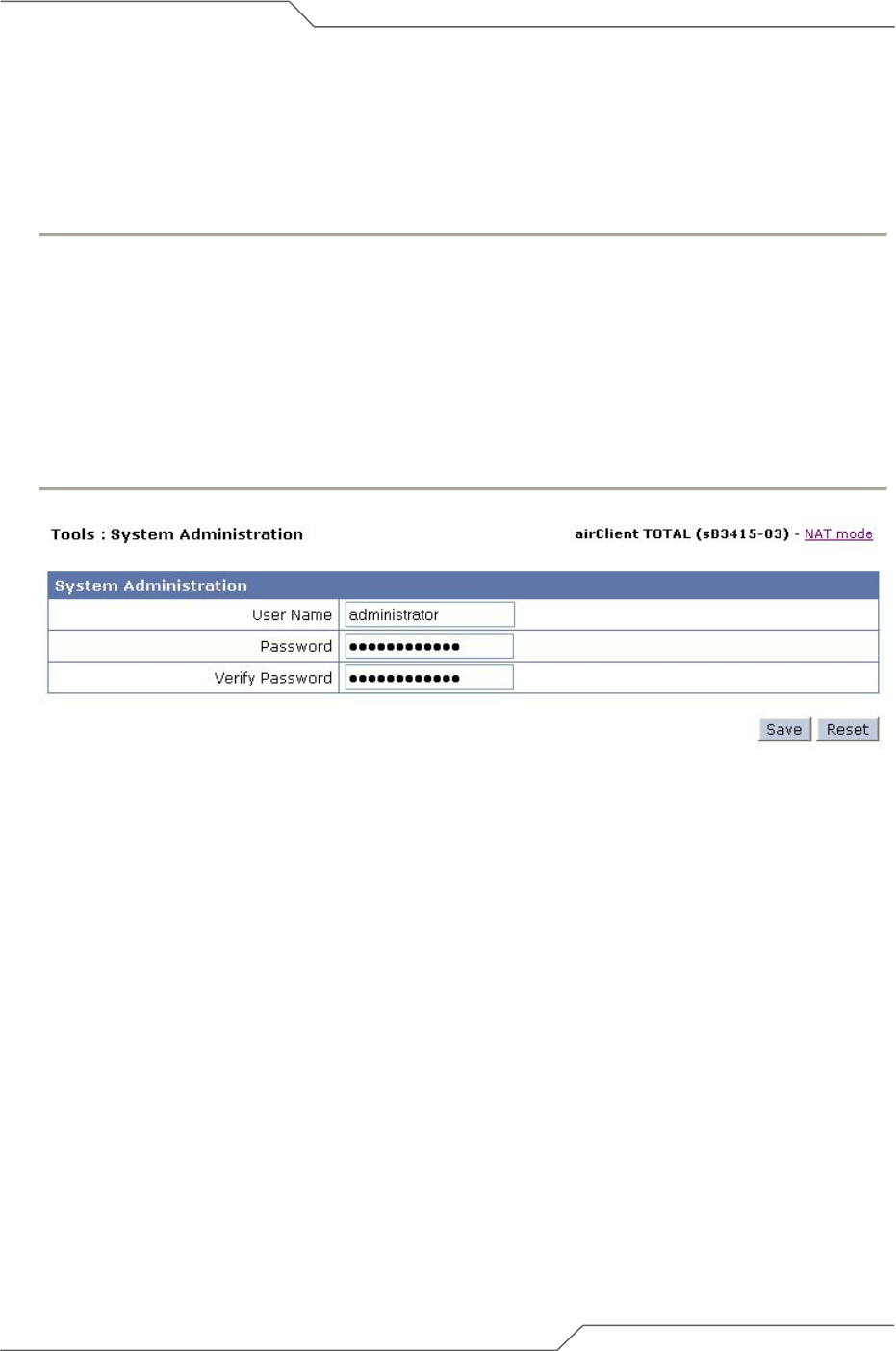
Page 15 of 75
intelligent wireless platform
airClient™ TOTAL 3415 User Guide
2.2. Web GUI Administrator User Name and Password Change
The default administrator user name for the airClient TOTAL 3415 is administrator and administrator
password is smartBridges (please note that this is case sensitive).
Follow the steps below to change the administrator user name and/or password:
1. From the top navigation menu bar, click on Tools | System Admin. A System Administration
interface will appear as shown below.
2. Enter the user name you wish in the User Name field.
3. Enter the new password in Password and Verify Password fields. Click on the Save button to
save the settings.
4. Click on the Save button and a message box will appear to confirm if you wish to reboot the unit.
Click OK to reboot the unit, and the new user name and password to take effect.
Figure 2-4 airClient TOTAL Administrator User Name/Password Change


















