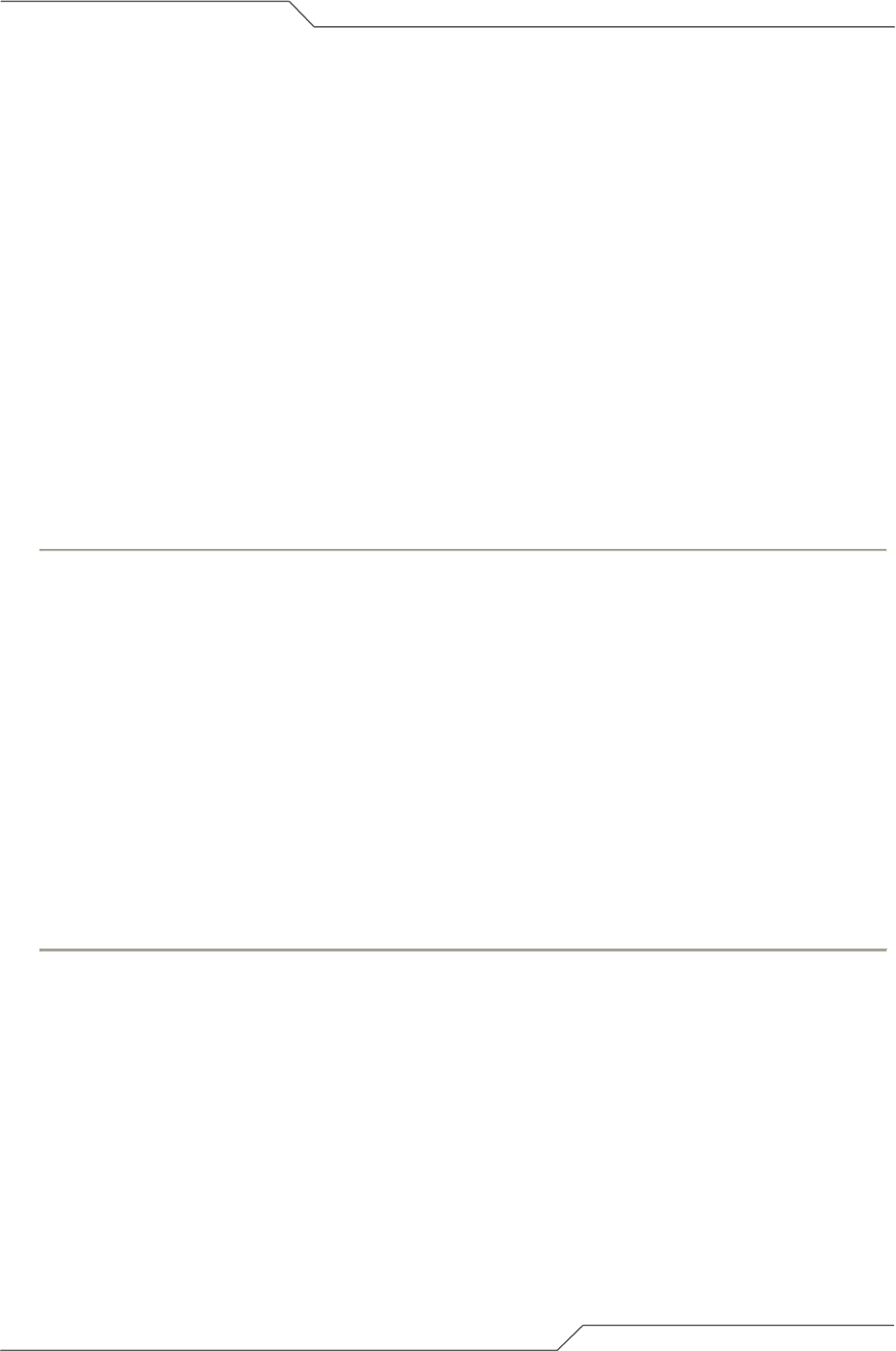
Page 49 of 75
intelligent wireless platform
airClient™ TOTAL 3415 User Guide
2.11. Security
This section allows you to configure wireless encryption to prevent unauthorized parties from accessing
the network. The security options on the airClient TOTAL are as follows:
1. Open System
2. Shared Key
3. WPA –PSK
Note: By default, security is Disabled.
2.11.1. Open System / Shared Key
Open System/Shared Key authentication is used for security between the airClient TOTAL and the
airPoint Nexus (or any other access point). To enable, disable or change security settings, the user needs
to access the security setting page on the web interface. The following table describes the information for
the security settings for the Open System or Shared Key authentication.
Follow the steps below to configure the Data Encryption parameters:
1. Click on Radio | Security from the main menu, and a screen as shown in Fig 2-36 will be
displayed.
2. Choose the Authentication Type as Open System or Shared Key in the drop down menu.
3. Choose the Key Entry Method as HEX or ASCII. Key should be HEX when trying to
associate with the airPoint Nexus Access Point.
4. Choose the Key length (64 bits or 128 bits) from the drop down list. For HEX entry method, Key
length is 10 characters for 64 bits, and 26 characters for 128 bits.
5. Enter the WEP key in the Key Table entries.
6. Select the Key ID of the index of the key to be used to associate.
7. Click Save to save the settings.
8. Select Tools | Reboot to reboot the unit. The settings will be effective after the reboot


















