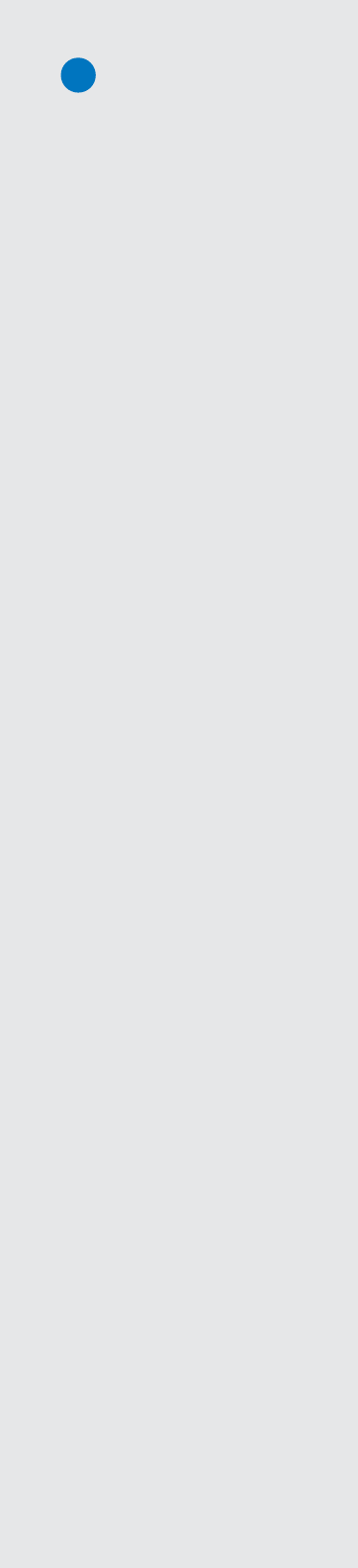
2
Table of Contents
Chapter 1: Getting Started .............................................................................................................. 3
1.1 SkyCaddieOverview................................................................................................................ 3
1.1.1 ButtonLayout................................................................................................................. 3
1.1.2 NavigationKeys.............................................................................................................. 3
1.1.3 ButtonDescriptions......................................................................................................... 3
1.1.4 On-screenIndicators........................................................................................................ 4
1.2 SystemRequirements............................................................................................................... 4
1.3 ChargingYourSGX................................................................................................................... 4
1.4 DownloadingandInstallingtheCaddieSync™DesktopSoftware.................................................... 5
1.5 ActivatingandRegisteringYourSGX........................................................................................... 5
1.6 SkyCaddieMembershipBenefits................................................................................................ 5
Chapter 2: Ground-Mapped Courses For Your SGX ............................................................................ 7
2.1 AboutCourseMaps.................................................................................................................. 7
2.2 AboutBasicGreenCourses(PreloadedCourses).......................................................................... 7
2.3 AboutFull-FeaturedCourses...................................................................................................... 7
2.4 DownloadingCoursesToYourSGX............................................................................................. 8
Chapter 3: Playing Golf With Your SGX ............................................................................................ 9
3.1 AcquiringSignals...................................................................................................................... 9
3.2 SelectingaCoursetoPlay......................................................................................................... 9
3.2.1ManuallySelectingaBasicGreenCourse(PreloadedCourse)............................................... 9
3.2.2ManuallySelectingaFull-FeaturedCourse........................................................................10
3.3 TargetViews..........................................................................................................................10
3.3.1InteractiveHoleVue™WithZoom.....................................................................................10
3.3.2IntelliGreen
®
..................................................................................................................11
3.3.3IntelliGreen
®
Pro............................................................................................................11
3.3.4TargetList(Hazards,CarriesandLayups).........................................................................11
3.4 DeterminingShotDistanceUsingMarkBall................................................................................11
3.5 ViewingCourseInformation......................................................................................................12
3.6 DigitalScorecard.....................................................................................................................12
3.6.1TurningontheScoringFeature.........................................................................................12
3.6.2UsingtheScoringFeatureDuringPlay..............................................................................12
3.6.3ViewingtheDigitalScorecard..........................................................................................13
3.6.4SettingYourHandicaporMyPar™Goal.............................................................................13
Chapter 4: SkyCaddie Menu Items ................................................................................................. 14
4.1 MainMenu ..........................................................................................................................14
4.2 SettingsMenu.........................................................................................................................14
4.2.1Preferences...................................................................................................................14
4.2.2Member........................................................................................................................15
4.2.3ID/Version.....................................................................................................................15
4.2.4Targets..........................................................................................................................15
4.2.5System..........................................................................................................................16
4.2.6GPS ..........................................................................................................................16
4.2.7Diagnostics....................................................................................................................16
4.2.8Clock ..........................................................................................................................16
Appendices .................................................................................................................................. 17
AppendixA:HelpfulHints............................................................................................................17
AppendixB:TargetIconsandTargetDescriptors.............................................................................18
AppendixC:BatteryInformationandSafetyRequirements...............................................................19
IMPORTANT!
Please register your SkyCaddie at
www.skygolf.com using CaddieSync™
within 30 days of purchase to activate
your Consumer Limited Warranty
and complementary 30-Day
Course Preload Trial.
Questions?
Visit us on the web at
www.skygolf.com
© 2001-10 SkyHawke Technologies, LLC. All Rights Reserved.
U.S. Patent Numbers 7,118,498; 6,456,938; 5,740,077; 5,507,485 & Patent Pending.
SkyCaddie
®
User’sGuide.AllcontentwithiniscopyrightedbySkyHawkeTechnologies,LLCandmaynotbereprintedwithoutpermission.The
contentofthisguideisfurnishedforinformationaluseonly,issubjecttochangewithoutnotice,andshouldnotbeconstruedasacommitmentby
SkyHawkeTechnologies,LLC.SkyHawkeassumesnoresponsibilityorliabilityforanyerrorsorinaccuraciesthatmayappearintheinformational
contentcontainedinthisguide.SkyGolf
®
,SkyCaddie
®
,SGX™,ClubSG™,TrueGround™,TruePoint™GPS,SkyCourse
®
,IntelliGreen
®
,IntelliGreen
®
Pro,HoleVue™,CaddieSync™,andNothingElseComesClose™aretrademarksofSkyHawkeTechnologies,LLC.SkyHawkeTechnologies,LLC,
RidgelandTechnologyCenter,274CommerceParkDrive,SuiteM,Ridgeland,Mississippi39157USA.
Register your SGX at www.skygolf.com using CaddieSync within 30 days of purchase to activate your
Consumer Limited Warranty and complementary 30-Day Course Preload Trial.
Questions?Visitusonthewebatwww.skygolf.com
VersionSGX.1.04052010


















