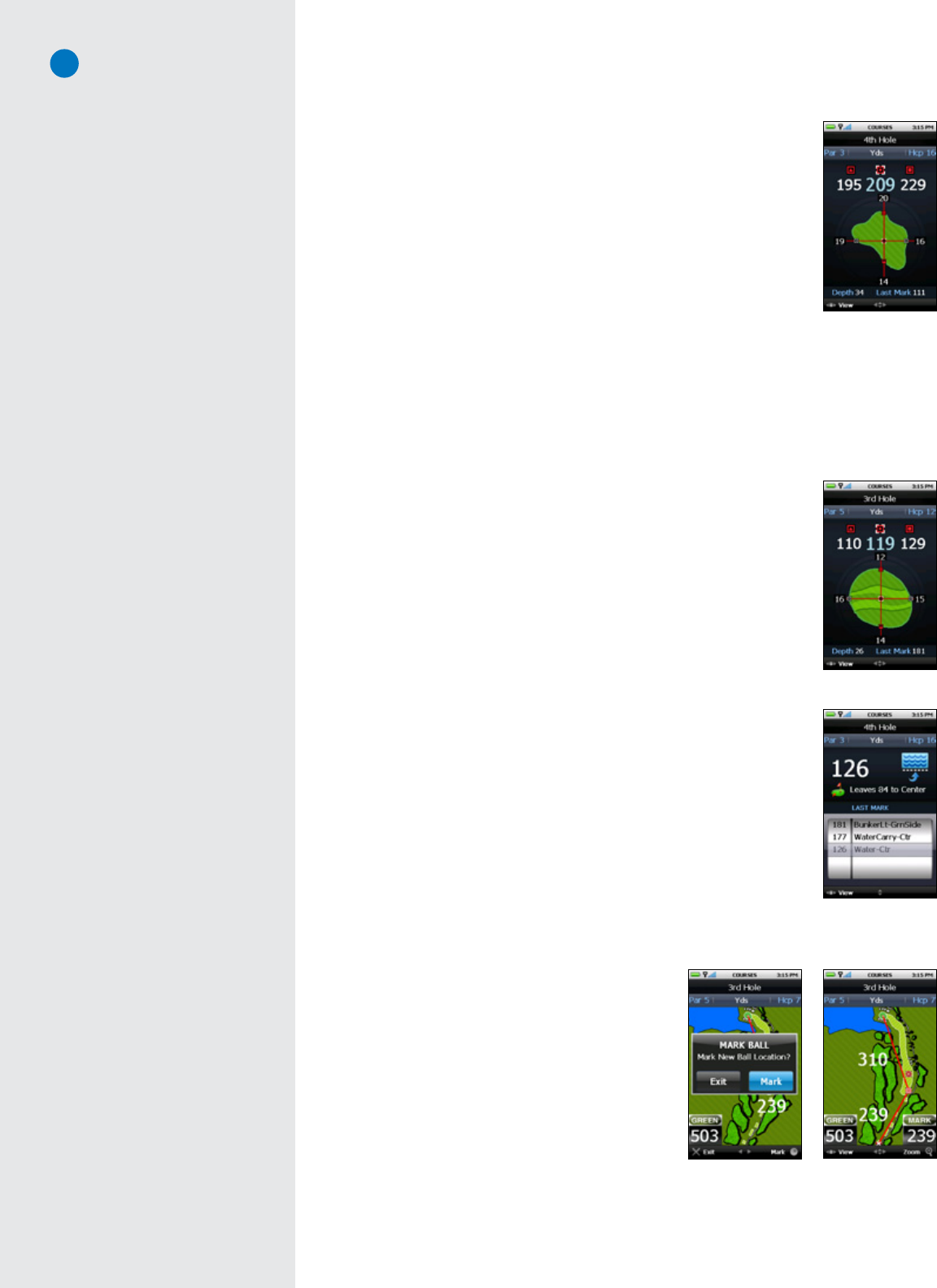
11
3.3.2 IntelliGreen
®
SkyGolf’sproprietaryIntelliGreentechnologygraphicallydisplaysthetrueshape
ofthegreen,automaticallyrotatingittomatchyourangleofapproach.Itturns
everyshotintoascoringopportunitybyprovidingfrontcarryandbackdistances,
depthofgreen,anddistancestoanyotherpointonthegreen— simultaneously.
Thefrontcarry,apointonthegreen(determinedbythepositionofthecrosshair)
andback distance aredisplayedalongthetopof thescreen. Eachdistance
correspondstoauniqueiconthatisdisplayedonthegreenshapeforquick
reference.Usethejoysticktore-positionthecrosshairbymovingitinthedesired
directionandrelease.Thedistanceswillrecalculateautomaticallybasedonthe
newpositionoftheline.
Thisviewalsoincludestheautomaticdepthofthegreenandthedistancefrom
yourlastmark,ifyouusedtheMarkBallfeatureonthehole.Greendepthisanautomaticcalculation
ofthedepthofthegreenforyourlineofapproach.Thelastmarkmeasures,displaysandupdatesthe
distanceofyourshotsasyouadvancedownthecoursetowardyourball.(Seesection“DeterminingShot
Distance”formoreinstructionsonmarkingyourshots.)
WhileviewingtheIntelliGreenscreen,select“View”withtheLeftKeytoseeanothertargetview.Continuing
toselect“View”willreturnyoutotheIntelliGreenview.
3.3.3 IntelliGreen
®
Pro
Built on proven IntelliGreen technology, IntelliGreen Pro offers all of the
functionalityofIntelliGreen,plustheabilitytodisplaymajortiers,contours,false
frontsandmoundsfromyourangleofapproachtothegreen.Bysimplymoving
theIntelliGreencrosshairstotheridgelinesontheimageofthegreen,you’llget
instantdistancesanddepthinformationtomajortiers.Thiskindofcrucialscoring
informationisonlypossiblebyprecision-mappingagolfcoursefromtheground.
IfaFull-FeaturedcoursemaphasanIntelliGreenProfeature,thisversionof
IntelliGreenwillbeusedbytheSGX.
3.3.4 Target List (Hazards, Carries and Layups)
TheTargetListdisplaysalistofdistancestohazards,carriesandlayupslocated
aheadfromyourpositiononthehole.YoumayusetheJoysticktoscrollupor
downthroughthetargetsmanually,orlettheSGXautomaticallyupdatethelistof
targetsahead,asyoumovedownthefairway.TheTargetListalsocalculatesand
displaysthe“Leaves”distancetotheCenterofGreenfromthehighlightedtarget.
IfyoumarkedyourpreviousshotusingtheMarkbutton,thedistancefromthatlast
mark(labeled“LastMark”)willbedisplayedinthecenteroftheTargetListscreen.
3.4 DeterminingShotDistanceUsingMarkBall
SimplypresstheMarkBallbuttonatthelocationwhere
youaregoingtotakeyourshot.The“MarkNewBall
Location?”screenwilldisplay.Select“Mark”bypressing
theRightKeytorecordyourcurrentlocationandthen
takeyourshot.
Whenyougettothelocationwhereyourballcameto
rest,presstheMarkBallbuttonagaintorecordand
displaythedistance.Youmayreturntoyourprevious
screenbyselecting“Exit”orchoose“Mark”tomarkthe
distanceforanothershot.
Note
Not all greens or all courses have
noteworthy major green contours to
require this feature. In conformance
with USGA regulations, SkyCaddie
does not factor slopes or gradients
into distance calculations.
IntelliGreen feature
IntelliGreen Pro feature
List of Hazards, Carries
and Layups
Mark Ball confirmation Shot distance displayed


















