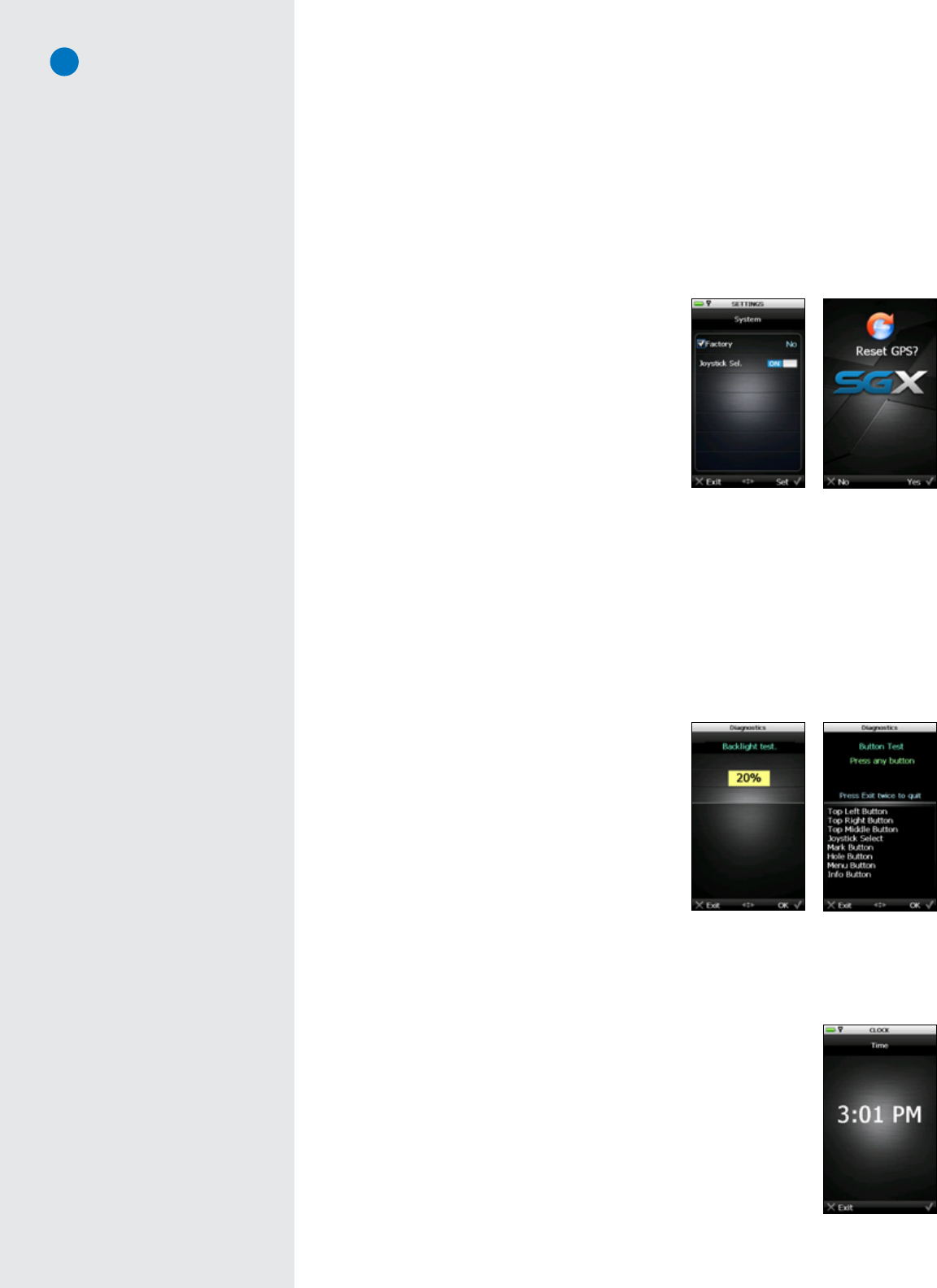
16
• GreenAt:AutomaticallyswitchestotheIntelliGreenviewwhenyoureachasetdistance.Thedefault
toswitchtoIntelliGreenis150yards.Youmayadjustthissettingfrom50-500yards.
• TargetsFirst:Enablingthissettingdisplaysthetargetlistfromtheteefirstwhenyougotothenext
hole(insteadofdisplayingtheIntelliGreen).ThedefaultsettingistodisplaytheIntelliGreenfirst.
• GreenRef:Setsthegreentargetthatyouwanttoknowthedistancetowhenyoumakeyourapproach
shot.WhentheGreenReferenceissetto“Front”,asmallsquarewillappearontheIntelliGreenwhere
thefrontismarked.Theword“Front”willreplace“Center”ontargetlists.Thedistancewillbebased
ontheFrontmarker.
• GreenTargets:Enablethisoptiontodisplayadditionalgreentargets(Example:Grn-RtCy,Grn-BackRt)
inthetargetlistviews.
4.2.5 System
SystemSettingsoffersadditionalconfigurationspecific
totheoperationoftheSGX.
• Factory: Resets the SGX settings to the factory
defaultswhen“Yes”isselected.
• Joystick Sel.: Allows you to turn the selection
function ofthe JoystickON orOFF. When setto
“ON”,youcanpresstheJoysticktoselecton-screen
options.Whensetto“OFF”,youmustusetheLeft
andRightKeystoselectoptionsontheSGX.
4.2.6 GPS
SelectingtheGPSiconontheSettings MenuwilltakeyoutoaGPSResetscreen.Theresetoptionwill
resettheGPSreceiver.ThisfunctionmaybeusedwhiletroubleshootingwithSkyGolfCustomerSupportor
ifyounoticethatyoursatellitesignalappearstobepoor.PresstheRightKeyunder“Yes”toproceedwith
thereset,ortheLeftKeyunder“No”toexitwithoutareset.
4.2.7 Diagnostics
ShouldyouencounteranyissueswiththeSGX,aSkyGolf
CustomerSupportrepresentativemayaskyoutorunthe
Diagnosticstool.TheDiagnosticstoolwillautomatically
performthreetests:aLCDTest,aBacklightTest,and
aButtonTest.
• TheLCDTestdetermineswhethertheSGX’shigh-
resolutionTFT-LCDdisplayhasdeadpixels,ablank
screen,orotherproblems.Thetestwillcausethe
screentodisplayallblack,thenallwhite.
• TheBacklightTestchecksthedisplay’sbacklightby
automaticallyscrollingthroughdifferentbrightness
levelsin10%increments.
• TheButtonTestdetermineswhethertheSGXsoftwarerecognizeskeyswhenyoupressthem.During
thistest,everybuttonyoupressshouldshowthenameofthatkeyonthedisplay.Toexitthistest,
presstheLeftKeytwice.
4.2.8 Clock
SelectingthisoptionontheSettingsMenuwilldisplaythedigitalclock.Pressthe
LeftKeybeneath“Exit”toreturntothepreviousscreen.
GPS reset
System settings
Button Test
Backlight Test
Digital Clock


















