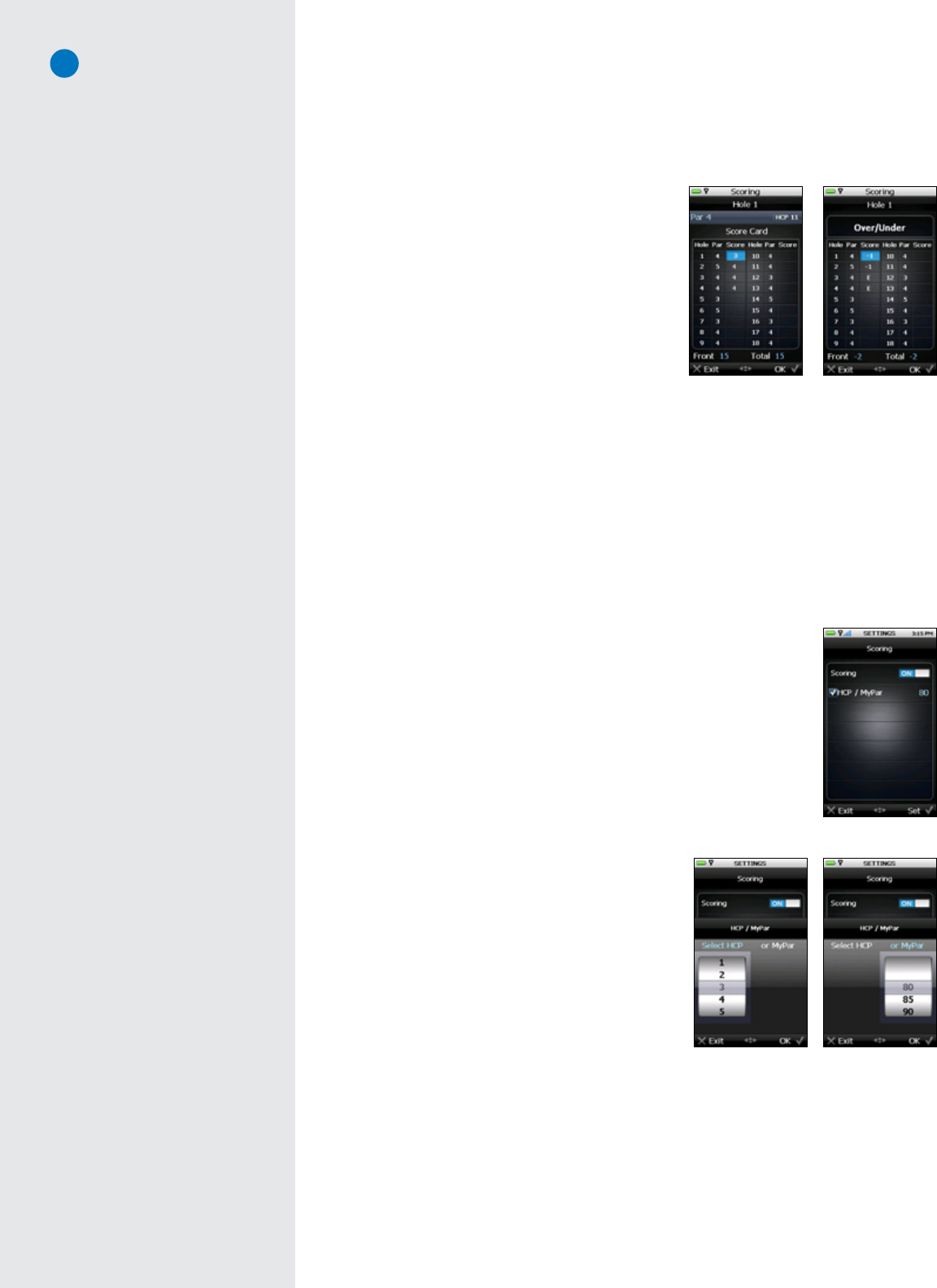
13
3.6.3 Viewing the Digital Scorecard
YoumayviewyourentireDigitalScorecardonyourSGXduringplaybypressingtheMenuButtonand
selectingthe“Scorecard”optionatthebottomleftcorner.TheScorecardshowsyoutheestablishedParsand
Handicapsforeachhole,plusthescoresyouenteredasyoucompletedeachhole.Fromthisscreenyoucan:
1. Use the Joystick to highlight the hole you are
interestedinviewing
2. Select“Exit”bypressingtheLeftKey,or
3. Select“OK”toseetheOver/UnderSummary
TheOver/UnderSummaryscreentracksyourperformance
against the pars for each hole. A negative number
represents strokes under par, a positive number
represents strokes over par. An “E” displays if you
completeaholeatpar.
Whenyouarefinishedviewingthisscreen,youcaneitherselect“Exit”or“OK”withtheLeftorRightKey.
Ifyouarestillinthemiddleofaroundatthispoint,youcanchoose“Resume”ontheMainMenu,andtheSGX
willdisplaytheHoleSelectionscreen.Choosetheholeyouareabouttoplay,andcontinuewithyourround.
3.6.4 Setting Your Handicap or MyPar™ Goal
YoucanadjusttheDigitalScorecardtofactorinyourHandicaporMyParGoalforthecourseyou’re
playing.AMyParGoalisthetargetscoreforaparticulargolfcoursethatyouwanttoachieveinorder
toimproveyourgame.
To customize your Handicap or MyPar Goal from the Main Menu:
1. UsingtheJoystick,select“Settings”atthebottomcenteroftheMain Menu.
2. ScrolldownoneontheSettings menuandselect“Scoring”.
3. MakesurethatScoringisturnedON,oryouwon’tbeabletotrackyourscores
usingyourHandicaporMyParsettings.
4. UsingtheJoystick,scrolldowntoHCP/MyPar.Ifthisoptionisselected,there
willbeacheckmarknexttoit.EitherpresstheJoysticktoselect,ortheRight
Keyunder“Set”.
5. ChoosewhichyouprefertheSGXtouse:HandicaporMyPar.
a. IfyouwanttouseHandicap,makesure“Select
HCP” is highlighted and a selection dial is
displayed.ThenmovetheJoystickup/downtoyour
HandicapvalueandpresstheRightKey(“OK”).
b. Ifyouprefertouse MyPar, pressrightonthe
Joysticktohighlight“orMyPar”,thenmovethe
Joystickup/downtoselectavalue.Remember,the
MyParvaluecorrespondtothetargetscoreforthe
particulargolfcourseyouareabouttoplay.When
youhaveselectedyourtargetscore,presstheRight
Keyunder“OK”.
6. Press“Exit”acoupleoftimestoleavetheSettingsmenuinordertoreturntotheMainMenu(orpressthe
MenuButton).
Over/Under SummaryDigital Scorecard
Scoring preferences
Setting MyParSetting HCP


















