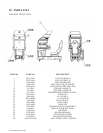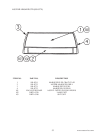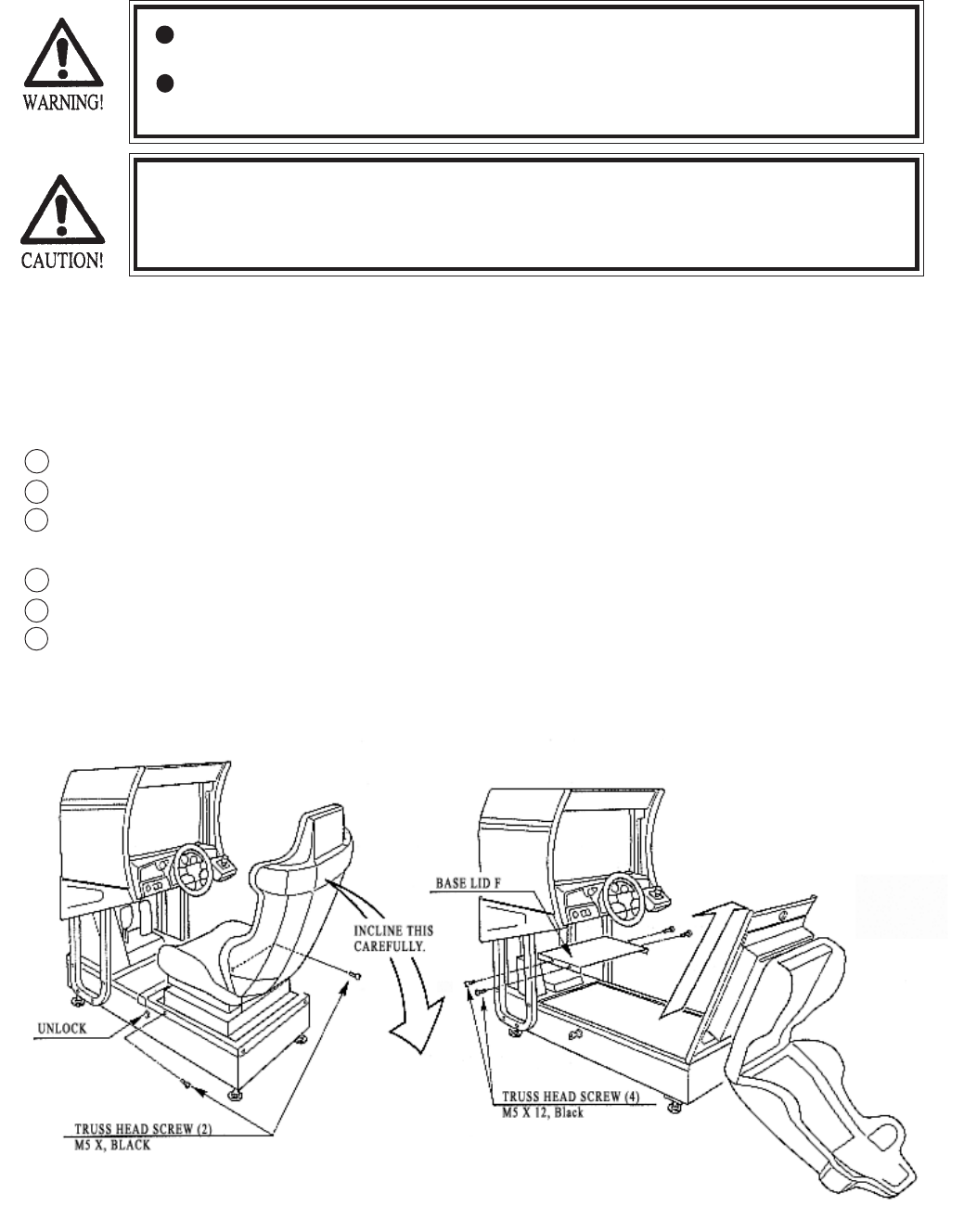
48
www.seuservice.com
Do not expose the Game BD, etc. without a good reason. In this product, setting
changes are made during the test mode. The Game BD need not be operated. Use
the Game BD, etc. as is with the same setting made at the time of shipment.
16 -1 REMOVING THE GAME BOARD
To replace the IC Board or to change dip switch settings, take out the IC board using the following procedure;
Turn main switch off.
Unlock the base, and remove the 2 truss screws from the side of the base.
Turn the knob to unlock. The seat can be inclined in the direction shown. When inclining the seat, be careful not
to damage seat parts. Carefully rest the backrest portion of the seat on the ground.
If neccessary, protect the seat from damage by using a cloth or blanket on the floor.
Take off the 3 screws to remove the case lid. The game board is inside the shield case.
Take off a total of 4 screws from both sides with the seat being in an inclined state and remove the base lid F.
Removing base lid F allows the Elec Base to be seen.
4
5
6
16. GAME BOARD
In order to prevent an electrical shock, be sure to turn power off before perform-
ing work by touching the interior parts of the product.
Be careful so as not to damage wirings. Damaged wiring can cause an electric
shock or short circuit accident.
1
2
3