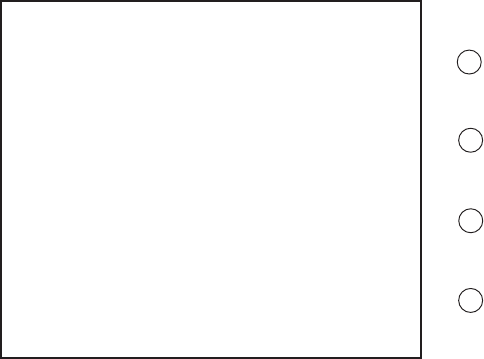
25
www.seuservice.com
FIG. 7.8 VOLUME SETTING
VOLUME SETTING
HANDLE SETTING AD0:78H
CENTER 78H
LEFT MAX 1aH <----> a4H RIGHT MAX
ACCEL SETTING AD1:30H
MIN 31H <----> c0H MAX
BRAKE SETTING AD2:38H
MIN 39H <--->bcH MAX
>EXIT
SELECT WITH SERVICE BUTTON
PRESS TEST BUTTON TO EXIT
Press the SERVICE button to select the Volume
value to be changed.
Press the TEST button to cause the characters of
the selected Volume value to turn red.
Input the value in the manner corresponding to the
selected item.
Press the SERVICE buton to select EXIT, and
press the TEST button to return to the MENU
mode. At the same time the VOLUME SETTING
is finished, the input values are stored as the Max.
and Min. values.
When VOLUME SETTING is selected, the following appears on the screen and each operating unit’s
Vo lume can be set.
If the operability is unsatisfactory, or when the Volume is adjusted or replaced, set the Volume in this mode.
The 3 kinds of Volume Settings for HANDLE, ACCEL, and BRAKE are to be set. The Max. value, Min.
value for each and the HANDLE’S CENTER value are to be set as applicable.
4
3
2
1
7 - 8 VOLUME SETTING


















