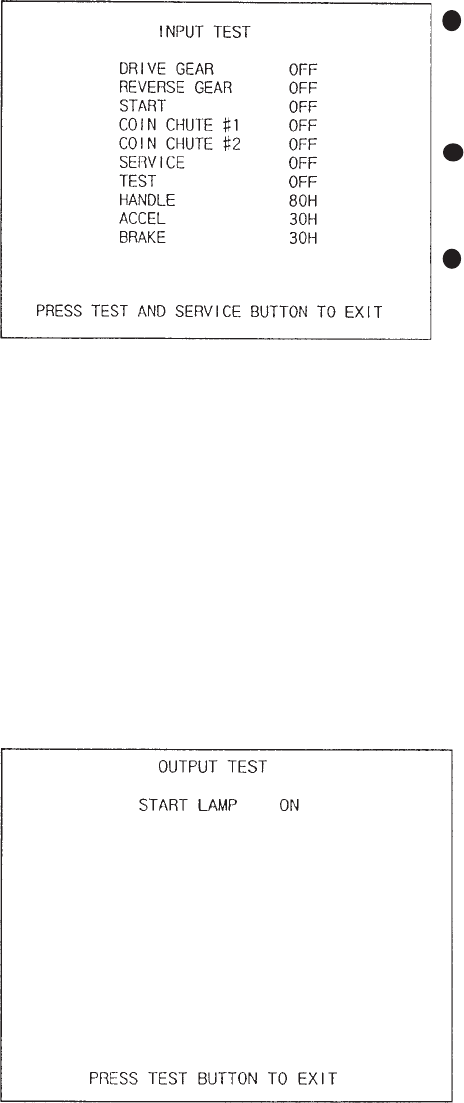
23
www.seuservice.com
Select INPUT TEST to have the screen shown below appear and to observe the status of each switch and the value of
each V.R. on the Control Panel. Periodically check the status of each switch and V.R. on this screen.
7 -4 INPUT TEST
FIG. 7.4 INPUT TEST
By pressing each switch, if the display on the right-
hand side of the name of each switch changes to ON
from OFF, the SW and the wiring connections are
satisfactory.
To check CHUTE 1 & CHUTE 2 coin switches, open
the COIN CHUTE DOOR and insert a coin(s) in the
slot.
Press either the TEST BUTTON and the START
BUTTON to return to the test menu.
As a standard, refer to the following for each of the
Vo lume’s adjustment. By operating the Handle (Steer-
ing Wheel) and Pedal, if the V of each Volume guage
smoothly moves as the corresponding value varies ina
natural manner, then it is satisfactory.
Choose OUTPUT TEST to cause the following lower
screen to appear. In this test, check the status of each
lamp.
The right-hand side “ON” & “OFF” display of START
LAMP automatically alternates. The lamp lights up
when “ON” is displayed and goes off when “OFF” is
displayed. Check to ensure that the lamp lights up and
goes off in consistency with the display of “ON” and
“OFF”.
Press the TEST button to return to the TEST MENU.
FIG. 7.5 OUTPUT TEST
7 - 5 OUTPUT TEST


















