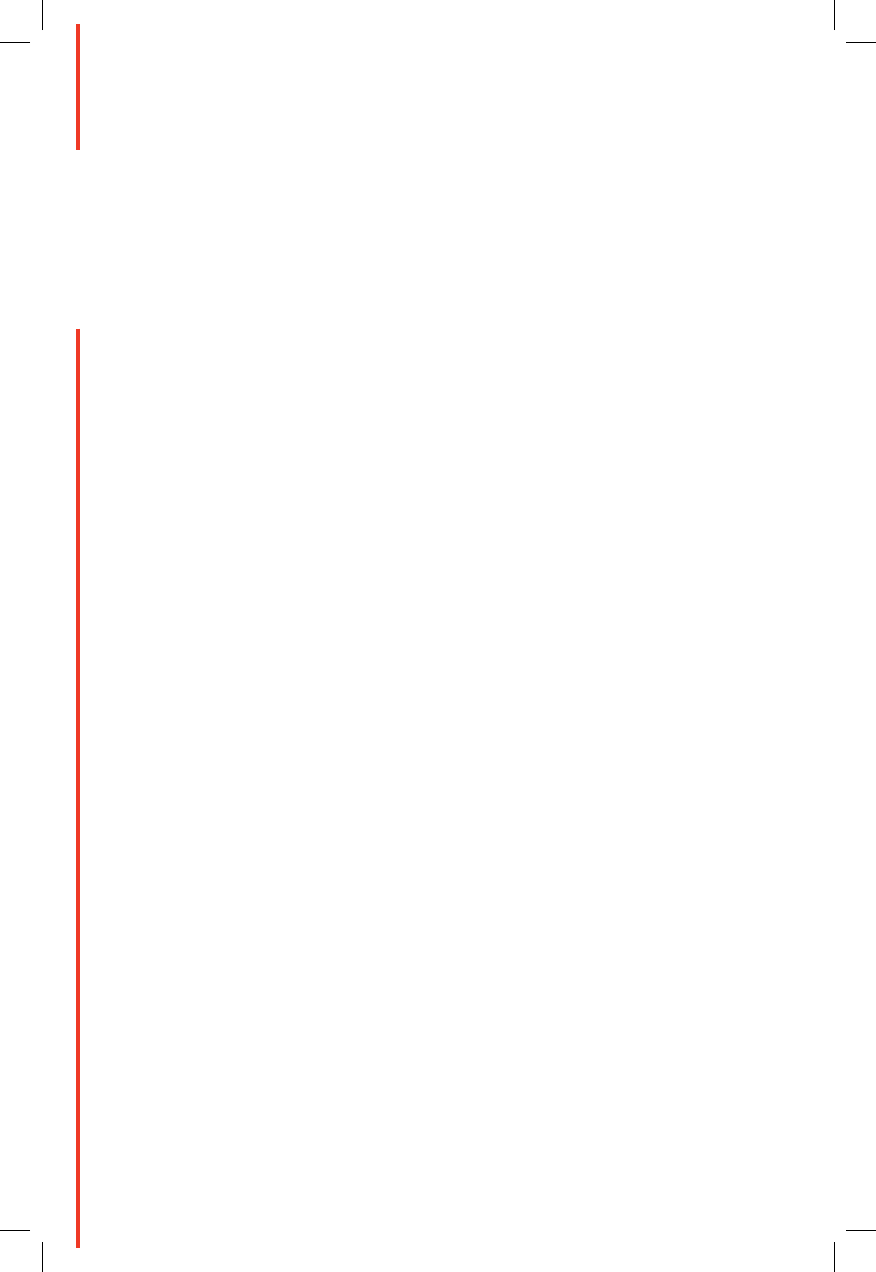
34
OPERATION
OPERATION
2 Confi rm your selection by pressing ENTER. The
default resistance level will be the last level you
entered (previous workout).
■
Enter Time
1 When the “ENTER TIME” screen appears, select
the desired time by pressing the UP or DOWN
buttons. The default time will be the last time you
entered (previous workout). The minimum time you
can enter is two minutes.
2 Confi rm your selection by pressing ENTER.
■
Enter Weight
1 At the “ENTRWEIGHT...” screen, select the
appropriate weight in pounds or kilograms by
pressing the UP or DOWN buttons.
2 Press ENTER to confi rm your selection.
■
Start
Press START when the “PRESS START” screen appears.
“MANUAL” will display, confi rming you are about to start
the Manual program. You can now begin exercising.
■
Changing Levels
You can increase or decrease the resistance level by pressing
the UP or DOWN buttons at any time.
■
Stop or Pause the Program
1 Press the START/PAUSE button to stop or pause
your workout. The display will show “PRESS
RESULT OR PRESS START.”
2 To stop the program, press the RESULTS button; the
computer will show your workout results and end the
program.
3 To pause the program, press START/PAUSE; the
computer will resume the program where you left off.
Console Operation—Selecting a Profi le Program
■
Select Program
1 Press any button to power up the console; “ENTER
PROGRAM” appears in the alphanumeric display.


















