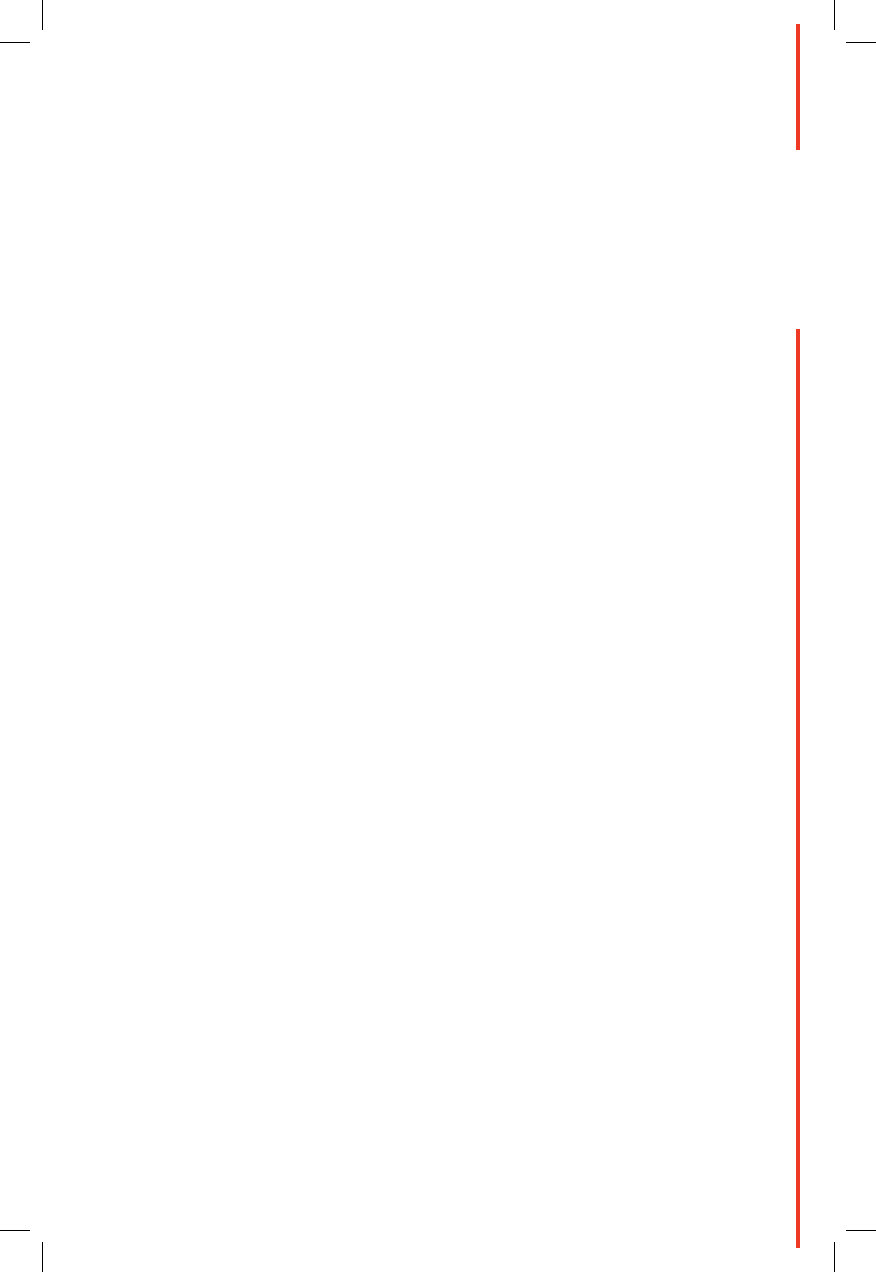
25
OPERATION
OPERATION
UP/DOWN Used to change resistance level or
to adjust values such as program
time.
ENTER Confi rms or enters your selection.
SCAN These three buttons enable the user
to alternately view INTERVAL
TIME or TIME, RPM or WATT S,
and SPEED or CALORIES.
RESET Pressing RESET in the Program
mode will bring you back to the
“ENTER PROGRAM” screen.
Pressing the RESET button down
for 2 seconds will reset the console,
perform the “power-up” step, and
erase all memory information.
QUICK START When the screen displays “ENTER
PROGRAM,” pressing this button
will start the Manual program. This
is a “one-touch” way of starting the
Manual program.
RESULTS Press START/PAUSE fi rst, and
then press this button to end the
program and see the summary
results of your workout: TOTAL
TIME, TOTAL DISTANCE,
AVERAGE SPEED, AVERAGE
WAT TS, AVERAGE PULSE,
and TOTAL CALORIES. Once
you press this button, your workout
will end. You cannot go back and
resume your workout where you
left off. See START/PAUSE above
for information regarding pausing
and resuming your workout.
RECOVERY Press this button to measure and
obtain your heart rate recovery
score. See the section “Recovery
Test” on page 30.
FAN The console features a fan with
adjustable louvers to direct airfl ow
to cool you off while working out.
Pressing this button turns the fan on
or off.


















