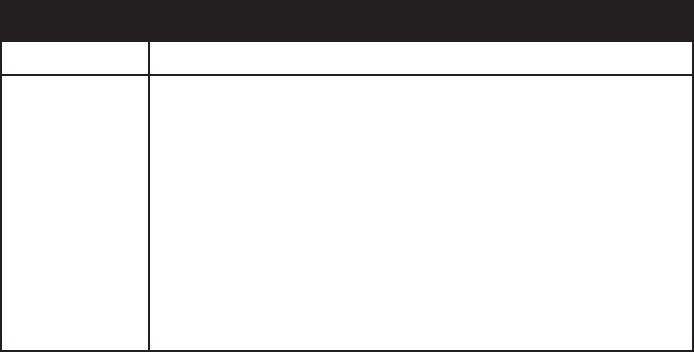
page 35
COMMERCIAL PRODUCTS DIVISION
SELECT keys: While the Precor banner is displayed, the SELECT keys act the
same as the Enter key. During a program, the Select keys change what items
appear on the display. Refer to page 38,
Changing the Display Features Using the
SELECT Key
.
RESET: While answering the Setup prompts or during a workout, a user can cancel
the program, clear the display, and return to the banner by pressing Reset.
QUICKSTART: QuickStart lets the user bypass the Setup prompts and start a
workout immediately using the Manual program.
Default values apply.
QUICKSTART Default Values
Prompts Default Value
PROGRAM Manual
XX MIN Custom settings limit. Refer to page 25. Note that the Weight
Loss program is fixed at 28 minutes and the Hill Climb pro-
gram is set at 30 minutes.
WEIGHT 150 lbs. (68 kg.)
AGE 0 : A valid Age must be entered to utilize the SmartRate
®
dis-
play. If QuickStart is pressed
after
the age prompt appears,
then the SmartRate
®
display will appear when the user wears
the chest strap. If no age entry occurs, the SmartRate
®
display
lights up, but no blinking sensor appears.
ENTER: Workout specific prompts need to be answered and “entered” into memory.
Pressing Enter selects the information being displayed and processes it.


















