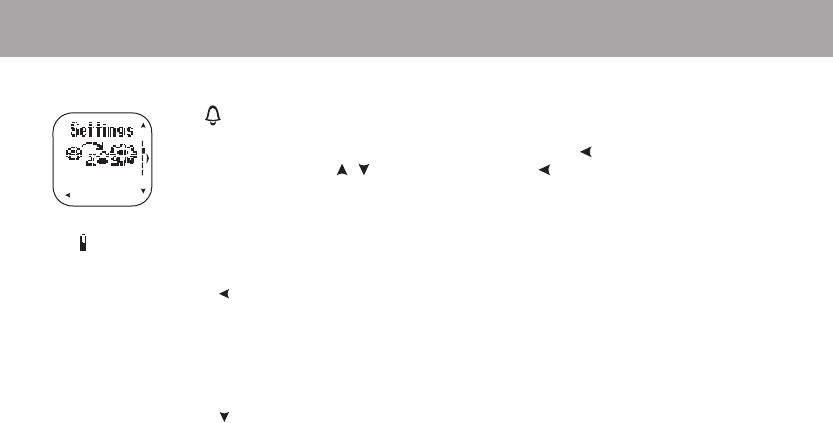
34
5. SETTINGS
1. ALARM: OFF / ONCE / MON - FRI / DAILY
You can set the alarm to function ONCE, from Monday to Friday (MON-FRI) or DAILY. The alarm functions in all
modes except in Exercise mode and will sound for a minute unless you press
to cancel. To delay the alarm
an extra 10 minutes, press
/ or OK. To cancel the snooze, press .
5.1 WATCH SETTINGS (WATCH)
Note: For additional information about BIKE settings, EXE. SET (exercise settings) and TIMERS, see chapters 2.3 Bike Settings, 3.3 Exercise Settings and
3.4 Timers.
Note:
• If
appears in the display, the alarm cannot be activated.
• The alarm will still sound even if you have turned the sound off in the General settings.
Tip: In Time mode, press and hold to access the Alarm menu.
2. TIME 1
3. TIME 2
4. TIME ZONE: TIME 1 / TIME 2
You can set two time zones in the cycling computer. Once you have set TIME 1, continue to TIME 2 to confi gure a new time zone.
Tip: In Time mode, press and hold
. The ‘2’ next to the time indicates that TIME 2 is now in use.
5. DATE


















