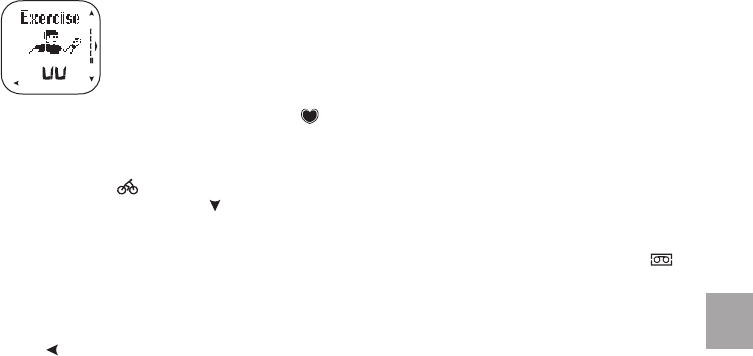
13
ENG
3.2 RECORD YOUR EXERCISE
1. Wear the transmitter and wrist unit. Start heart rate measurement by pressing OK. Exercise is displayed
and the cycling computer starts to search for your heart rate. Preferably, there should be no other heart rate
monitors nearby (within 1m / 3ft) to avoid interference.
2. Within 15 seconds, your heart rate is shown in digits, and appears on the display. The frame around the heart symbol indicates that
transmission is coded. Coding blocks interference from nearby heart rate monitors.
3. Press OK. Select Exercise type, CYCLING / OTHER, and press OK.
• CYCLING exercise
allows you to measure cycling related features such as speed and distance.
To select BIKE 1 or 2, press and hold
.
• Choose OTHER exercise for running, swimming etc.
4. Record the exercise session by selecting START and pressing OK. The stopwatch starts running and the exercise recording symbol
is displayed.
You can adjust Exercise settings by selecting SETTINGS. For further information, see chapter 3.3 Exercise Settings.
• Press
to stop recording. Select EXIT to view an exercise summary.


















