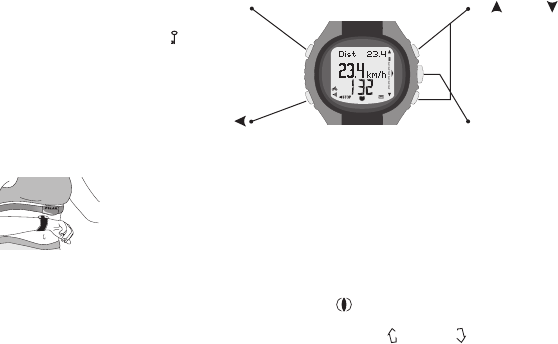
20
3.5 FUNCTIONS DURING EXERCISE
There are two types of button presses:
• Short press; press and release the button
• Long press; press and hold the button for at least one second
Heart Touch (hands free button)
To view the time or target zone limits during exercise without pressing buttons, bring the wrist unit near the
Polar logo on the transmitter belt.
UP
/ DOWN
Short press: Scroll exercise mode views
Long press: Start automatic scrolling forwards /
backwards. Stop scrolling with a short press.
LIGHT
Short press: Activate backlight or Night mode.
Long press:
Keylock on/off.
STOP
Short press: pause exercise.
OK
Short press: Reset exercise trip value.
Long press: Move to Settings menu from Exercise
view.
Tip:
• In Exercise mode, press the LIGHT button to activate Night mode
. The display will now light up with every button press, including
Heart Touch.
• When recording a session with limits on, arrows on the display guide you to
increase or decrease heart rate or cadence to keep
within the limits.


















