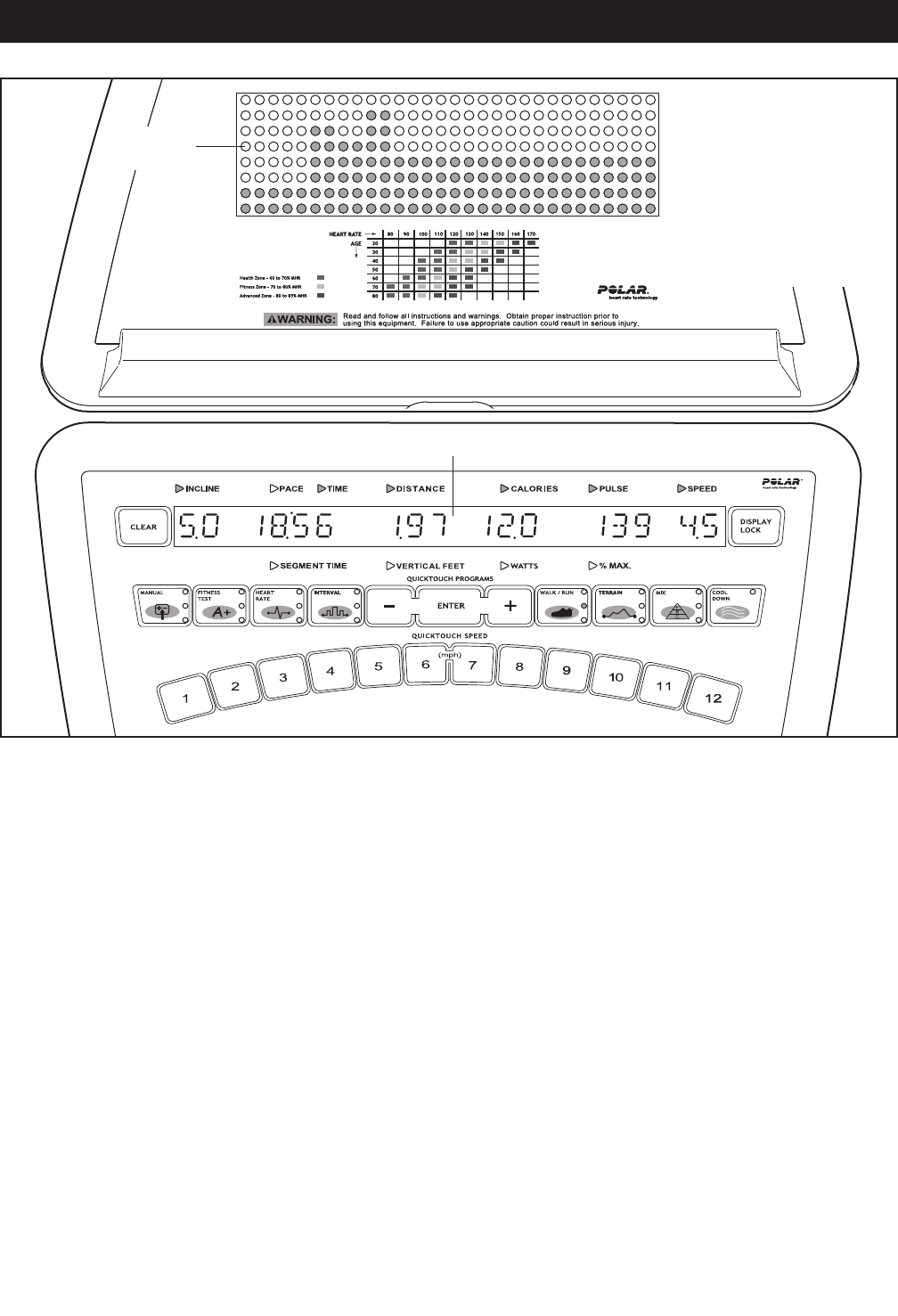
14
WALK / RUN
FEATURES OF THE CONSOLE
The Basic console offers an impressive array of fea-
tures designed to help you get the greatest benefits
from your exercise.
When the QUICK START mode is selected, the speed
and incline of the treadmill can be changed with the
touch of a button. As you exercise, the console will
provide continuous exercise feedback. You can even
measure your heart rate using the built-in pulse sensor.
In addition, the console offers a wide selection of work-
out programs. Each program automatically controls the
speed and/or incline of the treadmill to give you an ef-
fective workout.
The console also offers three HEART RATE programs
that adjust the speed and incline of the treadmill to
keep your heart rate near target levels during your
workouts, and three unique FITNESS TEST programs
that measure your relative fitness level. Note: The
HEART RATE programs and the FITNESS TEST pro-
grams require the use of a Polar
®
-compatible chest
pulse sensor (not included).
Before using the treadmill, please read OVERVIEW
OF THE CONSOLE beginning on page 15. To use the
QUICK START mode of the console, follow the steps
beginning on page 17. To use a MANUAL program,
see page 18. To use a FITNESS TEST program, see
page 20. To use a HEART RATE program, see page
22. To use an INTERVAL program, see page 24. To
use a WALK/RUN program, see page 26. To use a
TERRAIN program, see page 27. To use the FIXED
or RANDOM program, see page 28. To use a CUS-
TOM program, see page 29. To use the mainte-
nance mode, see page 30.
Main Display
M
atrix
HOW TO USE THE BASIC CONSOLE
Note: If there is a
sheet of clear
plastic on the face
o
f the console,
remove it.


















